At some point, everyone learns that a CPU has a variable number of cores inside, and that number influences its performance. The next natural impulse is to find out how many cores your CPU has.The good news is, figuring that out is extremely easy in Windows 10.Simply tap the Windows key (or click on the Start menu button), then begin typing the word “system.” The top match should be “System” or “System Information.” Either will work, so hit the Enter key or click on that result, and a window will appear that lists your PC’s hardware information—including the name of your processor and the number of cores that it has. PCWorld
Looking at the System or System Information in Windows 10 will give you the basic info you’re looking for, but to get core and thread (“logical processor”) count, open the Task Manager instead.To read this article in full, please click here https://www.pcworld.com/article/3631111/how-many-cpu-cores-do-you-have.html#tk.rss_all
Accedi per aggiungere un commento
Altri post in questo gruppo
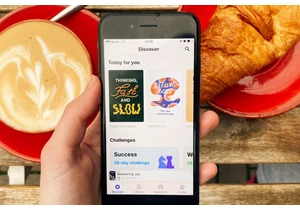

Ever feel like tech support systems are designed to frustrate you, pe

Thunderbolt docking stations are awesome, but they can get fairly exp

We’ve said it before and we’ll say it again: you can never have enoug

If you’ve messed around with Microsoft’s “free” Office web app, you’v

Search, AI, browsers: all three technologies naturally mix together.

A long time ago in a consumer market not so far away, $700 could get
