The Command Prompt app has been around since December 1987, providing Windows users with a command-line interface from which to execute operating systems tasks, many of which are very useful. Due to its popularity, Microsoft has made the app easily accessible on Windows 10, in more ways than one.Here are 11 ways to open Command Prompt.[ Further reading: Our best Windows 10 tricks, tips and tweaks ] Open Command Prompt from the search bar You can search for any app using the Windows search bar, and the Command Prompt is no exception. First, type Command Prompt in the Windows search bar in the bottom-left corner of your screen, and then click the Command Prompt app in the search results, or click “Open” in the list of options to the right of the search results.To read this article in full, please click here https://www.pcworld.com/article/3631591/open-command-prompt-in-windows.html#tk.rss_all
Accedi per aggiungere un commento
Altri post in questo gruppo
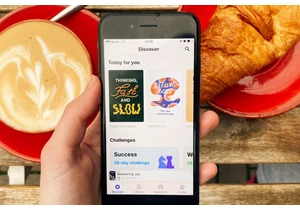

Ever feel like tech support systems are designed to frustrate you, pe

Thunderbolt docking stations are awesome, but they can get fairly exp

We’ve said it before and we’ll say it again: you can never have enoug

If you’ve messed around with Microsoft’s “free” Office web app, you’v

Search, AI, browsers: all three technologies naturally mix together.

A long time ago in a consumer market not so far away, $700 could get
