When Microsoft finally added virtual desktop support to Windows 10, my productivity instantly skyrocketed. Virtual desktops create secondary (and tertiary, and..) home screens for your PC, each running instances of its own software, that you can quickly hop between. They’re one of the best Windows 10 tools you may not even know about. But every time I profess my love for virtual desktops I inevitably get asked, “What do you use them for?”I can only speak to my own experiences, of course. I like segregating my work software from my play software, to resist the allure of Discord and GeForce Now when I’m on the clock. Virtual desktops also come in handy if I’m working on several complicated projects at once—each one gets its own desktop. But don’t just take my word for it! Buried deep in a LifeProTips Reddit thread revolving around using Win + Shift + to shift windows between your monitors (keyboard shortcuts rock, y’all), I found an interesting chain of comments where real people were sharing how they use virtual desktops.To read this article in full, please click here https://www.pcworld.com/article/3633888/windows-10-virtual-desktops.html#tk.rss_all
Accedi per aggiungere un commento
Altri post in questo gruppo

TL;DR: You can save hundreds on this domain-divided

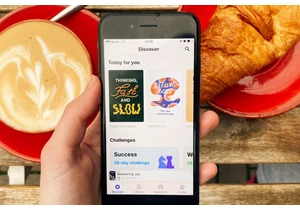

Ever feel like tech support systems are designed to frustrate you, pe

Thunderbolt docking stations are awesome, but they can get fairly exp

We’ve said it before and we’ll say it again: you can never have enoug

If you’ve messed around with Microsoft’s “free” Office web app, you’v
