There’s a fine line between searching and searching well. And if you’re tired of sifting through countless search results to find exactly what you need, look no further.
These powerful, free Chrome extensions will revolutionize your search experience, helping you filter, organize, and discover information more efficiently than ever before.
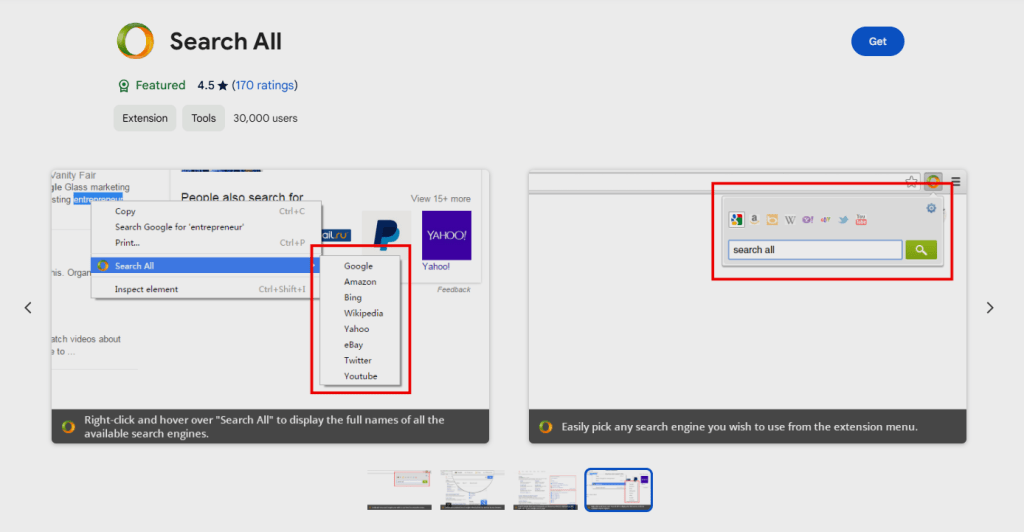
Search All
Why limit your searches to Google? With just a click, the Search All extension lets you broaden your query to Amazon, Bing, Wikipedia, Yahoo, eBay, X, and YouTube.
You can choose to search them all at once by clicking the extension’s icon or search one of them by right-clicking your term and choosing your preferred engine from the context menu. You can add your own custom search engines as well.
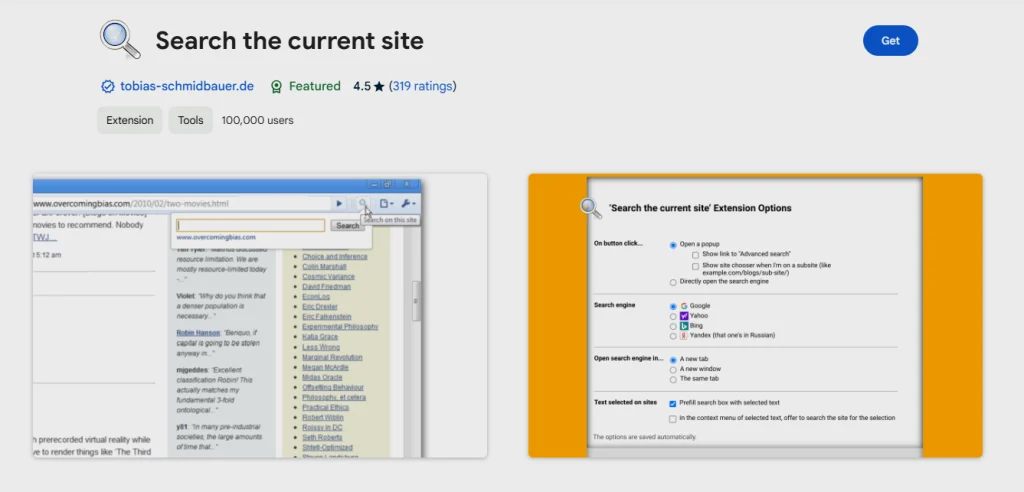
Search the Current Site
Don’t be fooled: Search the Current Site isn’t just a glorified Ctrl-F extension. This one actually searches all the pages in the site you’re on for the term you’re looking for.
You can choose to leverage Google, Yahoo, Bing, or Yandex to perform your searches—with Google selected as the default engine unless you change it in the options menu.
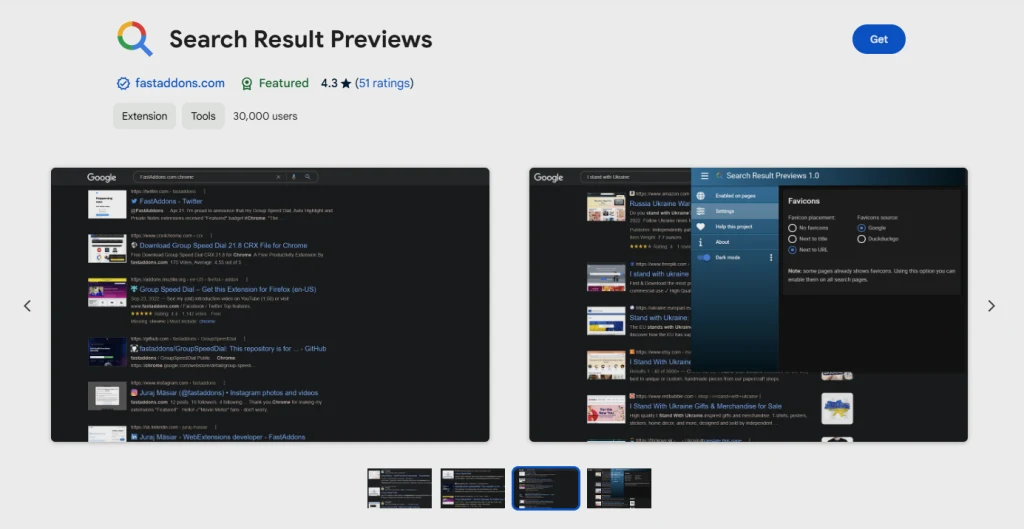
Search Result Previews
Add a bit of visual flair to your search results with the handy Search Result Previews extension.
Just like the name implies, this tool adds a thumbnail of the site next to each search result so you can get an idea of what to expect should you click through.
Previews can be added to Google, DuckDuckGo, Bing, and other engines so you’ve got plenty of options.
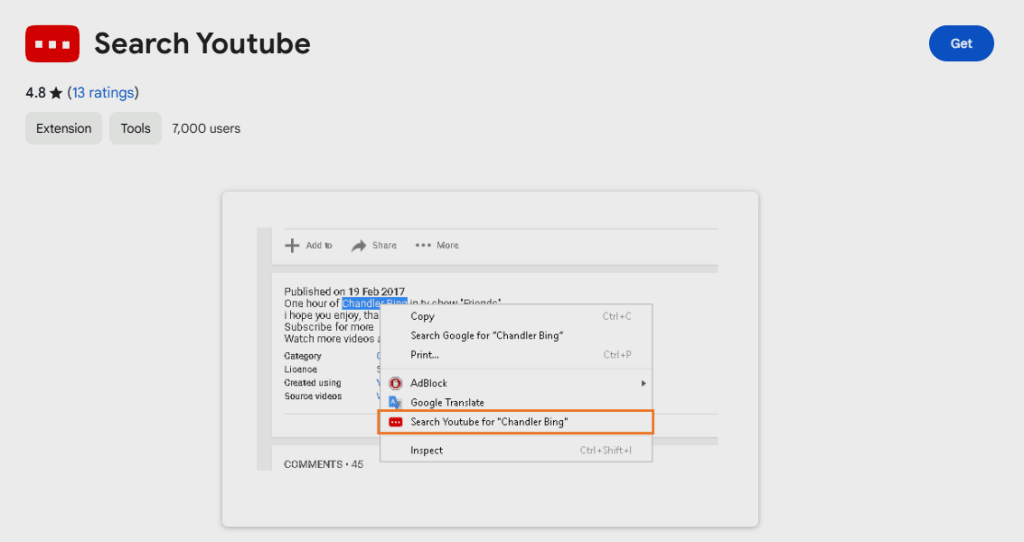
Search YouTube
Lightweight and simple yet useful just the same, Search YouTube lets you search for terms inside the world’s most popular video repository.
Just highlight a word or phrase, right-click, and you’ll notice a “Search YouTube for . . .” option in the context menu that pops up. Select it, and you’re on your way.
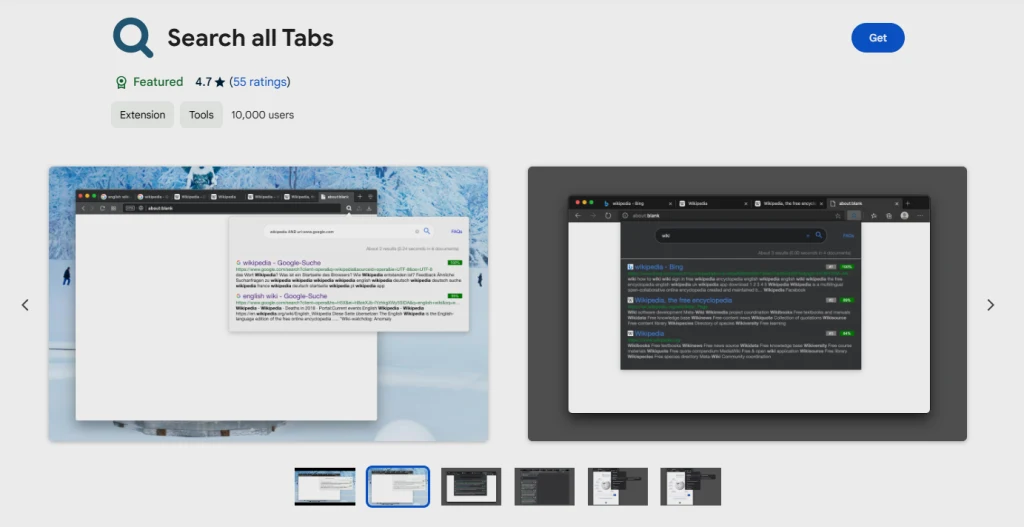
Search All Tabs
Far be it from me to tell you how to live your life, but you people who manage to leave hundreds of tabs open in your browsers give me bouts of anxiety that no therapist could ever help me overcome.
At any rate, you need professional help: the Search All Tabs extension. It’s perfect for those times you need to find something that you’re sure is hidden somewhere inside the jungle of open web pages you’ve got putting your poor RAM into a deathly choke hold.
This extension has a ton of helpful options, including which search engines to use and how you’d like to carry out the scope of your search: by page title, by page content, or both.
Once you’ve found what you’re looking for, click it, and it’ll directly activate the tab in question for quick access.
<hr class=“wp-block-separator is-style-wide”/> https://www.fastcompany.com/91148039/best-free-chrome-search-extensions?partner=rss&utm_source=rss&utm_medium=feed&utm_campaign=rss+fastcompany&utm_content=rss
Accedi per aggiungere un commento
Altri post in questo gruppo

As artificial intelligence gets smarter, a growing number of companies are increasing its implementation in their operations or more heavily promoting their own AI offerings. The buzzword for this
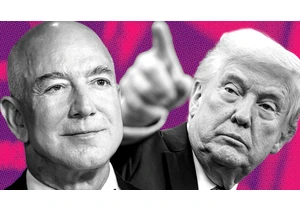
Consumers are only just starting to feel pain from Trump’s Liberation Day tariff spree. Amazon
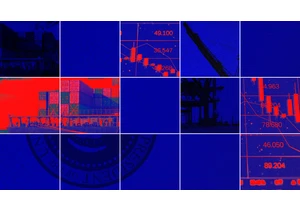
When Donald Trump returned to the White House in 2025, many in the tech world hoped his promises to champion artificial intelligence and cut regulation would outweigh the risks of his famously vol

The first 27 satellites for Amazon’s Kuiper broadband internet constellation were launched into space from Florid

There are so many ways to die. You could fall off a cliff. A monk could light you on fire. A bat the size of a yacht could kick your head in. You’ve only just begun the game, and yet here you are,

Former Tinder CEO Renate Nyborg launched Meeno less than two years ago with the intention of it being an AI chatbot that help

The most indelible image from Donald Trump’s inauguration in January is not the image of the president taking the oath of office without his hand on the Bible. It is not the image of the First Lad
