Google is an incredibly powerful search engine, but many users aren’t tapping into its full potential. And with nearly limitless results on any given topic, effective searching is about being specific and using the right tools for the job.
Here are several tricks to help you refine your searches and find exactly what you’re looking for more efficiently.
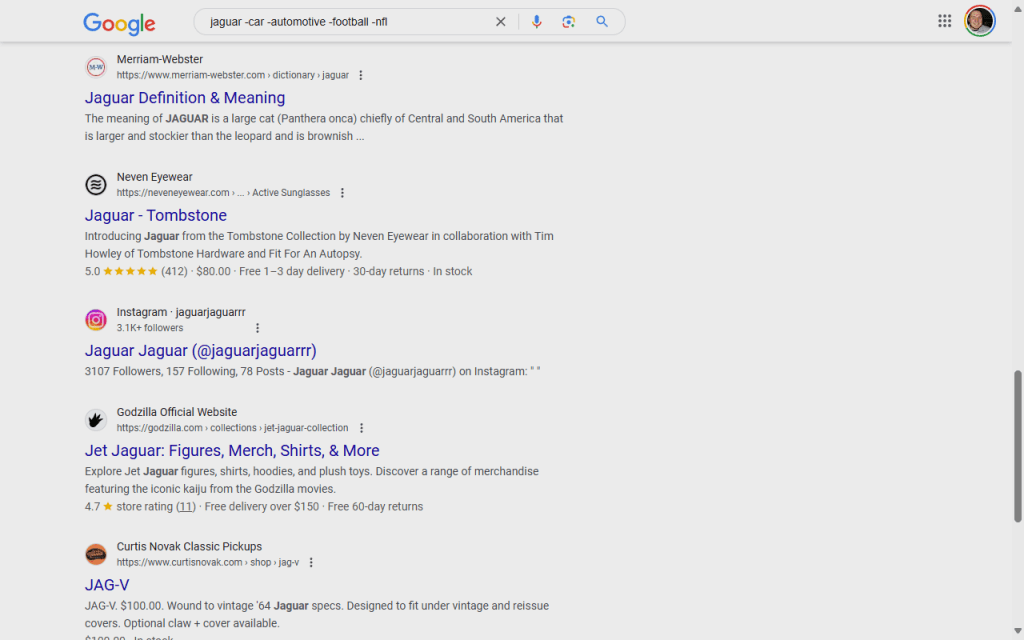
Exclude words with a minus sign
To remove unwanted results from your search, use the minus sign before words you want to exclude, which is helpful when a search term has multiple contexts.
For instance, if you’re researching jaguars (the animal) but want to avoid results about the cars or football team, try searching for “jaguar -car -automotive -football -nfl”.
This will filter out pages related to Jaguar vehicles and the middling Jacksonville NFL franchise, allowing you to focus on information about the big cats.
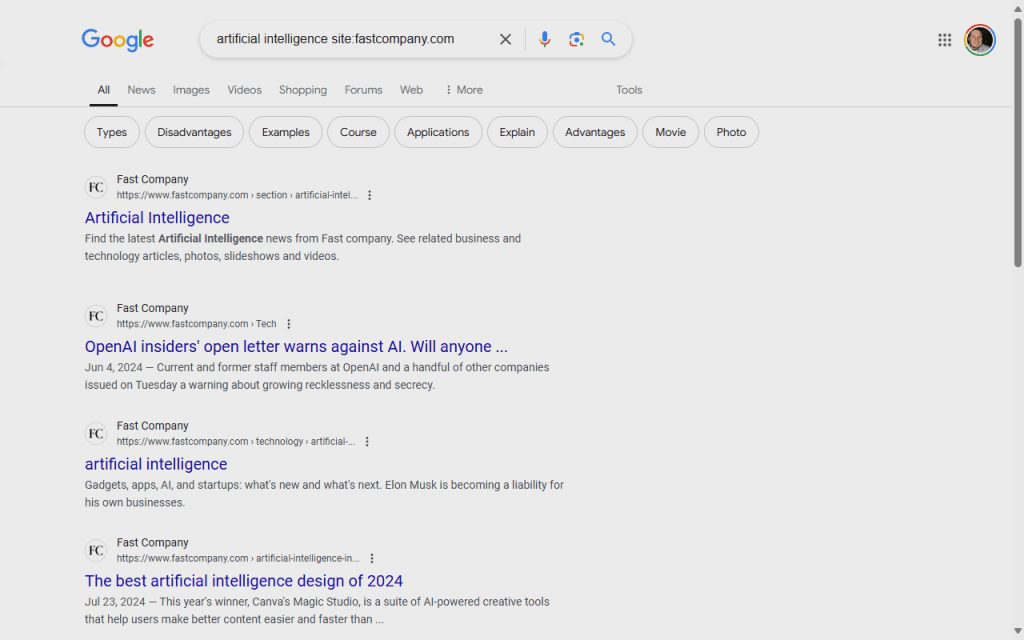
Search within a specific site
You can limit your search to a particular website by using the “site:” operator. This is incredibly useful when you want to find information on a specific domain or when you remember reading something on a particular site but can’t locate it.
For example, to find articles about artificial intelligence here on Fast Company’s website, search for “artificial intelligence site:fastcompany.com”.
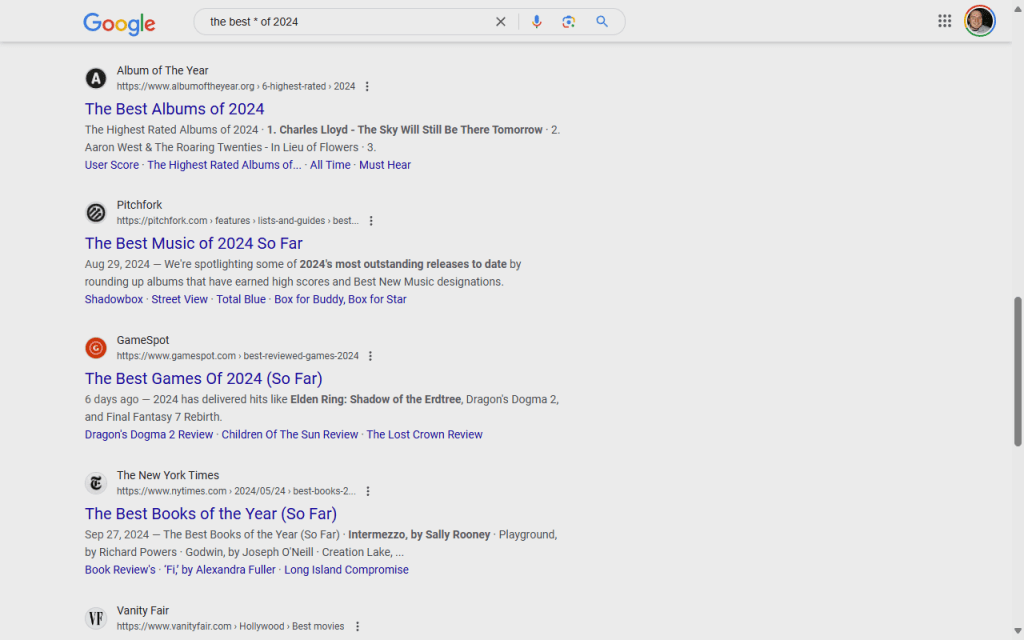
Use the asterisk as a wildcard
The asterisk (*) acts as a placeholder for unknown or variable words in a phrase.
This is helpful when you can’t remember an exact phrase, such as finding song lyrics when you only remember part of a line or for discovering variations of a common phrase.
It’s also helpful for super broad searches. For example, “the best * of 2024” will show results for the best movies, books, products, events, and more from 2024.
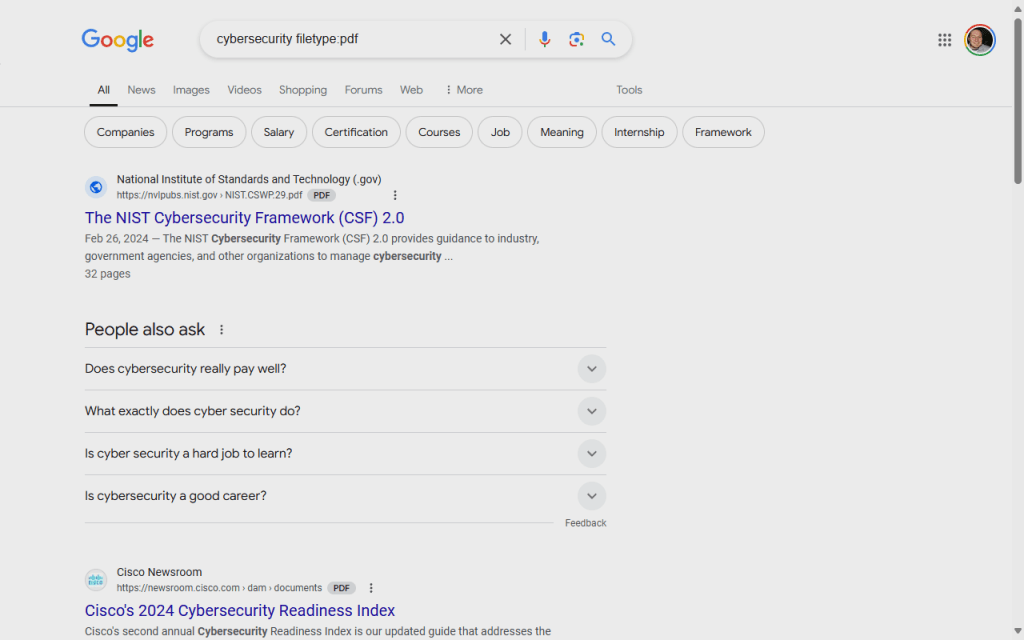
Search by file type
If you’re looking for a specific type of file, use the “filetype:” operator – useful when you’re searching for particular document formats for work, study, or the like.
For example, “cybersecurity filetype:pdf” will return whitepapers and reports in PDF format about cybersecurity topics.
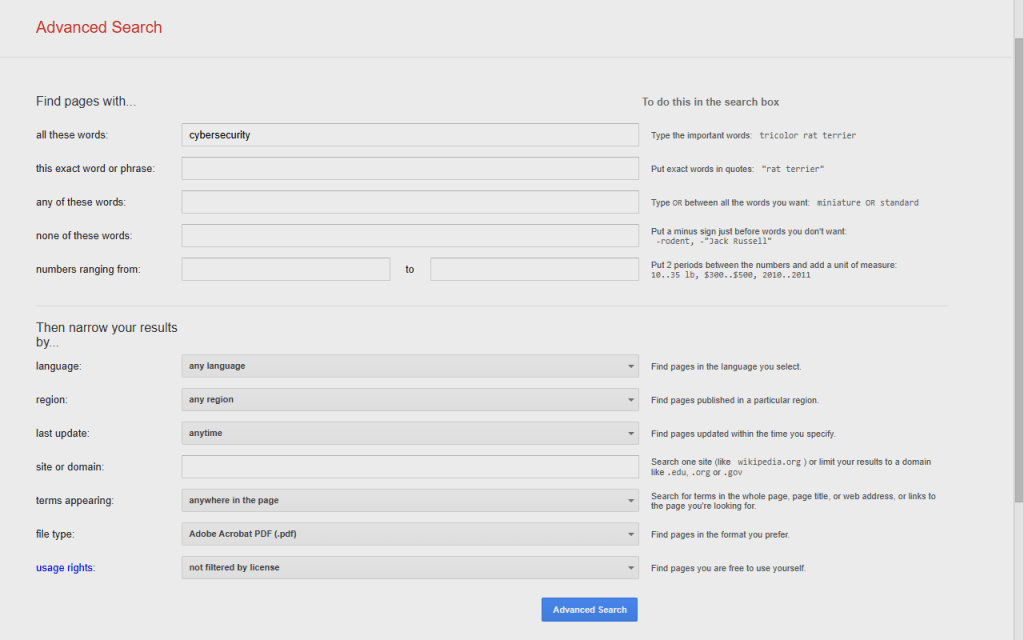
Use Advanced Search
Google’s Advanced Search feature allows for more precise filtering of results, giving you greater control over your search parameters – like being able to narrow down results by language, region, last update, file type, and more.
To access it, click Tools > Advanced Search at the top of a search results page and select “Advanced search”. This tool is particularly useful for academic or professional research, allowing you to set specific date ranges, usage rights, and even reading levels for your search results.
Accedi per aggiungere un commento
Altri post in questo gruppo

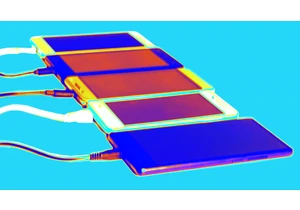
Welcome to the world of social media mind control. By amplifying free speech with fake speech, you can numb the brain into believing just about anything. Surrender your blissful ignorance and swall

Few periods in modern history have been as unsettled and uncertain as the one that we are living through now. The established geopolitical order is facing its greatest challenges in dec

Substack and Patreon are vying to become creators’ primary revenue stream.
For most influencers, payouts from platforms like Meta or Google aren’t enough to build a sustainable career. R

The European Commission is coming for “SkinnyTok.”
EU regulators are investigating a recent wave of social media videos that promote extreme thinness and “tough-love” weight loss advice,

The infamous “Am I The A**hole?” subreddit is making its way to the small screen.
Hosted by Jimmy Carr, the new game show for Comedy Central U.K. will feature members of the public appea

Former employees of OpenAI are asking the top law enforcement officers in California and Delaware to s
