Expert's Rating
Pros
- Includes USB-C with 90 watts of Power Delivery
- Excellent contrast and color performance
- Top-tier motion clarity at 1080p up to 480Hz
- Affordable pricing relative to 4K OLED alternatives
Cons
- Dull design
- Stand is too large
- Image quality, though excellent, doesn’t stand out from competitors
Our Verdict
The Acer Predator X32 X3 is a more affordable 4K OLED monitor that packs a nice bonus: USB-C with 90 watts of Power Delivery.
Price When Reviewed
This value will show the geolocated pricing text for product undefined
Best Pricing Today
<h3 class="review-best-price" id="best-prices-today-acer-predator-x32-x3">
Best Prices Today: Acer Predator X32 X3 </h3>
<div class="wp-block-price-comparison price-comparison ">
<div id="New" class="new_products_tab tabcontent">
<div class="price-comparison__record price-comparison__record--header">
<div>
<span>Retailer</span>
</div>
<div class="price-comparison__price">
<span>Price</span>
</div>
</div>
<div class="price-comparison__record ">
<div class="price-comparison__image">
<img decoding="async" src="https://www.pcworld.com/wp-content/themes/idg-base-theme/dist/static/img/acer-logo.svg" alt="Acer" loading="lazy" />
</div>
<div class="price-comparison__price">
<span>
$899.99 </span>
</div>
<div>
<a class="price-comparison__view-button" href="https://store.acer.com/en-us/31-5-predator-x32-x3-gaming-monitor-x32-x3bmiiphuzx" data-vars-product-name="Acer Predator X32 X3" data-vars-product-id="2547181" data-vars-category="Monitors" data-vars-manufacturer-id="9925" data-vars-manufacturer="Acer" data-vars-vendor="Acer" data-vars-po="" data-product="2547181" data-vars-link-position-id="001" data-vars-link-position="Price Comparison Top" data-vars-outbound-link="https://store.acer.com/en-us/31-5-predator-x32-x3-gaming-monitor-x32-x3bmiiphuzx" target="_blank">View Deal</a> </div>
</div>
<div class="price-comparison__record price-comparison__record--footer">
<span class="price-comparison__footer-text">
Price comparison from over 24,000 stores worldwide </span>
</div>
</div>
<div id="Refurbished" class="refurbished_products_tab tabcontent">
<div class="refurbished-padding price-comparison__record price-comparison__record--header">
<div>
<span>Product</span>
</div>
<div class="price-comparison__price">
<span>Price</span>
</div>
</div>
<div class="price-comparison__record price-comparison__record--footer">
<span class="price-comparison__footer-text">
Price comparison from Backmarket </span>
</div>
</div>
</div>The current crop of 32-inch 4K OLED monitors are a personal favorite. They offer gorgeous image quality in both SDR and HDR alongside top-tier motion performance. However, most 32-inch 4K OLED monitors have two downsides: high pricing and a lack of USB connectivity. The Acer Predator X32 X3 tackles both issues.
Acer Predator X32 X3 (X3BMIIPHUZX) specs and features
The Acer Predator X32 X3 has outstanding specifications. It’s also rather mundane. Both are true because, like its direct competitors, the Acer Predator X32 X3 relies on a new generation of LG WOLED panel that can support 4K resolution at up to 240Hz or 1080p resolution at up to 480Hz. Several other monitors offer this panel.
- Display size: 32-inch 16:9 widescreen
- Native resolution: 3840×2160
- Panel type: LG WOLED
- Refresh rate: 4K up to 240Hz / 1080p up to 480Hz
- Adaptive sync: AMD FreeSync Premium Pro
- HDR: Yes, VESA DisplayHDR True Black 400 Certified
- Ports: 2x HDMI 2.1, 1x DisplayPort 1.4, 1x USB-C with DisplayPort Alternate Mode with 90 watts of Power Delivery, 3x USB-A downstream, 1x USB-C data downstream, 3.5mm audio out
- VESA mount: Yes, 100x100mm
- Speakers: 2x 5-watt speakers
- Price: $1199.99 MSRP / $879.99 typical retail
However, the Acer Predator X32 X3’s connectivity is a bit different from most. It has a USB-C port with 90 watts of Power Delivery, which is great to see and still not included on all premium gaming monitors.
The Acer Predator X32 X3 debuted with an MSRP of $1199.99, but was swiftly discounted to $879.99 (and, on Amazon, currently displays that as MSRP). That’s a big drop, and it’s significant to the Acer Predator X32’s standing against its peers. At MSRP, it’s a good choice but doesn’t stand out. At $879.99, it’s a great deal.
Further reading: See our roundup of the best 4K monitors to learn about competing products.
Acer Predator X32 X3 design
The Acer Predator X32 X3 has its strengths, but design isn’t one of them. From the front, the monitor appears rather generic, featuring slim bezels on the top and sides, a small bottom chin, and no visible Acer logo. The rear of the monitor is similarly unremarkable, with a simple matte black finish interrupted by a few textured panels. While it doesn’t look bad, it fails to stand out.
This subdued design does have its advantages, as it allows the monitor to blend seamlessly into a home office or professional environment. However, it lacks RGB LED accent lighting.

Matthew Smith / Foundry
While the Acer Predator X32 X3’s design is rather reserved, it strangely abandons that strategy with the wide, tripod-like stand. It’s nearly as wide as the panel itself and, because it’s not flat, the space it occupies can’t be used to place items on your desk. That’s a bit annoying if you want to use the monitor on a compact desk.
The stand allows the usual ergonomic adjustments, however, including height, tilt, and swivel. A 100x100mm VESA mount is included for use with third-party monitor stands and arms.
Acer Predator X32 X3 connectivity
The Acer Predator X32 X3’s design is a miss, but its connectivity is more promising. The monitor supports two HDMI 2.1 ports, one DisplayPort 1.4, and one USB-C with DisplayPort Alternate Mode. That’s a total of four video inputs, all of which can support the monitor’s maximum resolutions and refresh rates.
The USB-C port also supports up to 90 watts of Power Delivery. That’s notable for a couple reasons. First, not all 4K OLED monitors bother to support USB-C upstream: the LG Ultragear 32GS95UE-B and Alienware AW3225QF are two examples. Second, the Acer Predator X32 X3’s particular arrangement of ports lets users connect two game consoles (over HDMI), a desktop PC (over DisplayPort), and a laptop (over USB-C) simultaneously.
The USB-C port connects to three additional USB-A ports and one USB-C downstream port, which makes the monitor a useful USB hub for adding wired peripherals. The USB-C port, and one of the USB-A ports, are found on the lip of the lower bezel for easy access. The USB ports conform to the USB 3.2 Gen 1 standard.
The monitor lacks eARC support, however. Though uncommon among monitors as a whole, this can be found on 4K OLED monitors like the Alienware AW3225QF and might prove useful if you want to use a monitor with a soundbar.
Even so, I think the Acer Predator X32 X3’s ports are preferable to most of its competitors. Its arrangement of HDMI, DisplayPort, and USB-C provides options for every computer and game console, from a high-end gaming desktop to a MacBook Air to a PlayStation 5.
The X32 X3’s arrangement of HDMI, DisplayPort, and USB-C provides options for every computer and game console, from a high-end gaming desktop to a MacBook Air to a PlayStation 5.
Acer Predator X32 X3 menu and features
The Acer Predator X32 X3’s menus are controlled with a joystick centered behind the monitor’s lower bezel. It’s responsive (as true of most such joystick controls), and Acer’s on-screen menus are logically arranged. The menu text is a bit small, though, so it can be hard to read. Acer also provides a software utility called Acer Display Widget, which can be used to control most monitor features from within Windows.
Image quality customization is extensive. The monitor provides several gamma presets which target specific gamma values. There are also several color temperature modes, though these don’t target specific values and instead use imprecise labels (like “Warm”). The monitor has six-axis color calibration, as well. The monitor’s color space presets include sRGB, Rec.709, DCI-P3, and SMPTE-C.
Importantly, the Acer Predator X32 X3 has a Constant Brightness mode. This minimizes the brightness swings that OLED panels can suffer when rapidly transitioning between bright and dark content. I recommend that owners use this feature when using Windows and desktop apps.
Streamers and content creators will appreciate the inclusion of a tripod mount on the top of the Acer Predator X32 X3’s stand. Strangely, Acer doesn’t seem to talk about this in the monitor’s marketing, but it’s a rare extra. Asus is the only competing brand that routinely provides it. The mount can be used to attach a camera, microphone, LED light, and anything else that you can screw into the mount.
A pair of five-watt speakers round out the features. They’re not amazing, but they’re okay to use for podcasts or listening to chill beats at low volumes. LG’s Ultragear 32GS95UE-B, which has a unique “pixel sound” system, easily defeats the Acer on audio—but most competitors, like the Alienware AW3225QF, lack speakers.
Acer Predator X32 X3 image quality
The Acer Predator X32 X3 has an LG WOLED panel that supports up to 4K resolution. It’s also a 10-bit panel, which means it should deliver great color performance in both SDR and HDR.
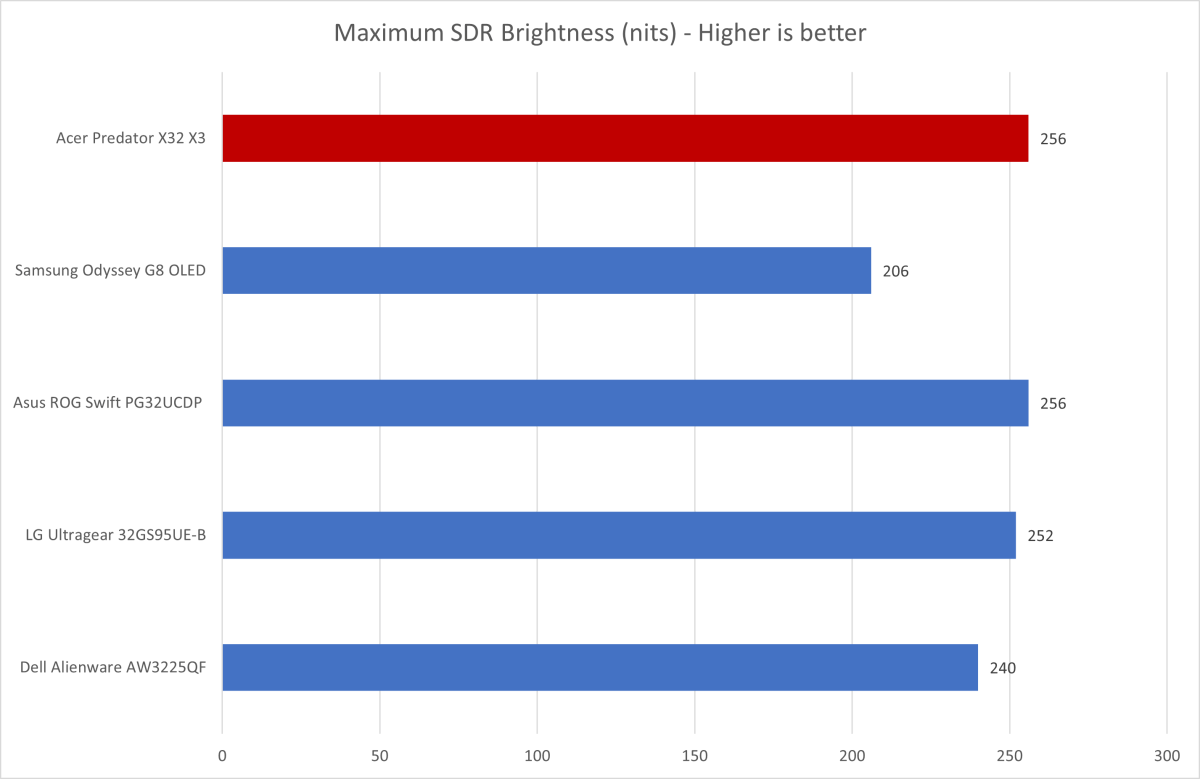
Matthew Smith / Foundry
We start off with sustained SDR brightness, which is a weak spot for OLED monitors. The Acer Predator X32 X3 is not different, as its maximum of 256 nits falls right in line with other 4K OLED monitors.
This level of brightness is fine for general use in a room with light control. If you can turn off the lights, or close the blinds, you’re likely to end up using the monitor at roughly half its maximum brightness, or less. But if your room has bright, sunlit windows, or you work in an office with lights you can’t control, then the Acer Predator X32 X3 could look a bit dim at times.
The monitor has an anti-glare coating. This is a topic of some debate among OLED enthusiasts. Some prefer a glossy finish for its perceived contrast and clarity, while others prefer matte for practical use in rooms with mixed lighting. I’m in the second camp, as an anti-glare coat makes the most of OLED’s meager brightness.
While the monitor isn’t especially bright, it delivers an effectively infinite contrast ratio that provides an amazingly immersive, alluring image. This is made possible because the OLED panel can reduce the brightness of each pixel to zero nits, which enhances realism in dark scenes and amplifies contrast between bright and dark pixels. It’s a huge benefit, but one shared by all modern OLED monitors, so the Acer Predator X32 X3 has no advantage over its competitors here.
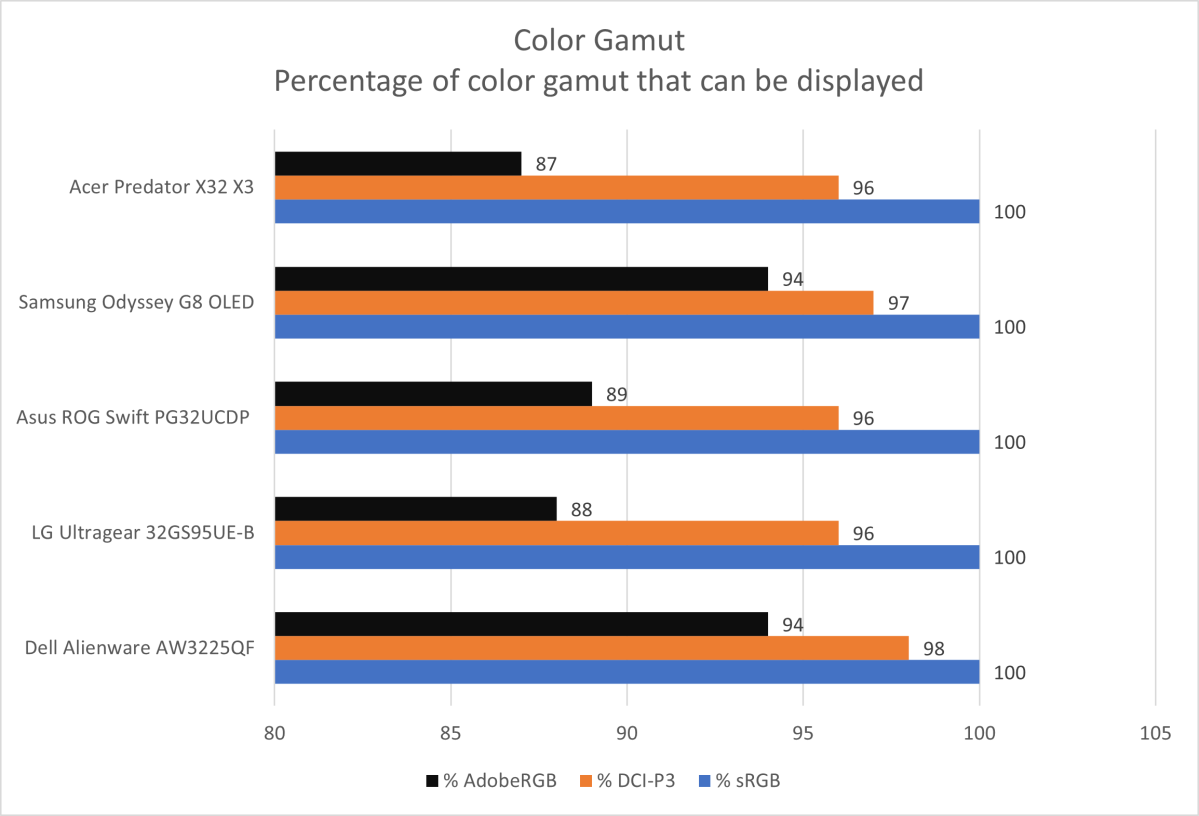
Matthew Smith / Foundry
The Acer Predator X32 X3’s color gamut highlights the difference between LG WOLED and Samsung QD-OLED panels. The QD in QD-OLED stands for Quantum Dots, a technology that allows monitors like the Samsung Odyssey G8 OLED to achieve a wider color gamut than LG WOLED alternatives. That places the Acer Predator X32 X3, which has the LG WOLED panel, behind some of its competitors.
With that said, though, the Acer Predator X32 X3 can still display up to 96 percent of the DCI-P3 color gamut and 87 percent of AdobeRGB. These are solid results that deliver a vibrant, saturated image.
Accedi per aggiungere un commento
Altri post in questo gruppo

After October 14, 2025, Microsoft will no longer release any regular


TL;DR: Get your older computer feeling like new with

Fifteen minutes after “hanging up” with Sesame’s new “lifelike” AI, a

Lenovo’s Chromebook Duet is one of the most popular ChromeOS devices

If you’re like me, I bet your desk is overcrowded with power strips,

The Acer Nitro V is consistently up there as one of the best-selling
