Why does Windows have to nag me all the time? It’s a question many PC users ask themselves. If you’re tired of seeing those little speech bubbles pop up in the bottom right-hand corner (aka Message Suggestions), you can actually switch that feature off–it’s pretty easy to do.
Further reading: How to turn off annoying Windows notifications for individual apps
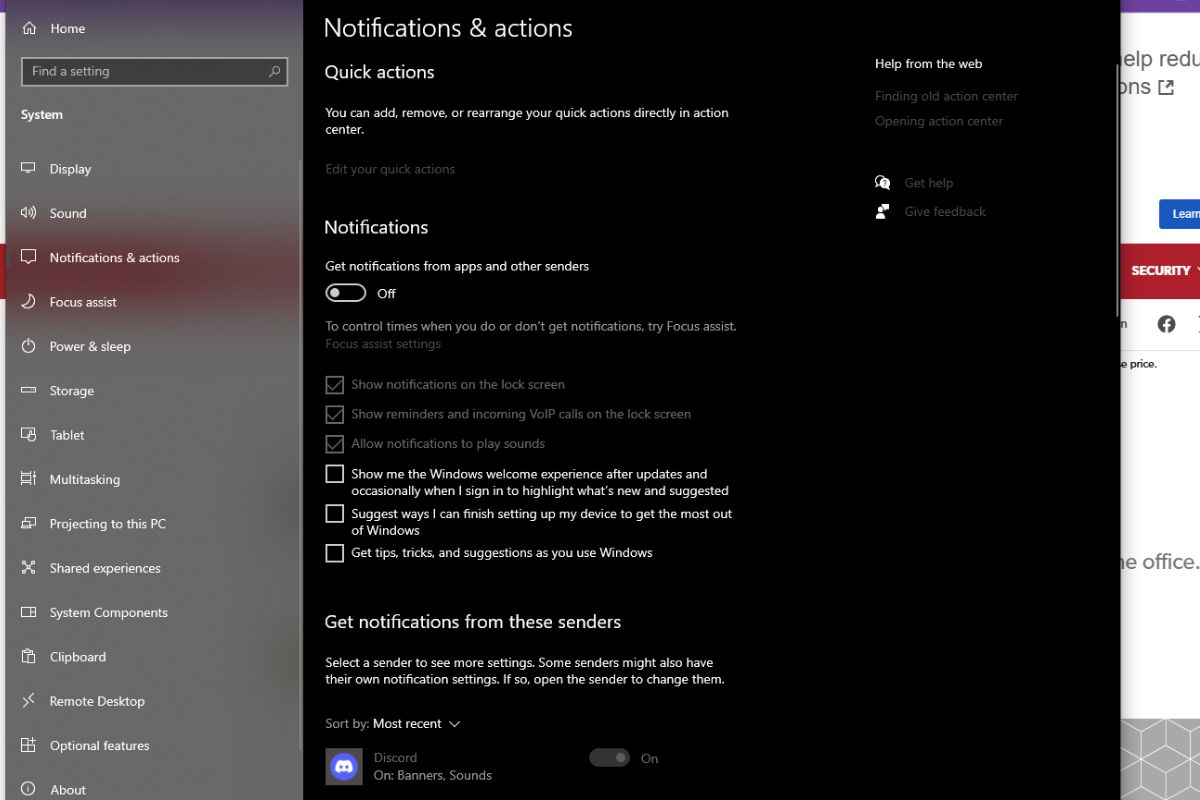
IDG / Ashley Biancuzzo
In the pop-up window, click on the three dots in the top right corner and select Disable all notifications for Message Suggestions. You can also disable these messages via the Settings menu. Type Settings in the search bar on the bottom left of the screen, open the Settings menu, navigate to Notifications & actions, and set the slider to the off position underneath Get notifications from apps and other senders.
get windows 11 pro for cheap
Windows 11 Pro

https://www.pcworld.com/article/2550335/how-to-switch-off-all-windows-notifications.html
Accedi per aggiungere un commento
Altri post in questo gruppo

I’ve been a Chromebook fan and advocate for many years now. I bought

Prime Day is over, yes, but many awesome tech deals are still around.

We could all use some extra USB-C cables around the house, what with


Microsoft has made another adjustment to the restrictions that it pla
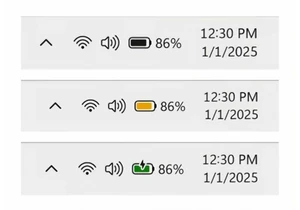
At some point, you’ve felt the twinge of anxiety as your laptop’s bat

Nvidia’s GeForce RTX 50 series has been shining with cutting-edge tec
