We expect USB-C cables to perform a specific task: transferring either data or files between devices. We give little more thought to the matter, but malicious USB-C cables can do much more than what we expect.
These cables hide malicious hardware that can intercept data, eavesdrop on phone calls and messages, or, in the worst cases, take complete control of your PC or cellphone. The first of these appeared in 2008, but back then they were very rare and expensive — which meant the average user was largely safeguarded.
Since then, their availability has increased 100-fold and now with both specialist spy retailers selling them as “spy cables” as well as unscrupulous sellers passing them off as legitimate products, it’s all too easy to buy one by accident and get hacked. So, how do you know if your USB-C cable is malicious?
Further reading: We tested 43 old USB-C to USB-A cables. 1 was great. 10 were dangerous
Identifying malicious USB-C cables
Identifying malicious USB-C cables is no easy task since they are designed to look just like regular cables. Scanning techniques have been largely thought of as the best way to sort the wheat from the chaff, which is what industrial scanning company, Lumafield of the Lumafield Neptune industrial scanner fame, recently set out to show.
The company employed both 2D and 3D scanning techniques on the O.MG USB-C cable — a well-known hacked cable built for covert field-use and research. It hides an embedded Wi-Fi server and a keylogger in its USB connector. PCWorld Executive Editor Gordon Ung covered it back in 2021, and it sounds scary as hell.
What Lumafield discovered is interesting to say the least. A 2D X-ray image could identify the cable’s antenna and microcontroller, but only the 3D CT scan could reveal another band of wires connected to a die stacked on top of the cable’s microcontroller. You can explore a 3D model of the scan yourself on Lumafield’s website.
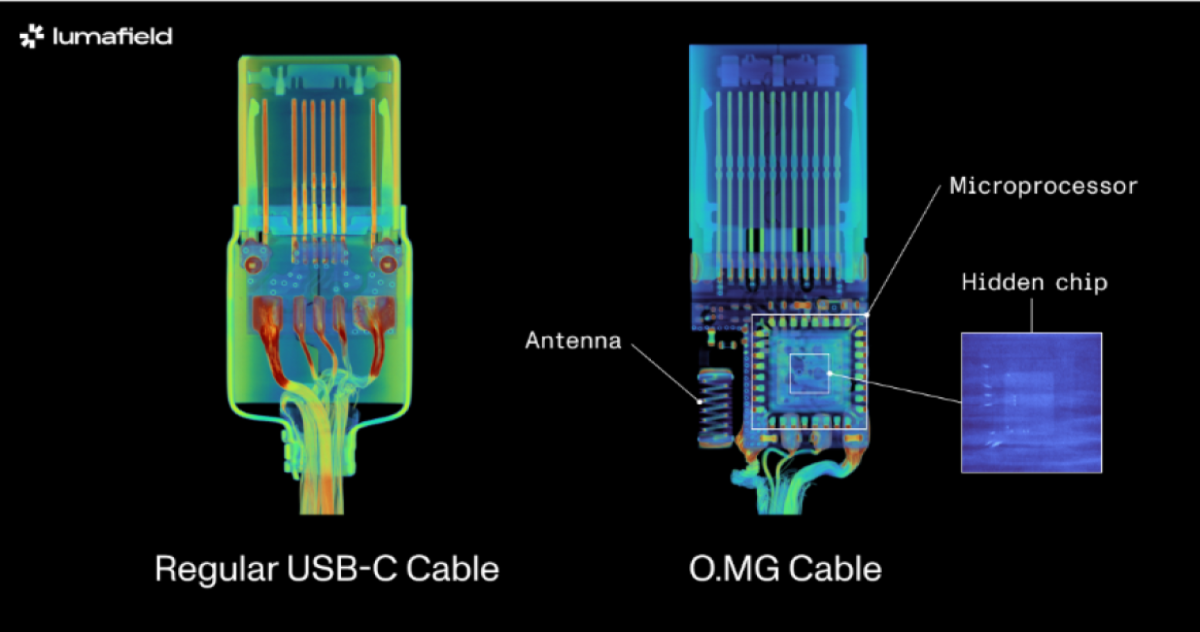
The malicious hardware was visible with a 3D CT scan.
Lumafield
It confirms the worst — that you can only unequivocally confirm that a USB-C cable harbors malicious hardware with a 3D CT scanner, which unless you’re a medical radiographer or 3D industrial scientist is going to be impossible for you to do. That being so, here are some tips to avoid and identify suspicious USB-C cables without high-tech gear:
- Buy from a reputable seller: If you don’t know and trust the brand, simply don’t buy. Manufacturers like Anker, Apple, Belkin, and Ugreen have rigorous quality-control processes that prevent malicious hardware parts from making it into cables. Of course, the other reason is simply that you’ll get a better product — 3D scans have similarly revealed how less reputable brands can lack normal USB-C componentry, which can result in substandard performance. If you’re in the market for a new cable right now, see our top picks for USB-C cables.
- Look for the warning signs: Look for brand names or logos that don’t look right. Strange markings, cords that are inconsistent lengths or widths, and USB-C connectors with heat emanating from them when not plugged in can all be giveaways that a USB-C cable is malicious.
- Use the O.MG malicious cable detector: This detector by O.MG claims to detect all malicious USB cables.
- Use data blockers: If you’re just charging and not transferring data, a blocker will ensure no data is extracted. Apart from detecting malicious USB-C cables, the O.MG malicious cable detector functions as such a data blocker.
- Use a detection service: If you’re dealing with extremely sensitive data for a business or governmental organization, you might want to employ the services of a company like Lumafield to detect malicious cables with 100 percent accuracy. Any such service will come with a fee, but it could be a small price to pay for security and peace of mind.
If this article has been an eye-opener about the dodgy tactics hackers employ to steal your data, you’re not alone. Malicious USB-C cables are still not widely known about. That being so, be sure to share the tips above with your family and friends. The more people that take time to safeguard their data, the safer we will all be in the long run.
Further reading: Buying a USB-C cable? 6 gotchas to watch out for
Accedi per aggiungere un commento
Altri post in questo gruppo

President Trump said Thursday that he plans to raise the tariff on im

Ages ago, coworkers asked why I covered my laptop’s webcam. Then they

Razer has teamed up with Microsoft’s Minecraft for a lineup

Market researcher IDC has lowered its forecasts for worldwide PC sale

The best type of security camera is one that can be installed in mere

Despite the trend in shrinking PC sizes, larger desktop towers with A
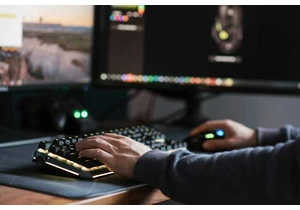
No doubt you use your mouse’s scroll wheel to scroll up and down in b
