Since the release of iOS 18.2 on December 11, ChatGPT integration has been an integral part of Apple Intelligence. Provided you own a recent iPhone, iPad or Mac, you can access OpenAI’s chatbot directly from your device, with no need to go through the ChatGPT app or web client.
What is ChatGPT?
ChatGPT is a generative AI chatbot created by OpenAI and powered by a large language machine-learning model. In addition to the capability to interact with people using natural language, ChatGPT can search the web, solve complex math and coding problems, as well as generate text, images and audio. As of the writing of this article, the current version of ChatGPT is based on OpenAI’s GPT-4o and 4o mini models.
In June 2024, Apple announced it was partnering with OpenAI to integrate ChatGPT into Apple Intelligence. While some of ChatGPT’s signature features are available directly within iOS, iPadOS and macOS, many, such as Advanced Voice Mode, can only be accessed through the ChatGPT app or the OpenAI website.
Where can you use ChatGPT on your iPhone?
On iPhone, ChatGPT is primarily available through three surfaces. First, Siri can turn to ChatGPT to answer your questions. In instances where Apple’s digital assistant determines ChatGPT can help it assist you better, it will ask you for your permission to share your request with OpenAI. You can also use ChatGPT to identify places and objects through the iPhone 16’s Camera Control menu.
Lastly, you can get ChatGPT's help when using Apple's new “Writing Tools.” Essentially, anytime you’re typing with the iPhone’s built-in keyboard, including in first-party apps like Notes, Mail and Messages, ChatGPT can help you compose text. Finding this feature can be a bit tricky, so here's how to access it:
Long press on a section of text to bring up iOS 18's text selection tool.
Tap Writing Tools. You may need to tap the arrow icon for the option to appear.
Select Compose.
Tap Compose with ChatGPT, and write a prompt describing what you'd like ChatGPT to write for you.
Do you need an OpenAI account to use ChatGPT on an iPhone?
No, an OpenAI account is not required to use ChatGPT on iPhone. However, if you have a paid subscription, you can use ChatGPT features on your device more often. Signing into your account will also save any requests to your ChatGPT history.
How to set up ChatGPT
If your iPhone hasn’t prompted you to enable ChatGPT already, you can manually turn on the extension by following these steps:
Go to Settings.
Tap Apple Intelligence & Siri.
Tap ChatGPT, then select Set Up.
Tap either Enable ChatGPT or Use ChatGPT with an Account. Select the latter if you have an OpenAI account.
What Apple devices offer ChatGPT integration?
An iPhone with Apple Intelligence is required to use ChatGPT. As of the writing of this article, Apple Intelligence is available on the following devices:
iPhone 16
iPhone 16 Plus
iPhone 16 Pro
iPhone 16 Pro Max
iPhone 15 Pro
iPhone 15 Pro Max
iPad mini with A17 Pro
iPad Air with M1 and later
iPad Pro with M1 and later
MacBook Air with M1 and later
MacBook Pro with M1 and later
iMac with M1 and later
Mac mini with M1 and later
Mac Studio with M1 Max and later
Mac Pro with M2 Ultra
Accedi per aggiungere un commento
Altri post in questo gruppo

Last year’s Silent Hill 2 remake work

Proving that truly no IP is safe from modern reboot
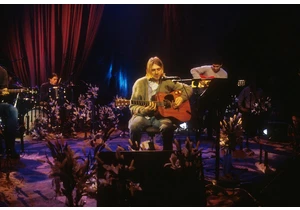
If you're a music fan of a certain age, there's a good chance MTV Unplugged has special place in your heart. With the first episode airing in 1989, over the decades the series has produced some of
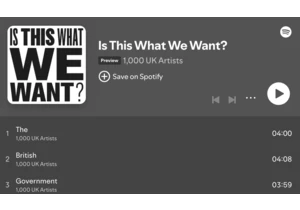
British creatives are speaking out against the government's proposed changes to copyright law. Take Kate Bush, Annie Lennox and Ben Howard, who join over 1,000 musicians in releasing a protest albu


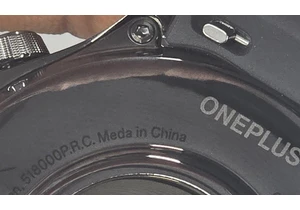
One thing writers and multinational consumer electronics corporations have in common is we both need a good editor. Or, failing that, at least a good spell-checker. OnePlus somehow missed that step
