Expert's Rating
Pros
- Handsome hardware
- Integrated LED indicators
- An incredible number of devices supported, although not as many as the Flic Button
Cons
- Requires one of the Flic Hubs
- Configuration can be exceptionally daunting
- Missing some critical native support (such as Nest thermostats)
Our Verdict
If you can get past its complex setup process, the Flic Twist can open the door to a wide range of smart home automations via both button presses and turns of its dial.
Price When Reviewed
This value will show the geolocated pricing text for product undefined
Best Pricing Today
The Flic Button I reviewed in December stands as a king among smart button products, but just like a wired wall switch, it can’t do everything. That, after all, is why the dimmer was born: Instead of giving you binary on/off options, the dimmer gives you a slider or dial to fine-tune the brightness of your lights, the speed of your fan, or the temperature of your room.
And that’s the big idea behind the Flic Twist: It’s a smart button that’s not just a button, but a spinnable dial, too. Available in three colors (black, white, or white with a black ring), it’s a deceptively simple disc about 2.5 inches across, powered by 2 AAA batteries. There are no markings on the device itself or even an indication on the front as to which way is up; a ring of LEDs, however, indicates which way the dial is pointing.
What can the Flic Twist do?
The Twist opens new operational avenues for the Flic ecosystem, and there are more than you might expect, going well beyond how you probably already use dimmer switches today. As with the Flic Button, the Flic Twist offers a bevy of connections to other environments that can be adjusted by spinning its wheel, and there are too many to list here. The dial can not only dim lights, but it can also change the color, white-color temperature, or saturation of smart lights, adjust the volume of music on a Sonos system, move blinds up and down (but only Ikea Dirigera or Matter devices), and more.
The Twist opens new operational avenues for the Flic smart home ecosystem.
There’s also a button in the center of the Flic Twist that you can program much like a Flic Button—though it only supports single-press and double-press actions, with no long-press action available. Those binary actions are identical to what you can do with the Flic Button; however, the Twist also gives you a second way to use the dial via a “push-and-twist” action in which you hold down that center button and then spin the dial. This action can be programmed the same way as a standard twist action.
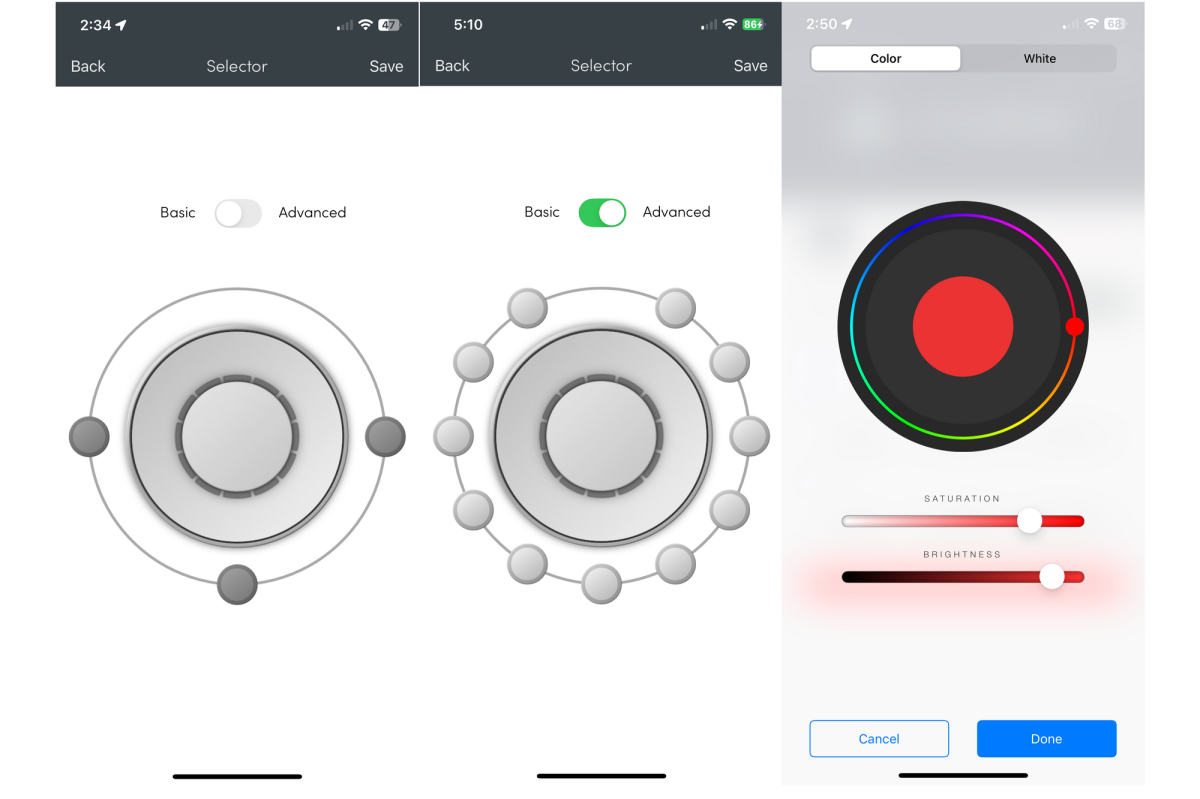
The Flic Twist’s versatility is both a weakness and a strength, but your patience in programming it will be rewarded in convenience.
Christopher Null/Foundry
And it gets more interesting from there. Three “Advanced” modes let you get even more creative with the way you use the dial, but as with the Flic Button, you need to invest a little time and patience if you really want to delve into these complex, multi-device actions.
The first of the three added modes is Advanced Dimming, which can adjust multiple lights in sequence and adjust brightness and color temperature simultaneously. Scene Blender lets you select up to four scene modes (one for each compass point) and then smoothly shift among them with a blending effect; for example, if one scene features yellow lighting and another is blue, the Scene Blender might shift through green en route during your dial spin.

You’ll need one of Flic’s hubs (the Flic Hub Mini is shown here) to use the Flic Twist.
Christopher Null/Foundry
Finally, the Selector function is a rather complex way to give the Twist multiple personalities—up to 11 in total. The best way I can describe this is similar to the way a virtual desktop works on a Windows PC. Instead of one desktop, you can click an icon to have multiples—one for work, one for games, one for coding, and so on. With Selector, you can push-and-rotate the Twist to 1 o’clock and use three different actions there (push, double-push, and twist), or push-and-rotate to 2 o’clock and access three totally different actions.
Programming the Flic Twist
With more than 30 action possibilities just within the Selector feature (each capable of controlling multiple devices simultaneously), this can get very complicated, very quickly, and keeping all this straight can become a real challenge. As with the Flic Button, the Twist does not come with stickers to help you keep track of what’s what; the Flic Twist sticker sheet runs a ghastly $10 for 52 icon-emblazoned adhesives.
Again, all of this can get quite overwhelming, considerably more so than the Flic Button. As I suggested in my earlier review, you’re well advised to bookmark Flic’s video library to guide you through the ins and outs of some of these setup routines.
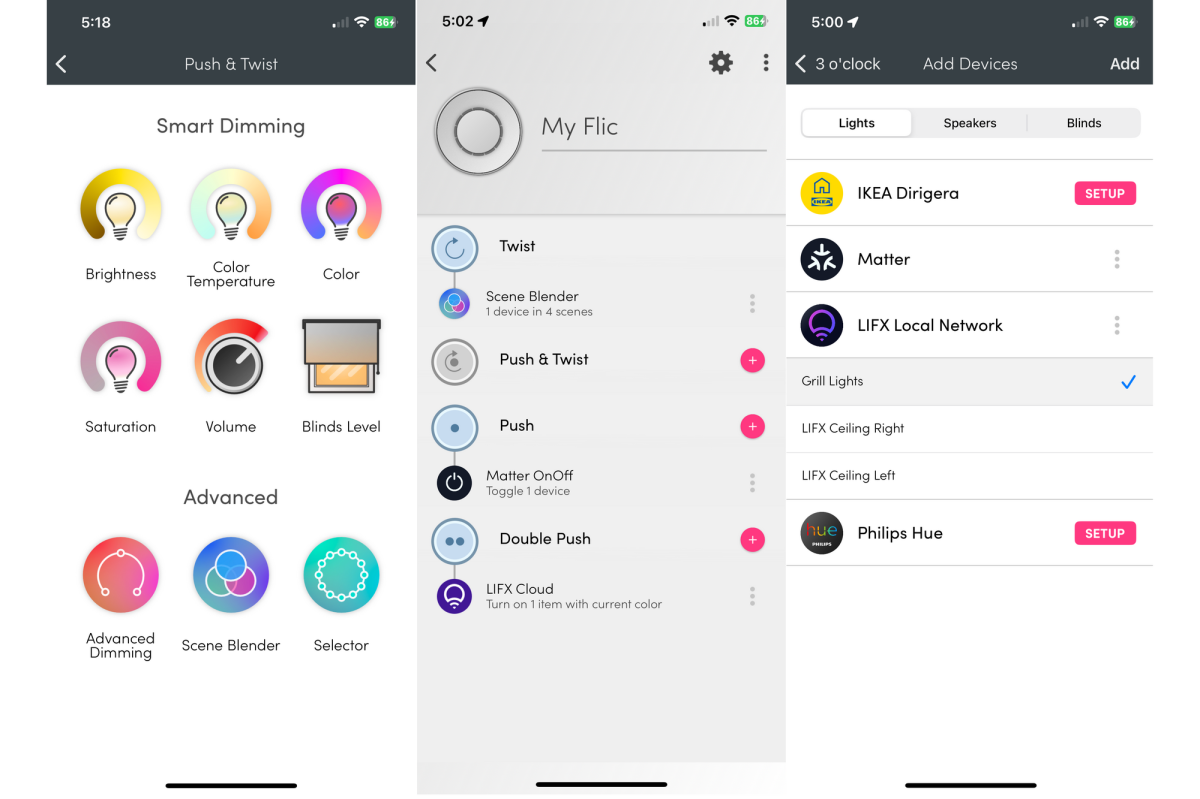
The Flic Twist is the perfect controller for things such as smart lighting and smart shades, although support for the latter category is very limited.
Christopher Null/Foundry
So, what can’t you do with the Twist? Notably, unlike the Flic Button, it can’t connect directly to a phone; it must connect through a Flic Hub in order to work. This is unfortunate, as it might be nice to use the Twist to adjust music volume that’s streaming on your phone, perhaps.
Support isn’t the greatest, either: The unit also has no native support for any smart thermostats or motorized shades except for those available via Ikea’s platform (which is hardly a major player). Temperature control particularly seems like a natural killer app for the Twist (I’d love to keep one at the side of my bed for late-night cooling needs), but there’s no native support for Nest or any other smart thermostat device. While you can hack together some rudimentary temperature control through IFTTT functions and the like, this will never be as compelling and intuitive an option as being able to simply dial the temperature up or down on demand.
Should you buy a Flic Twist?
As you might expect, the Twist is also considerably more expensive than the Flic Button—running $80 for a single unit, nearly the price of three Flic buttons. And as noted, you’ll also need a Flic hub to control it; a starter kit of one Twist and one Flic Hub Mini will cost you $99. It’s both an expensive and a complex proposition.
That said, there’s very little else like it on the market, and nothing nearly as powerful, despite lacking some key product support.
Accedi per aggiungere un commento
Altri post in questo gruppo

This Baseus charging station is pretty much all you need to have on y

Google is changing how Chrome extensions work on the desktop and Chro

How fast do you need your computer’s storage to be? It probably doesn

If you’re looking to make your desktop background more visually engag

Microsoft is currently rolling out a new optional update for Windows

What could possibly be more fun than going out into an untamed wilder

The release of Windows 11 24H2 has been anything but flawless, and no
