Microsoft is keen to push 2025 as “the year of the Windows 11 PC refresh.” Yes, this is the year everyone should replace their old Windows 10 PCs with shiny-and-modern Windows 11 PCs.
get windows 11 pro for cheap
Windows 11 Pro

Microsoft is taking a carrot-and-stick approach here. The carrot is all those fancy new PCs with extra-long battery life and AI features. Sounds nice, doesn’t it? But Microsoft is also deploying a stick: updates for Windows 10 PCs are coming to an end this year.
As 2025 swings into gear, let’s take a step back and review exactly what’s going to happen to your Windows 10 PC. There’s a lot coming, but it may not be as apocalyptic as you might think.
Microsoft ramps up the upgrade alerts
If you use Windows 10, there’s a good chance you’ve already seen prompts telling you about how exciting Windows 11 is. If you haven’t yet, expect to see more in the year to come.
Yes, Microsoft has already experimented with full-screen upgrade prompts. If your Windows 10 PC’s hardware is eligible for the upgrade to Windows 11, you’ll see a message encouraging you to install the free update. That message will appear on the Windows Update screen in Windows 10’s Settings app, too.
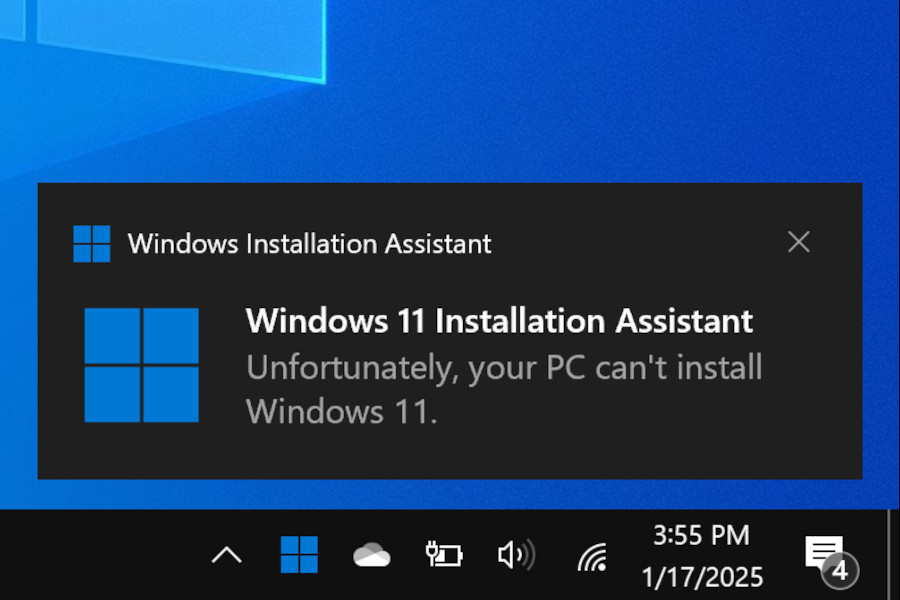
Chris Hoffman / IDG
But even if your PC can’t upgrade to Windows 11, you’ll still see pop-ups encouraging you to buy a new PC. I’d expect them to get more and more insistent as the October 14, 2025 deadline approaches, but you’ll be able to hide them and continue using your PC as usual.
It’s worth noting that some Windows 10 PCs can technically upgrade to Windows 11 using a Microsoft-provided-but-not-officially-supported trick. But Microsoft warns that these PCs may not work properly with Windows 11 in the future, so it may not be the best solution.
Free security updates end in October
The big deadline is October 14, 2025. On that day, Microsoft’s support for Windows 10 officially ends and the company will stop providing free security updates to Windows 10 PCs.
After mid-October, using a Windows 10 PC will be kind of like using a Windows 7 PC today. Sure, your PC will still work and you’ll be able to keep doing what you normally do, but it will grow increasingly vulnerable as more security vulnerabilities are found but not fixed.
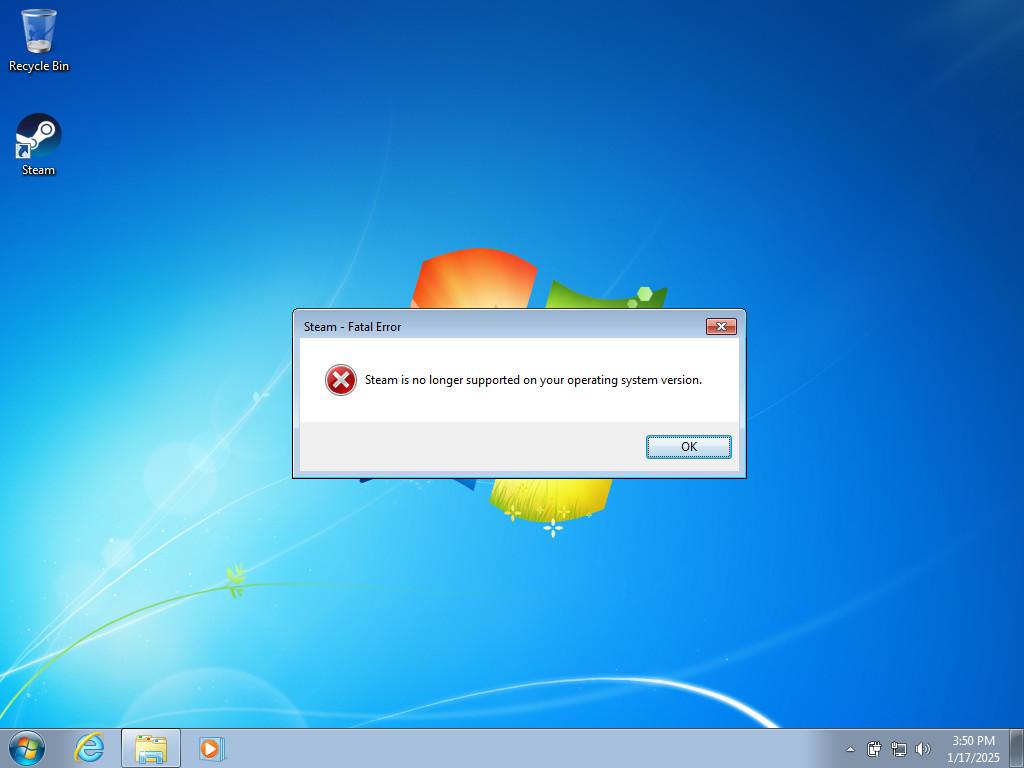
Chris Hoffman / IDG
As the days go on and fewer people use it, application developers will also stop supporting Windows 10. App devs can support older versions of Windows for as long as they like, but eventually it won’t be worth the effort anymore and they’ll stop. For example, Valve stopped supporting Steam on Windows 7 as of January 1, 2024.
You’ll have to pay for security updates
There’s both good news and bad news about the October 14, 2025 security update deadline mentioned above.
The good news is that you can continue getting security updates for your Windows 10 PC for another year up to October 2026. The bad news is that you have to pay for the privilege. Microsoft will charge $30 per device for one year of extended security updates (ESU).
Microsoft traditionally offers extended updates to businesses and organizations and not to individuals, so that’s a big change this time around. However, individuals only get so much. While businesses can pay for up to three extra years of security updates, individuals can only pay for one year. (Who knows if Microsoft will further extend that next year.)
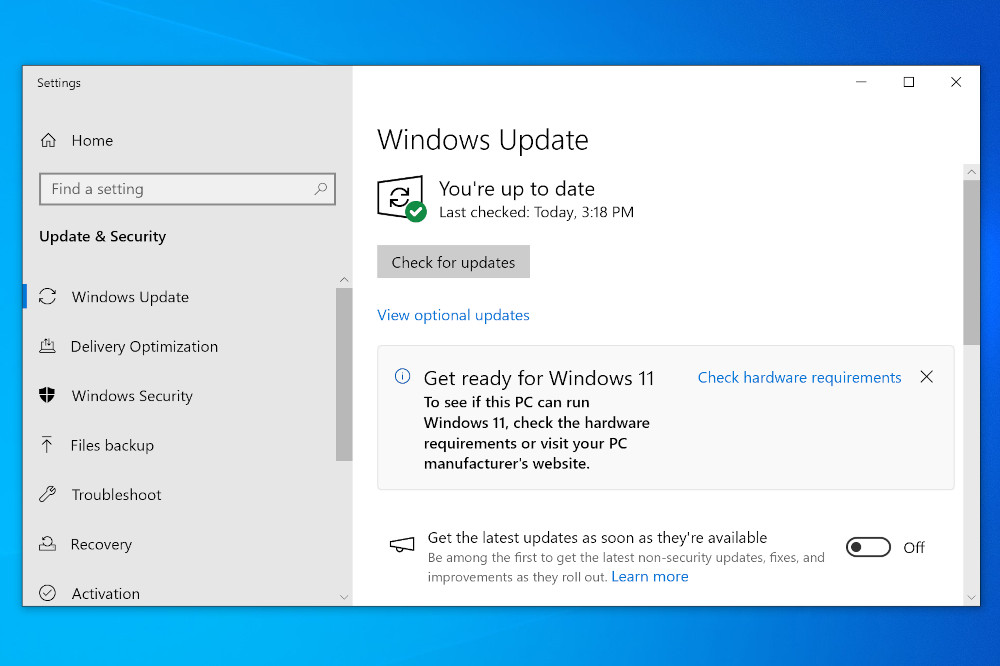
Chris Hoffman / IDG
That said, businesses will have to pay more and more every year. The price will be $61 for the first year, doubling to $122 for the second year, then doubling again to $244 for the third year. It’s designed to apply pressure and push businesses to upgrade to Windows 11 sooner than later. (Thankfully, Microsoft offers a much-discounted deal to schools: $1 for the first year, $2 for the second, and $4 for the third.)
It’s not a long-term solution, but it’s a way for Microsoft to express that they don’t want to leave Windows 10 users high and dry while also nudging users to upgrade. Why pay that much for extended security when you can put that money towards a new PC?
Windows 10 will still keep working
Everything we’ve discussed so far has been about security updates for Windows 10. It’s important to be clear that your Windows 10 PC will continue to work even after October 14, 2025. You’ll be able to boot it up, use it, run all your apps, etc. Windows might nag you about no longer getting security updates and being less secure, but that’s all.
I don’t recommend this, though. Whether we’re talking about a Windows 10 PC, an Android phone, or any other tech device, I recommend using stuff that’s still getting security updates. The internet is dangerous enough even without using vulnerable devices.

tanuha2001 / Shutterstock
Many applications will likely keep getting security updates for a few extra years, too. While Microsoft has signaled that it won’t be supporting Microsoft 365 apps on Windows 10 after October 14, 2025, not every company is so eager to axe support for Windows 10 users.
For example, Google hasn’t announced an end-of-support date for Google Chrome on Windows 10. In fact, Google supported Chrome on Windows 7 until January 2023, when Microsoft’s three-year extended support period for businesses was up.
Accedi per aggiungere un commento
Altri post in questo gruppo

TL;DR: Learn how to use AI to simplify your job with
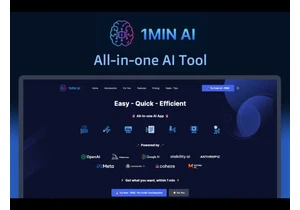

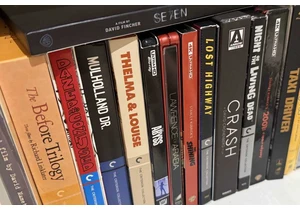
Fans of physical media—myself included—tend to be a morbid bunch, dwe
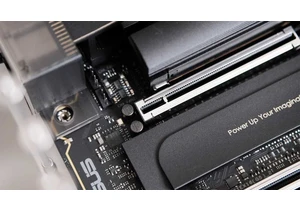
Getting a graphics card in and out of a motherboard can be a hassle,
Microsoft is finally testing a way for you to quickly see how much ba
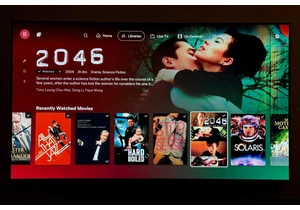
Plex is the middle of a full-on makeover, starting two months ago wit
