Expert's Rating
Pros
- Imaging of drives and partitions
- One-way file sync
- Remote backup of other computers running ShadowMaker
- Disaster recovery media
- Free version available
Cons
- Some odd operational omissions
- HiDPI scaling fills most of the screen
Our Verdict
ShadowMaker is a supreme bargain, while the Pro version adds a lot of features that power users need. Good stuff, though we ran into some issues with sync function.
Price When Reviewed
This value will show the geolocated pricing text for product undefined
Best Pricing Today
<h3 class="review-best-price" id="best-prices-today-minitool-shadowmaker-4-6">
Best Prices Today: MiniTool ShadowMaker 4.6 </h3>
<div class="wp-block-price-comparison price-comparison ">
<div id="New" class="new_products_tab tabcontent">
<div class="price-comparison__record price-comparison__record--header">
<div>
<span>Retailer</span>
</div>
<div class="price-comparison__price">
<span>Price</span>
</div>
</div>
<div class="price-comparison__record ">
<div class="price-comparison__image">
<span>MiniTool</span>
</div>
<div class="price-comparison__price">
<span>
$36 </span>
</div>
<div>
<a class="price-comparison__view-button" href="https://www.minitool.com/store/backup-software.html" data-vars-product-name="MiniTool ShadowMaker 4.6" data-vars-product-id="2565643" data-vars-category="Backup Software" data-vars-manufacturer-id="15015" data-vars-manufacturer="MiniTool" data-vars-vendor="MiniTool" data-vars-po="" data-product="2565643" data-vars-link-position-id="001" data-vars-link-position="Price Comparison Top" data-vars-outbound-link="https://www.minitool.com/store/backup-software.html" target="_blank">View Deal</a> </div>
</div>
<div class="price-comparison__record price-comparison__record--footer">
<span class="price-comparison__footer-text">
Price comparison from over 24,000 stores worldwide </span>
</div>
</div>
<div id="Refurbished" class="refurbished_products_tab tabcontent">
<div class="refurbished-padding price-comparison__record price-comparison__record--header">
<div>
<span>Product</span>
</div>
<div class="price-comparison__price">
<span>Price</span>
</div>
</div>
<div class="price-comparison__record price-comparison__record--footer">
<span class="price-comparison__footer-text">
Price comparison from Backmarket </span>
</div>
</div>
</div>My last look at MiniTool ShadowMaker was several years ago at version 3.6. It was more than competent at the time, and it remains so during my latest tire-kicking efforts. The interface has been updated to appear a bit more fetching, though there are still some foibles. That said, how many imaging programs offer a generously featured free version?
What are MiniTool ShadowMaker Pro 4.6’s features?
First and foremost, ShadowMaker is an imaging program. That is, it creates sector-by-sector copies of entire hard drives, or individual partitions stored in a single large file. That generally only includes sectors with data on them, but you can also copy the “blank” sectors if needs be.
If you’re going to indulge in any recovery operations on drive in question or the image of it, that would indicate a “needs be” situation. Data may remain in sectors that are marked unused.
Further reading: See our roundup of the best Windows backup software to learn about competing hardware.
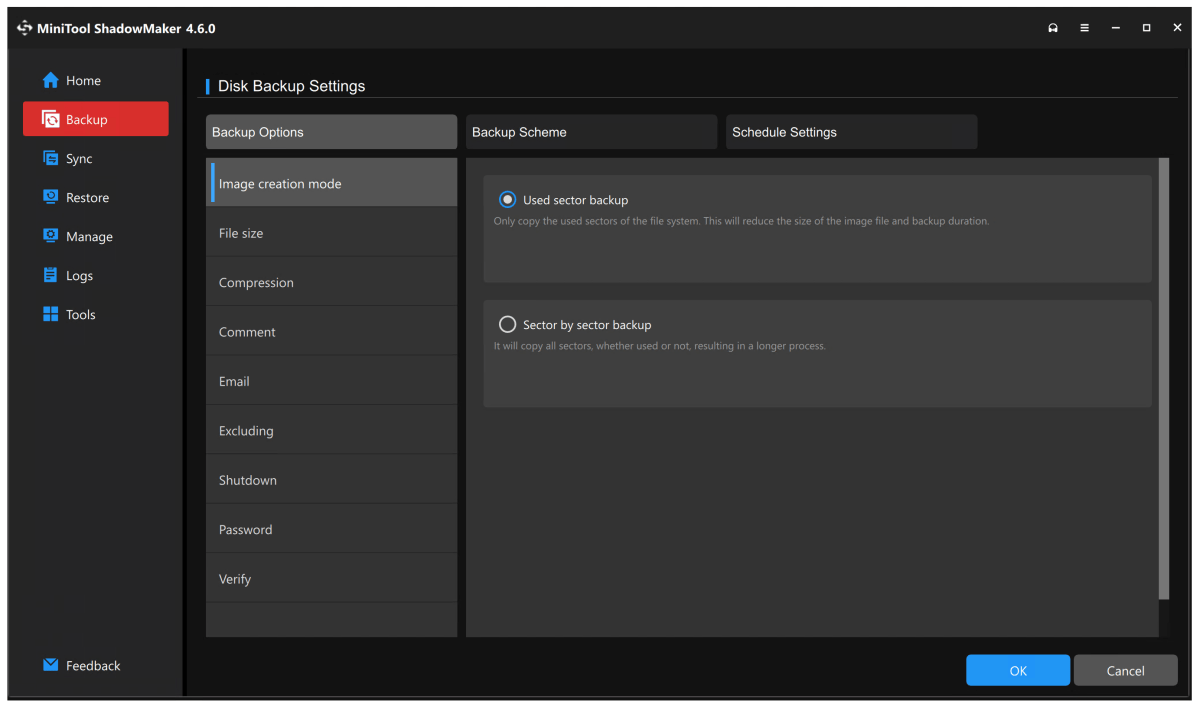
Beyond imaging, there’s a sync function that may be used to back up individual files and folders. I say back up because the “sync” function is one-way, i.e. it copies files to the destination but not from the destination back to the original folder. There is no option for two-way or mirroring (i.e., delete files from the destination that have been deleted from the source) that I could find.
ShadowMaker will also clone disks, create an OS startup menu, as well as mount and unmount its images as virtual drives.
A PXE network service is also provided that you can instruct other PCs to boot from so they’re on the same network as your host computer. That, dear user, is a very professional feature.
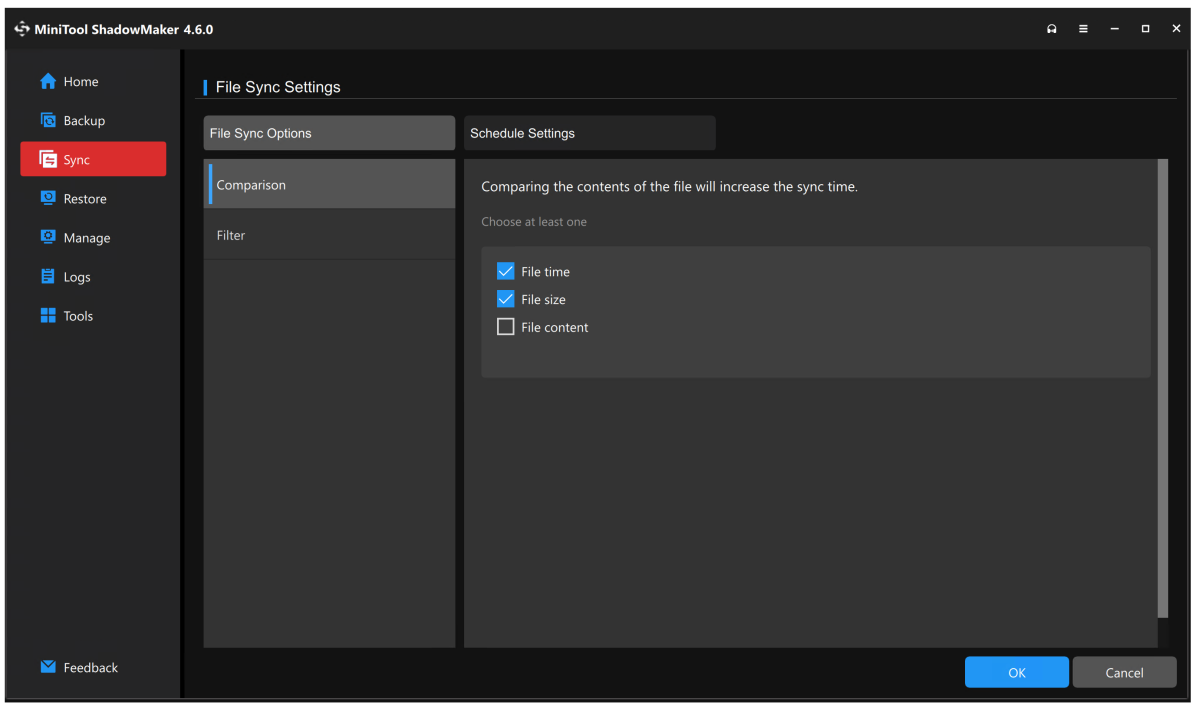
ShadowMaker is able to interface with other computers running ShadowMaker on the same network. Select the Remote Control option from the Tools page, then type in the remote computer’s URL (e.g., 192.168.1.119). The program will reboot, and you’ll see all the storage devices, jobs, and logs from the remote machine.
I most decidedly liked the way ShadowMaker automatically displays the drive with the most space as the first choice for the destination.
It’s a little confusing at first, as there are no other real indications or notifications that this is what you’re doing. But once you see what’s going on, it’s cool, and extremely handy if you’re managing backups on several computers in the house. Simply restart the program to return to managing the host computer.
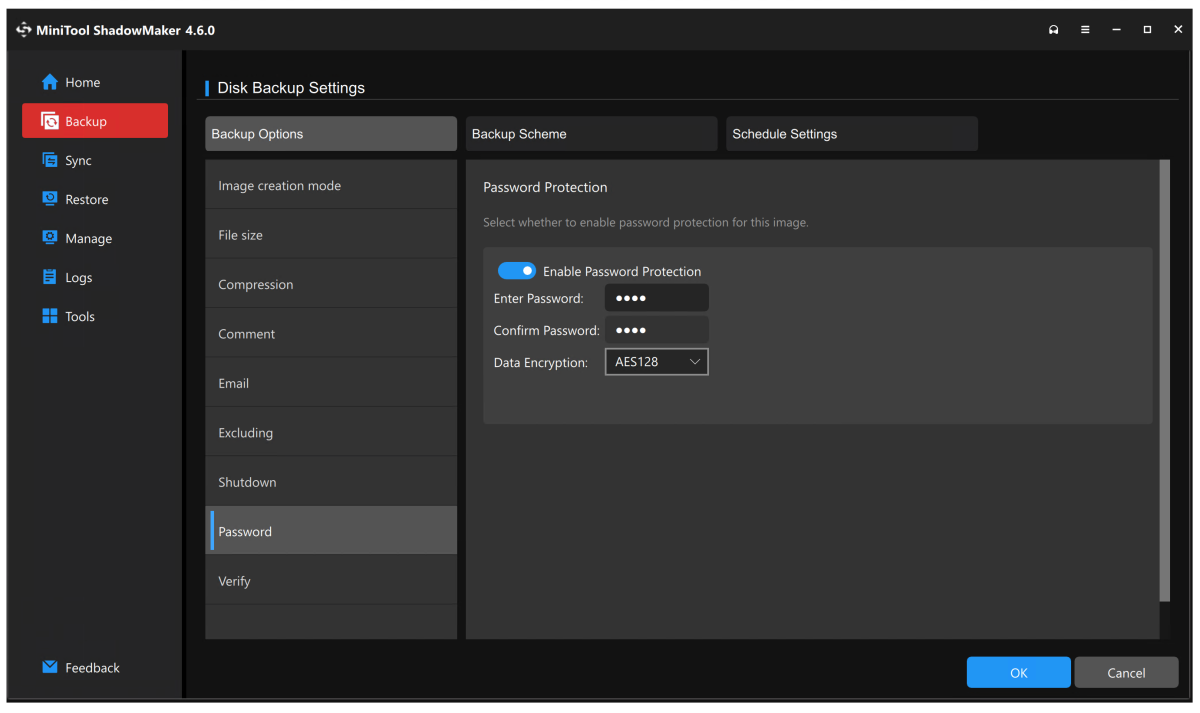
ShadowMaker delivers all the usual backup options such as compression, password encryption (128-bit), email notification, filters, shut down on completion, verification, and scheduling as granular as hourly. It will also fire off a backup at log-on or log-off if you so desire, and supports bare metal (divergent hardware) restore.
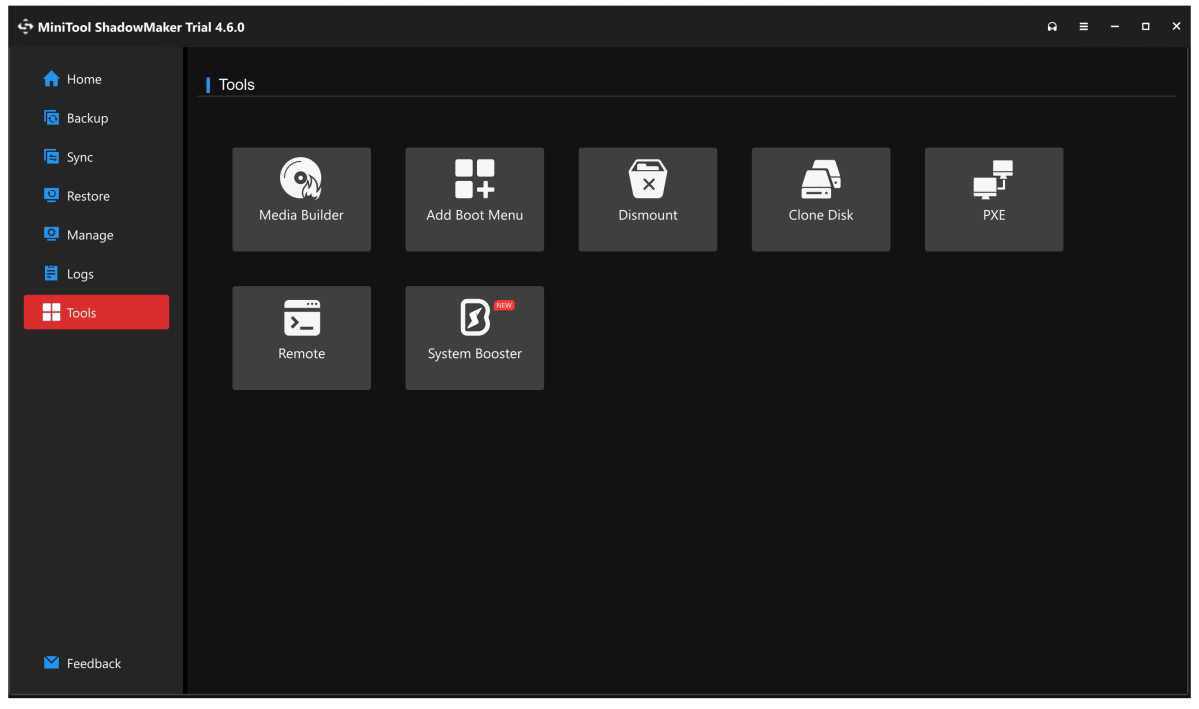
I like the look of ShadowMaker 4.6; however, I do have a couple of nits with the interface. There didn’t see to be a way to create a new folder at the destination. ShadowMaker creates its own folder to store your backup, which is something that will save new users from putting a bunch of junk where they might not want it, but I’d rather create my own.
Also, I could find no way to refresh the file and folder list, so when I did create my own new folders using Windows Explorer, I had to reboot ShadowMaker before they would appear.
An exceedingly mild complaint is ShadowMaker’s High DPI scaling. Without it, the program was rendered too tiny, but with it on, the interface took up most of my 2160p display as you see in the lead photo. A middle ground might be nice.
Enough nit-picking. Generally speaking, the interface is easy and intuitive. I most decidedly liked the way ShadowMaker automatically displays the drive with the most space as the first choice for the destination.
ShadowMaker also offers a Windows PE-based recovery disc that includes all the features of the main program, as shown below.
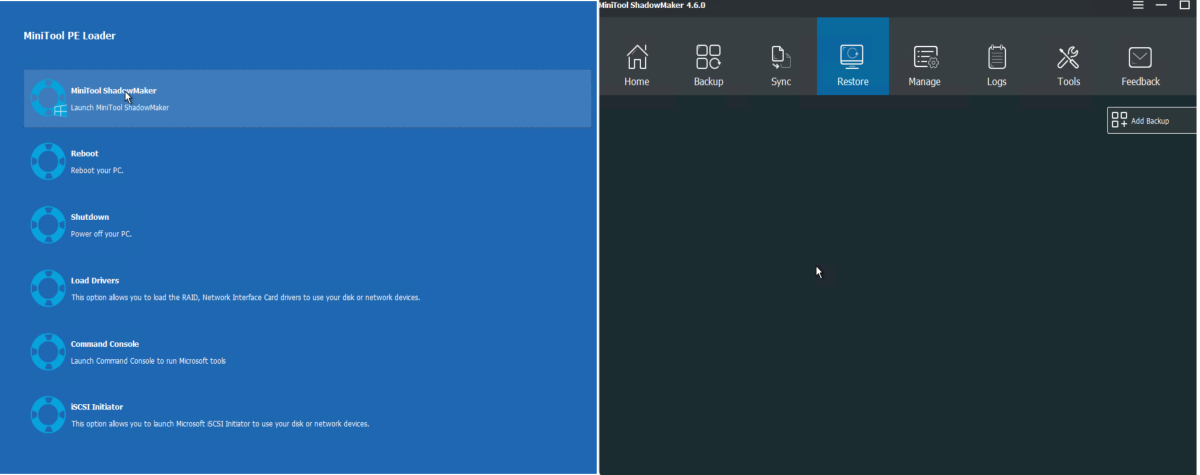
How much does MiniTool ShadowMaker 4.6 cost?
Good news here. A free version of ShadowMaker is available that handles most of the chores (imaging, sync, restore, etc.) that the average user really needs.
Beyond that, a perpetual license for the Professional version reviewed here is $80 and you can rent it for $36 yearly, or $10 a month. If you should opt for the yearly (the monthly is rather a bad deal), you’ll still be able to restore with the recovery disc at the very least.
Also available is a $129 business version that supports server usage. 10 seats for this version will set you back $399.
The differences between the versions can be viewed in their totality here. The features you might miss most with the free version are: system disk cloning (non-system disks are supported), full/differential backups (incremental is supported), backup using the recovery media, backup on events, and of course — remote control. At least those are the ones I’d miss.
How did ShadowMaker 4.6 perform?
ShadowMaker took 33 minutes to image 626GB, faster than our number-one ranked imaging program R-Drive Image 7.2 by a goodly margin, if not as fast as Easeus ToDo Backup. All imaging tasks to all locations and media went off without a hitch at approximately the same speed. Sync was fine for the most part, but quit during a copy of a folder on my desktop.
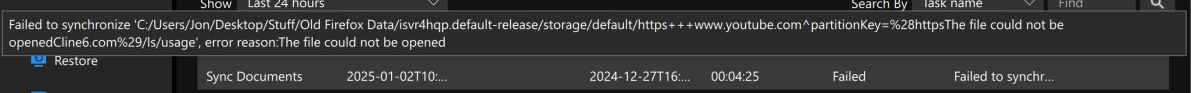
Accedi per aggiungere un commento
Altri post in questo gruppo

I’ve been a Chromebook fan and advocate for many years now. I bought

Prime Day is over, yes, but many awesome tech deals are still around.

We could all use some extra USB-C cables around the house, what with


Microsoft has made another adjustment to the restrictions that it pla
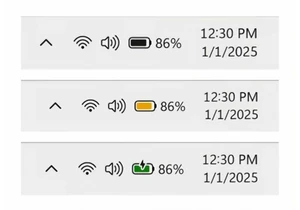
At some point, you’ve felt the twinge of anxiety as your laptop’s bat

Nvidia’s GeForce RTX 50 series has been shining with cutting-edge tec
