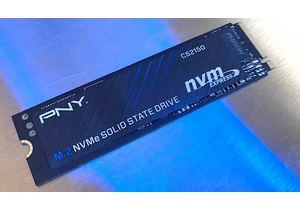Expert's Rating
Pros
- Integrated solar panels keep camera batteries topped off
- Very good video quality, with color night vision
- Local storage eliminates the need for an optional subscription
- App is easy to navigate and rock-solid stable
Cons
- Storage hub must be hardwired via ethernet
- 32GB of local storage in hub cannot be expanded
- No continuous recording option
- Cannot be expanded beyond four cameras
Our Verdict
The integrated solar panels in these Aosu cameras work wonders at keeping their batteries topped up, and a range of additional features only sweeten the pot for a compelling security cam bundle. But don’t commit to this system unless you’re willing to accept its expansion limitations.
Price When Reviewed
This value will show the geolocated pricing text for product undefined
Best Pricing Today
Aosu is a camera-centric smart home security brand that seemingly came out of nowhere (actually: China) some time last year. We kicked off our coverage with a look at Aosu’s Video Doorbell Ultra. With this second round with the company’s product line, we train our eye on one of its more general-purpose outdoor camera kits, the SolarCam P1 S1 system.
The “system” designation stems from the fact that the kit consists of two wireless, battery-powered, 2K cameras (each with video resolution of 2304 x 1296 pixels) and a Homebase hub (with 32GB of onboard memory) that must be plugged into power and hardwired to your home network (a 4-camera kit is also available, but it comes with the same 32GB hub). The cameras and the hub operate over a 2.4GHz radio frequency, and you interact with the system with a smartphone app and your home Wi-Fi network.
The quality of the cameras’ 2304 x 1296-pixel video recordings are top notch, and their lenses’ 130-degree field of view exhibit minimal image distortion.
Specifications
As we’ve seen with some recent Eufy Security cameras, the entire top surface of each of the squat cameras consists of an embedded 1.5-watt solar panel to keep its 5,000mAh battery topped off. Aous says this requires just two hours of sunlight per day. Each camera measures 2 x 4 x 5 inches (HxWxL) and weighs 0.9 pounds.

Aosu’s Homebase hub comes equipped with 32GB of solid-state storage for motion-triggered video recordings, but it’s limited to supporting four cameras and its capacity cannot be upgraded.
Christopher Null/Foundry
The two-camera system reviewed here was priced at $299.99 (MSRP) at press time, but we found it on Amazon with a $60 discount coupon that slashed its street price to $240. You can add up to two additional cameras at $120 each, or you can buy a four-camera system for $460.
Since four cameras is the maximum number supported by a single hub, you’ll save money buying a 4-camera system in the first place compared to paying for a pair of add-on cameras later. In fact, we spotted a deal on Amazon that bundled the 4-camera system with an Aosu video doorbell for $400–$60 less than the 4-camera system by itself.
Setup and installation
Each camera can (and should) be charged by plugging a USB-C cable into the ports secreted behind a rubber flap (a short cable is included). You’ll then plug the Homebase into an AC outlet or surge protector and connect it to your router (or an ethernet switched plugged into the same) with an ethernet cable. Adding the cameras to the system then involves a slightly convoluted series of button presses on all devices, all of which must be connected simultaneously.
This review is part of TechHive’s in-depth coverage of the best home security cameras.
Each camera is attached to a ball-and-socket joint, which is in turn attached to a mounting bracket with four screw holes drilled into it. Just remove the bracket, attach it to the wall or ceiling (or any surface for that matter, thanks to the versatile joint) and re-attach the camera. All the necessary hardware is included.
The cameras carry an IP65 weatherization rating, which—according to our IP code decoder—indicates they are impervious to dust ingress and capable of withstanding water jets sprayed from any direction (though it’s unlikely they’d stand up to a pressure washer at close quarters).

Each camera has a front-mounted, motion-sensing LED spotlight that enables color night vision for motion-triggered recording. The entire top surface of each camera is occuped by a solar panel that keeps its battery topped off.
Christopher Null/Foundry
I found the the quality of the cameras’ video recordings—again, with resolution of 2304 x 1296-pixels—to be top notch, and their lenses’ 130-degree field of view exhibited minimal image distortion. The cameras are fully featured, including motion detection, two-way talk (with an integrated voice-changing feature), and a very loud siren that can be set to go off when motion is detected, optionally at only certain times of the day.
Two night-vision modes are available, including standard infrared and a full-color mode made possible by a surprisingly bright LED spotlight on the front of the camera body. (This only turns on if you have color night vision active and motion is detected.) Both modes look good—arguably better than I see on most security cameras—and have longer-than-average working ranges.
While you can view live video on demand, recording occurs only when motion is detected—there is no continuous recording option available—and can be restricted to record only on human motion if desired. A detection zone feature is also included. As well, the camera includes a “scheduled sleep” setting that lets you turn off recording altogether during certain times, which might be useful if you find you need to conserve battery life or if you don’t have strong access to the sun. Lastly, there’s support for both Alexa and Google Assistant smart displays.
Day-to-day use
When I tested the product in the winter of 2025, sunlight was at a premium. But Aosu’s claims of being able to keep the battery topped off panned out well over about a week of testing; and in fact, I never saw the battery level on either camera dip below 100 percent, even though most of my testing days were quite overcast. Unless you’re operating in winter above the Arctic circle or are recording a subject that’s constantly in motion, I suspect most users will never need to recharge the cameras via wall power.
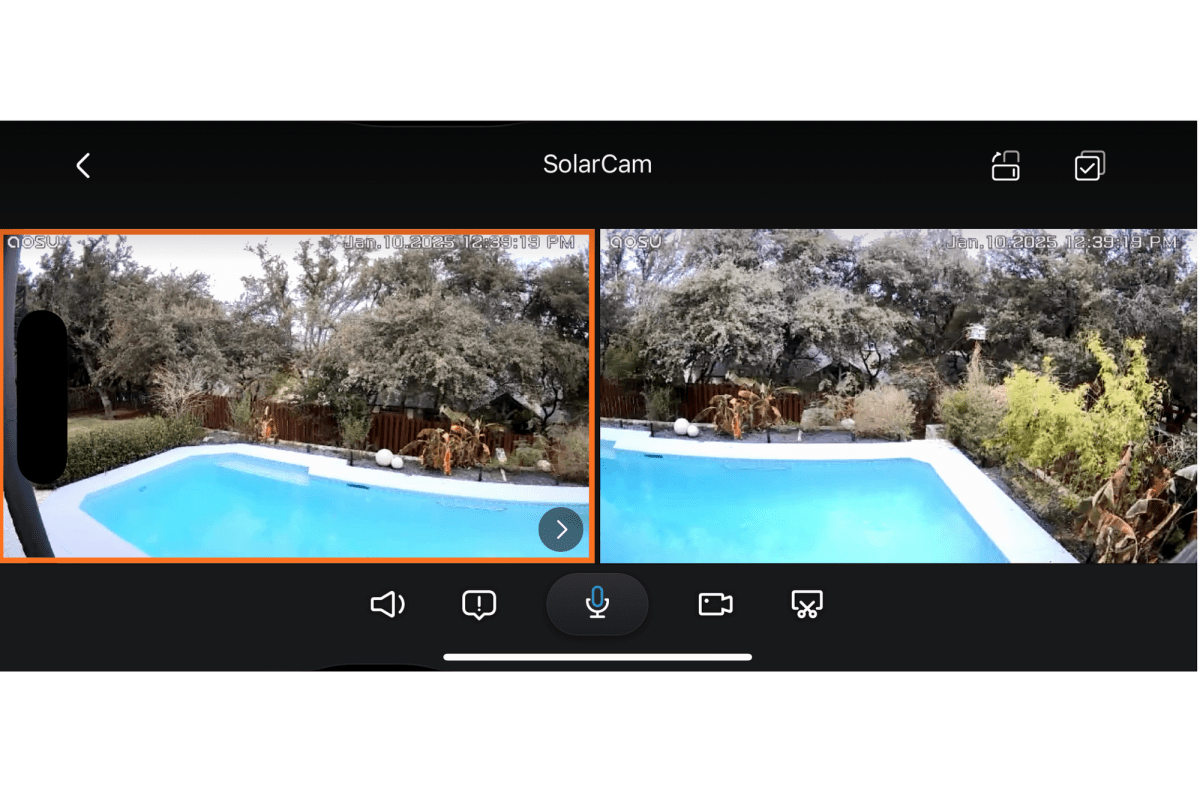
You can view a live feed from each camera side by side (or in a 4-camera panel if you have the 4-camera system). Video recordings, on the other hand, must be viewed one at a time.
Christopher Null/Foundry
Live images can be viewed one camera at a time or with both cameras side-by-side (or in a 4-way panel if you have a quartet of cameras). Recorded video, on the other hand, must be reviewed on a per-camera basis, and it seems like a real missed opportunity not to have a canonical view that puts all recording history across all your cameras on a single page.
The one exception to this is if multiple cameras pick up activity either at the same time or one after the other in direct sequence. When this happens, the recording is tagged with “Cross-camera tracking,” and tapping an icon in the app takes you to a secondary page that lets you flip through each camera’s recording, giving you a look at a recorded activity from multiple angles.
These clips are played in sequence, not stitched together into a single video, so the effect isn’t as impressive as it could be, but it’s nonetheless a great feature to have, painting a more comprehensive picture of activity around your property than most competitors will give you. If you have four cameras positioned properly, you could theoretically watch someone walk entirely around your house and never be out of view.
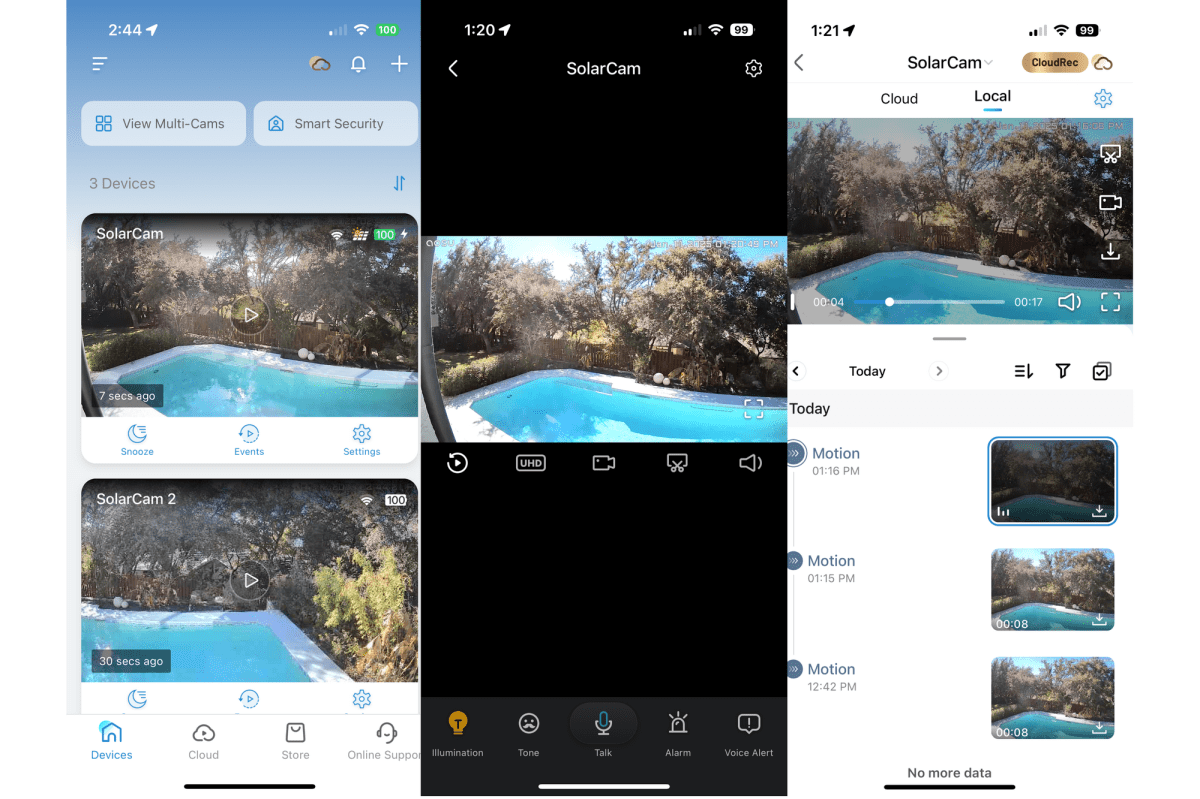
The Aosu app is well designed and easy to use.
Christopher Null/Foundry
Aosu doesn’t state a maximum clip length, but all clips topped out at a minute or shorter during my testing. By default, each recording is stored on 32GB of solid-state storage built into the Homebase hub. This storage cannot be removed or expanded; it’s hardwired to the base. Storage rolls over when it’s full and the system deletes clips after 60 days even if it’s not. Some other camera/hub systems—including Eufy’s—let you expand the hub’s storage by adding a physical drive.
Aosu’s cloud storage option
Aosu offers a cloud subscription service that offers “unlimited storage space,” but only for 30 days, with prices ranging from $6.99/month to $26.99/month (with per-year discounts available), depending on the number of devices you have. For two cameras, the cost is $11.99/month or $119.99/year. A cheaper 14-day storage plan is also available but it only works with a single device.
The only real features you get with a subscription are video storage that doesn’t automatically delete files as storage fills up, and the fact that the video is stored and encrypted in the cloud, so it can’t easily be stolen the way a physical hub in your house can be. Given that and the rather steep pricing, it won’t make a lot of financial sense for most people to buy a subscription.
Should you buy an Aosu SolarCam P1 SE System?
All told, I really enjoyed working with this bundle, much as I did with Aosu’s doorbell camera. Aosu’s app is easy to navigate, motion detection is accurate, clips load quickly, and nothing ever crashed or hung during my time with it. There are certain things it can’t do—such as continuous recording—and the ethernet-connected hub is a bummer, but these probably won’t be dealbreakers for most users.
A $230 street price for a two-camera system with a central hub for storage makes this bundle a compelling value. For some, however, two limitations will detract from its appeal: First, you can’t expand the system beyond four cameras; second, you can’t expand the central hub’s 32GB of internal storage, which might be problematic if you add twice as many cameras..
Accedi per aggiungere un commento
Altri post in questo gruppo

There are two types of people in this world: those who consider power

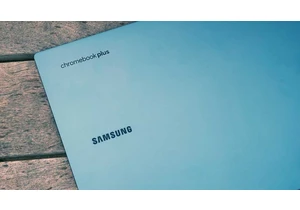

In 2024, Microsoft’s gaming chief Phil Spencer said that he wanted ha
Microsoft recently announced important new features relating to Windo

Spam and phishing emails are an annoying everyday occurrence that eve