Tech giant Microsoft has announced that you can now try out the Super Resolution feature in the Teams app, but only if you have a Copilot+ PC with a Snapdragon X chip. (If you don’t have a Copilot+ PC, you don’t have the hardware needed to run AI features like this.)
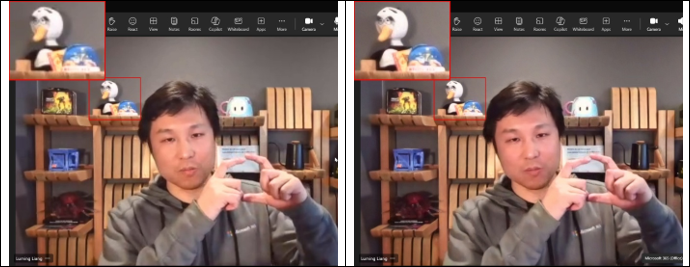
Microsoft
Super Resolution uses AI to improve the resolution of video calls in Teams, even if you have a poor internet connection that forces you to stream resolutions as low as 360p. Using the AI capabilities of Copilot+ PCs, Super Resolution can artificially scale up the resolution of a video stream without compromising the overall picture quality.
To avoid draining your laptop battery — because using AI to upscale video calls can be demanding — the default setting is that Super Resolution can only be used when you’re plugged into power.
Want to give it a whirl? Super Resolution is currently available in the Public Preview version of Microsoft Teams. To enable Public Preview, click the three-dot menu in the top navigation of Teams, then navigate to Settings > About Teams > Early access and tick the box for “Public preview.” (Don’t see it? Your administrator may have disabled your permissions to use preview features.)
Accedi per aggiungere un commento
Altri post in questo gruppo

Intel has named tech veteran Lip-Bu Tan the company’s next chief exec

Battered by a botched update to its flagship app last year that left

An Australian company called Cortical Labs has developed a computer p


AMD loves to build to a crescendo. As it’s shown since 2016, when its


Having a way to charge your devices while on the go is essential thes
