USB labeling has long been a mystery for consumers. Terms like “USB 3.2 Gen 2” or “SuperSpeed USB 10Gbps” have caused more confusion than guidance, and shopping for USB accessories can feel like a crapshoot.
The good news is that the USB Implementers Forum (USB-IF) is trying to clean things up with newly simplified logos and icons that better convey USB speed and performance at a glance.
This move by the USB-IF comes in response to criticism that existing version designations — such as “USB 3.2” or “USB4v2” — are too complicated. Instead of emphasizing technical terms, why not focus on what consumers actually care about? How fast data is transferred, how much power can be transmitted, etc.
The change should make it easier to understand the capabilities of any USB device or cable with almost no effort.
The new USB labels, explained

USB-IF
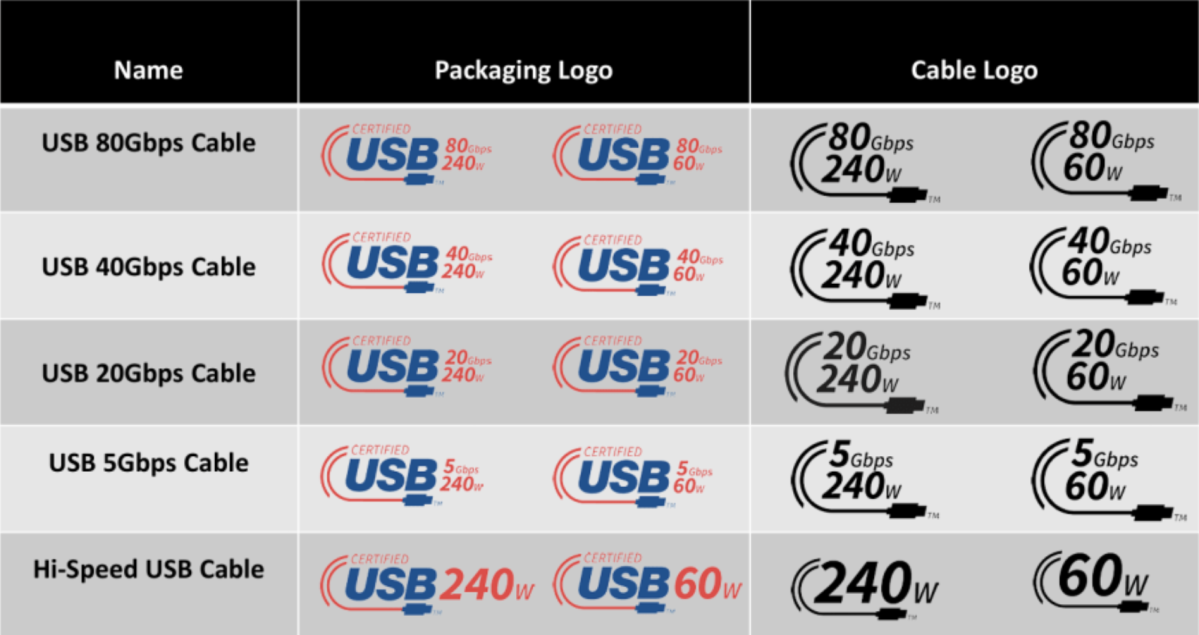
USB-IF
The new USB labels focus on two key aspects:
- Data speed: 10Gbps, 20Gbps, 40Gbps, etc. where Gbps refers to data transfer speed in terms of gigabits per second.
- Power throughput: 60W, 240W, etc. where the wattage refers to how much power can be transmitted (e.g., for charging).
The aim here is to avoid misunderstandings. For example, not all USB cables with 40Gbps of data throughput can supply enough power to charge a laptop that needs 240W.
With these new labels, you’ll be able to instantly spot what you need to know and you’ll be able to select the USB devices and cables you need for your use cases. Need a laptop that’s Thunderbolt-capable? Need a fast data cable for your portable SSD? You won’t get mixed up anymore.
USB cables that were once considered interchangeable are now also more clearly labeled thanks to the performance specification.
When are the new USB labels coming?
Implementation has already begun, which means consumers can expect to see clearly labeled USB devices and cables in the coming months. The focus is on USB4 and USB4v2, which are the current cutting-edge standards for modern speed and performance.
Further reading: Fraying USB cables are a problem. Stop using them
Accedi per aggiungere un commento
Altri post in questo gruppo

A combination of AMD’s 3D V-Cache, AI, and multiple cores offers enth

You may have heard the news about the PowerSchool breach—hackers brea

Like most other tech companies, Google is investing heavily in the de
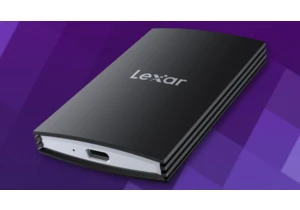
Do you need a lot of external storage? Do you need lots of external s

Many Windows users look down on OneDrive and Copilot alike, so the co

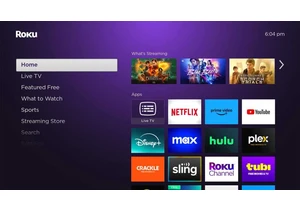
Roku has sunk to a new low in the streaming wars, with an experimenta
