Updated on February 12, 2025: As of yesterday, Microsoft has silently forced all PCs running Windows 10 21H2 and Windows 10 22H2 to install the new Outlook app. Our original story that anticipated this move, which you can read below, has been updated accordingly.
For several months now, Microsoft has been urging Windows users to switch over to the new Outlook app, with classic Outlook recently getting an official “death date”. Many aren’t happy about this, holding off on jumping ship as long as they can — but the clock is ticking down.
With yesterday’s Patch Tuesday for February 2025, Microsoft has tightened down even further. According to BetaNews, February will usher in a new phase in Outlook’s migration where Windows 10 users will be forced to install the new Outlook app on their PCs.
According to Microsoft:
“New Outlook exists as an installed app on the device. For instance, it can be found in the Apps section of the Start Menu. It does not replace existing (classic) Outlook or change any configurations / user defaults. Both (classic) Outlook and New Outlook for Windows can run side by side.”
Microsoft previously only made this measure known via an announcement in the Microsoft 365 Admin Center. But as of update KB5051974, which is mandatory, the new Outlook app has been force-installed for Windows 10 users on versions 21H2 and 22H2.
Get Windows 11 Pro for cheap
Windows 11 Pro

Microsoft did make it clear, though, that interested Windows 10 users don’t have to wait until February to get the new Outlook. Such users can immediately install the new Outlook app by installing the January 2025 preview update. Microsoft writes:
“The new Outlook for Windows will be automatically installed on Windows 10 devices as part of the optional Windows 10 release on January 28, 2025, and more broadly released as part of the monthly security update release for Windows 10 on February 11, 2025.”
Microsoft also emphasizes that Windows 10 users won’t be able to prevent the installation of new Outlook for Windows:
“Currently, there isn’t a way to block the new Outlook from being installed — if you prefer not to have new Outlook show up on your organization’s devices, you can remove it after it’s installed as part of the update.”
In other words, even if you can’t block the new Outlook app from being installed on your Windows 10 PC, you can always uninstall it afterwards. A pretty annoying move, but not as bad as it could be.
Further reading: Useful tips to know for the new Outlook app
Accedi per aggiungere un commento
Altri post in questo gruppo
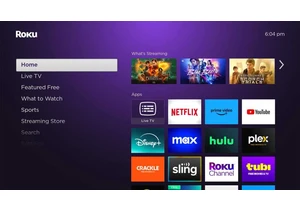
Roku has sunk to a new low in the streaming wars, with an experimenta

Brackets—not baseball—herald the arrival of spring for millions of sp

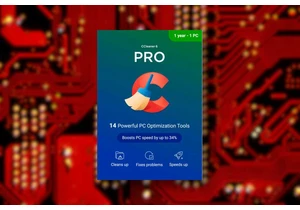
Keeping your computer in tip-top shape involves regular cleaning and

Buying goodies from a trendy food truck can get expensive. But I’ll b

Microsoft has removed another obstacle that has prevented some Window

It’s happened to all of us. You pour yourself a steaming cup of coffe
