 At a glance
At a glanceExpert's Rating
Pros
- Functional, professional design
- Thunderbolt 4, USB-C, Ethernet, and 140 watts of Power Delivery
- New generation of IPS Black boosts contrast ratio
- Excellent sharpness from 31.5-inch 4K panel
- 120Hz refresh rate with VRR
Cons
- Contrast ratio is good for an IPS panel, but still behind VA and OLED panels
- HDR brightness is decent, but contrast remains limited
- Doesn’t have speakers
Our Verdict
The Dell Ultrasharp U3225QE sets the new high bar other flagship office and productivity monitors must leap.
Price When Reviewed
This value will show the geolocated pricing text for product undefined
Best Pricing Today
Dell is on a bit of a tear with its Ultrasharp monitor line. In 2022 it released the U3223QE, the first monitor with a new IPS Black panel that improves contrast over prior IPS displays. That was followed by the U2724DE, an IPS Black office monitor with a 1440p 120Hz panel and extensive connectivity including Thunderbolt 4 and Ethernet. Now, the Dell U3225QE is first to market with a new 4K 120Hz IPS Black panel—and, as icing on the cake, it provides up to 140 watts of USB Power Delivery.
Read on to learn more, then see our roundup of the best home office monitors for comparison.
Dell Ultrasharp U3225QE specs and features
The Dell Ultrasharp U3225QE’s headline feature is the IPS Black panel. Dell says it’s the latest generation of IPS Black and quotes a contrast ratio of 3000:1, an improvement over the prior panel’s quoted contrast of 2000:1. It’s also a 31.5-inch 4K panel with a refresh rate of 120Hz. Prior IPS Black panels were available at 4K 60Hz or 1440p 120Hz.
- Display size: 31.5-inch 16:9 widescreen
- Native resolution: 3840×2160
- Panel type: IPS Black
- Refresh rate: 120Hz
- Adaptive sync: HDMI VRR
- HDR: Yes, VESA DisplayHDR 600 Certified
- Ports: 1x DisplayPort 1.4, 1x DisplayPort 1.4-out, 1x HDMI 2.1, 1x Thunderbolt 4 / USB-C upstream with 140 watts of Power Delivery, 1x Thunderbolt 4 downstream with 15 watts Power Delivery, 1x USB-C 10Gbps upstream, 1x USB-C 10Gbps downstream, 1x 3.5mm audio line-out, 6x USB-A 10Gbps downstream, 1x RJ45 with 2.5Gbps Ethernet.
- VESA mount: 100x100mm
- Audio: None
- Additional features: Ambient light sensor
- Price: $999.99 MSRP
However, the IPS Black panel is only half the story. The other half is connectivity, as the U3225QE has Thunderbolt, USB-C, and Ethernet, as well as USB Power Delivery up to 140 watts. It supports daisy-chain display connections and packs a total of six USB-A connections. That’s a lot of ports!
The monitor debuts with a retail price of $999.99. Although expensive, it’s in line with other flagship 32-inch 4K office and productivity monitors with Thunderbolt connectivity. At the time of this review, HP’s Series 7 Pro is $879.99, BenQ’s PD3225U is $999.99, and Dell’s older U3223QE (the U3225QE’s direct predecessor) is $669.99.
There’s also a 27-inch version of this monitor called the U2725QE. It has the same display panel technology, resolution, refresh rate, connectivity, and is roughly similar in design. It will retail at $699.99. While I tested the 32-inch model, I expect this review to be representative of the 27-inch model, too.
Dell Ultrasharp U3225QE design
The Dell Ultrasharp U3225QE doesn’t take the company’s design in a new direction, but that’s to its advantage. Ultrasharp monitors have settled on a professional look that pairs slim black bezels up front with a simple silver plastic around back. It’s not fancy, but it does the job and provides a premium feel (though it’s not as alluring as Samsung’s recent Odyssey OLED line).

Matthew Smith / Foundry
It’s a similar story with the ergonomic stand, which adjusts for height, tilt, swivel, and can pivot 90 degrees into portrait orientation. The stand is stable, yet the base is small, which minimizes its footprint on your desk. A 100x100mm VESA mount is available for use with a third-party monitor stand or arm.
A small hole in the stand provides cable management. It’s good enough for a few connections, but if you plan to fill every port on the monitor, you’ll likely find that not all cables can fit through it simultaneously.
Dell Ultrasharp U3225QE connectivity
Connectivity is important for any monitor, but for the Dell Ultrasharp U3225QE, it’s make-or-break. Fortunately, the monitor doesn’t cut any corners.
Video inputs include one HDMI, one DisplayPort, and two Thunderbolt 4 / USB-C ports, all of which support video input. That’s a total of five video inputs. All video inputs support the monitor’s maximum refresh rate and resolution, too.
The Thunderbolt 4 / USB-C ports can handle data, and one of these ports provides up to 140 watts of USB Power Delivery. That’s more than most competitors, which typically offer 90 to 100 watts of Power Delivery: The HP Omen Transcend 32 is the only alternative we’ve yet reviewed to offer 140 watts of Power Delivery. Upping the maximum to 140 watts means the U3225QE can deliver enough power to handle Windows laptops with entry-level discrete graphics.
There’s a second DisplayPort, as well, which supports daisy-chain connections. That means you can input video to the U3225QE and then output from it to a second monitor. It’s helpful if you’re connecting a laptop with limited video-out connectivity, since you only need one video port to connect two monitors. There’s a Thunderbolt 4 downstream port too, and it also supports daisy-chain connections.
The Thunderbolt 4 / USB-C ports pass data to four downstream USB-A ports, each of which provides data rates up to 10Gbps. That’s another connectivity advantage, as data rates of 5Gbps are more common (although it should be noted that you won’t see 10Gbps if transferring data over all the USB-A ports simultaneously). KVM switch functionality is included, too, to help users quickly switch between two connected PCs.
A pop-out hub on the monitor’s lower-left bezel provides quick access to two USB-C ports with up to 15 watts of Power Delivery, as well as a USB-A port. This is handy if you want to transfer data with a thumb drive or charge your smartphone. The USB-C hub feels a bit cheap, however, because of its plastic construction. Dell should consider adding some metal to this portion of the display since users will frequently touch it.
The U3225QE’s long list of connectivity ends with 2.5Gbps Ethernet, another uncommon feature. Most modern Windows laptops with USB-C lack an Ethernet port, so having one built into the monitor is useful. A 3.5mm audio-out jack rounds out the connectivity.
A few competitors offer some similar options. The HP Omen Transcend 32 has 140 watts of USB Power Delivery, while the BenQ PD3226G provides Thunderbolt 4 with multiple USB-C and USB-A downstream ports. But the U3225QE’s combination of Thunderbolt 4, USB-C with 140 watts of Power Delivery, and 2.5Gbps Ethernet puts it ahead of the pack.
The U3225QE has a total of five video inputs — all of which support the monitor’s maximum refresh rate and resolution.
Dell Ultrasharp U3225QE features
The Dell Ultrasharp U3225QE’s extensive connectivity is flanked by several features that could prove useful in a home office. It’s a flicker-free panel (meaning it doesn’t use PWM to manage brightness) which, though not uncommon, is appreciated. More unusual is the monitor’s ambient light sensor, which can automatically adjust brightness based on the ambient brightness of your room. It can help reduce eyestrain by ensuring the monitor isn’t overly bright.
Users can control the monitor’s settings with a joystick tucked around the right side of the monitor. Dell’s on-screen menus are much larger than most competitors, which makes them easier to read. The image quality options include adjustments like color temperature, hue, and saturation, as well as preset modes for sRGB, DCI-P3, and AdobeRGB.
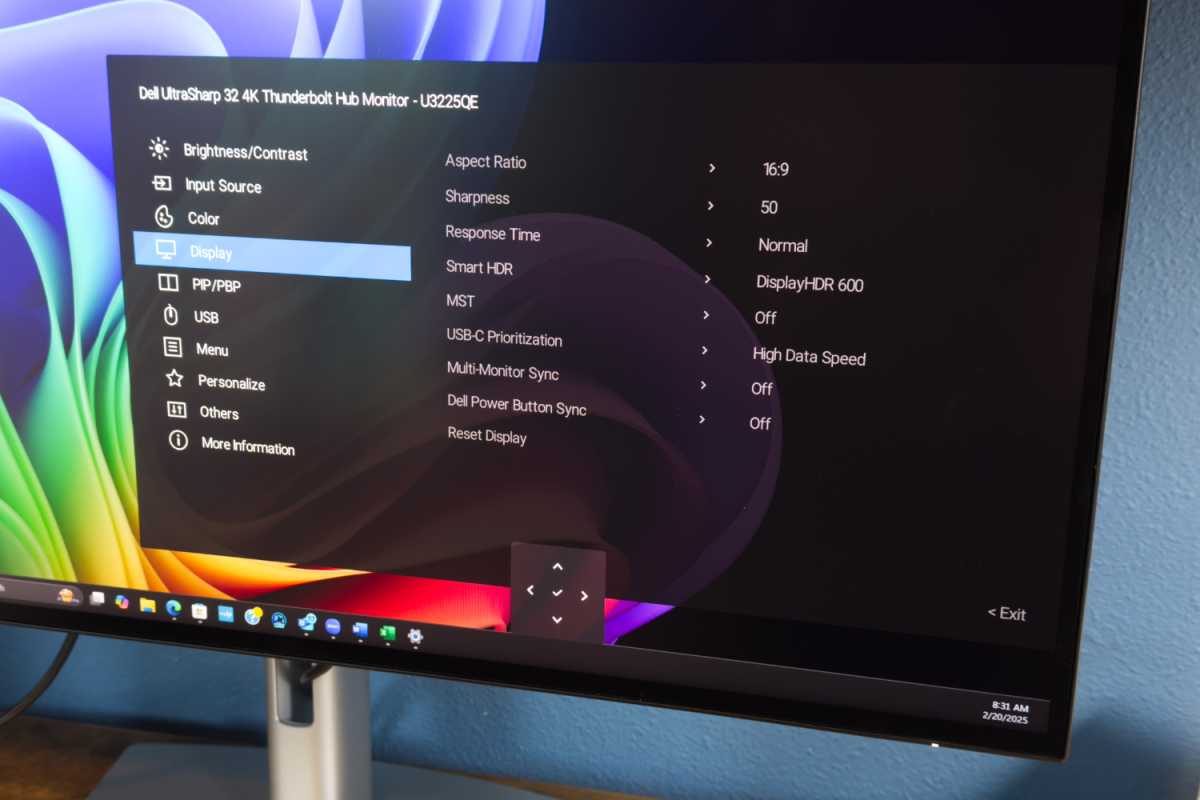
Matthew Smith / Foundry
Options can also be changed with Dell’s Display and Peripheral Manager (DDPM), which has received an update. DDPM 2.0 has a more streamlined interface and a ribbon-like quick menu that keeps common options close at hand.
One feature you won’t find, though, is built-in speakers. Their absence is a bit unusual, as office monitors often provide a pair of 2-watt speakers, but Dell Ultrasharp monitors typically skip them. The lack of speakers isn’t a dealbreaker, as monitor speakers are usually quite bad, but something to keep in mind.
Dell Ultrasharp U3225QE SDR image quality
SDR image quality is critical for any monitor but especially important for an office and productivity monitor like the Dell Ultrasharp U3225QE. Most productivity apps don’t even support HDR. To achieve solid SDR, the U3225QE calls on a new IPS Black panel that promises even better contrast than before.
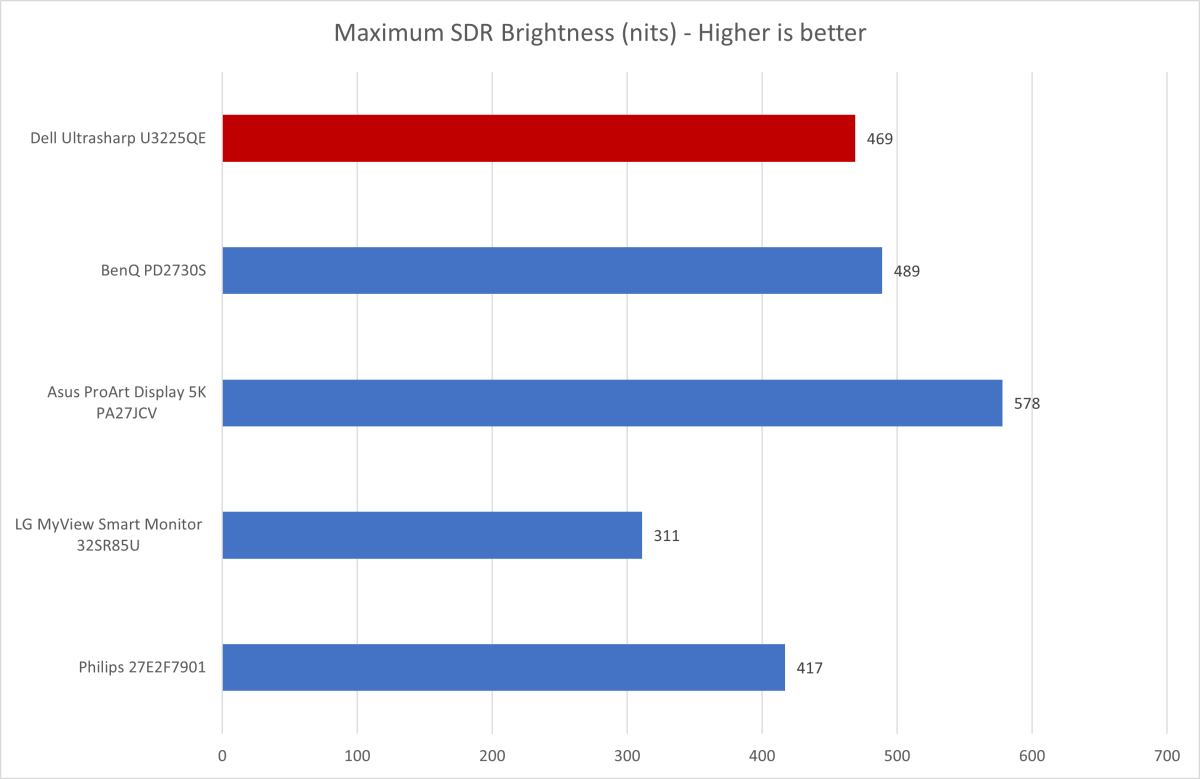
Matthew Smith / Foundry
First up, however, is brightness. Here the U3225QE reached a maximum sustained SDR brightness of 469 nits. While not the highest number, that’s an excellent result and translates to an ultra-bright image at the monitor’s maximum brightness setting.
A brightness of 469 nits is far too high in most settings. But if you need a monitor that will look bright in a sunlit room, or in a starkly lit corporate bullpen, the U3225QE can do the job. It also has an anti-glare coat. It’s effective, but I’d call it more of a semi-gloss rather than matte finish.
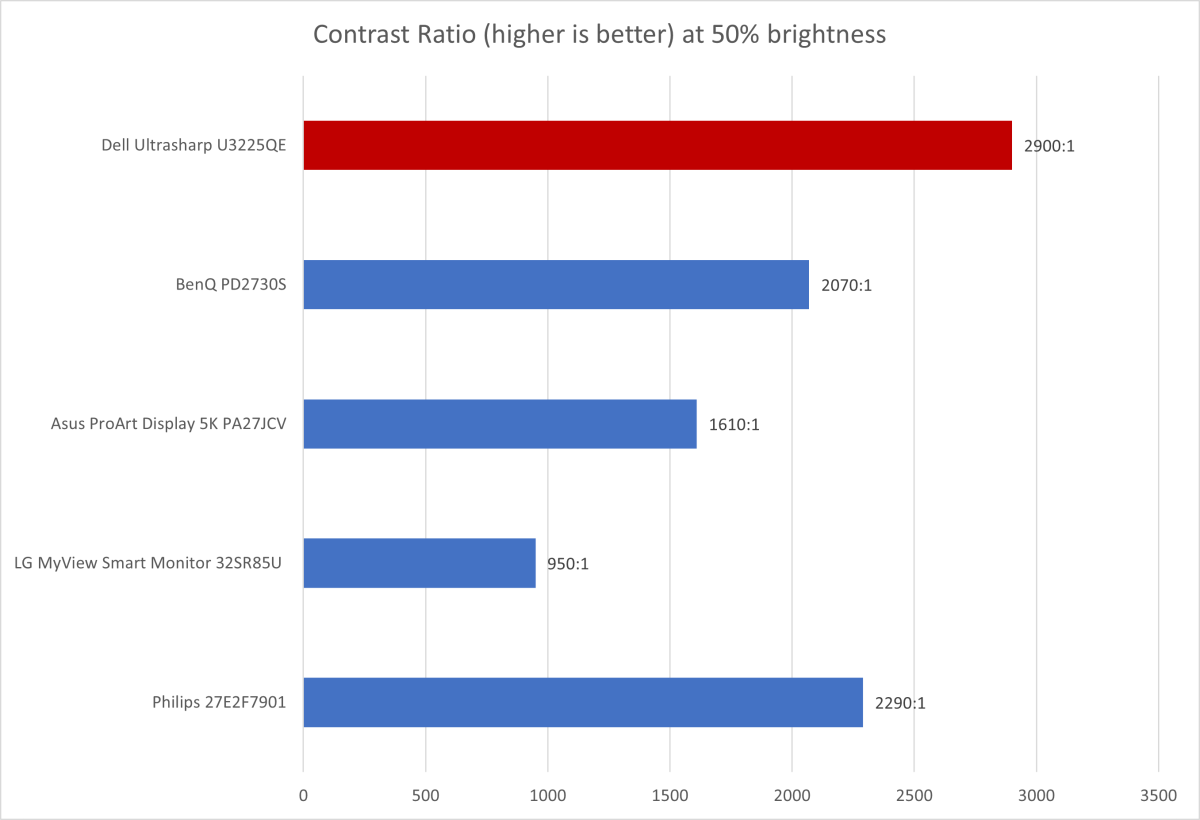
Matthew Smith / Foundry
Dell says the U3225QE has the latest IPS Black panel technology with a quoted contrast ratio of up to 3000:1. I measured a contrast ratio of 2900:1 with the monitor at 50 percent of its maximum brightness.
As the graph shows, that’s an excellent result. The LG MyView, the only monitor on the graph with a conventional IPS panel, reaches a mere fraction of the U3225QE’s contrast. The other monitors on the graph, all of which have an older IPS Black panel, are closer to the U3225QE but still notably behind.
The enhanced contrast ratio provides a pleasant, immersive quality to the image. Dark images can still suffer “IPS glow,” a hazy look caused by the monitor backlight, but it’s certainly minimized compared to other IPS monitors.
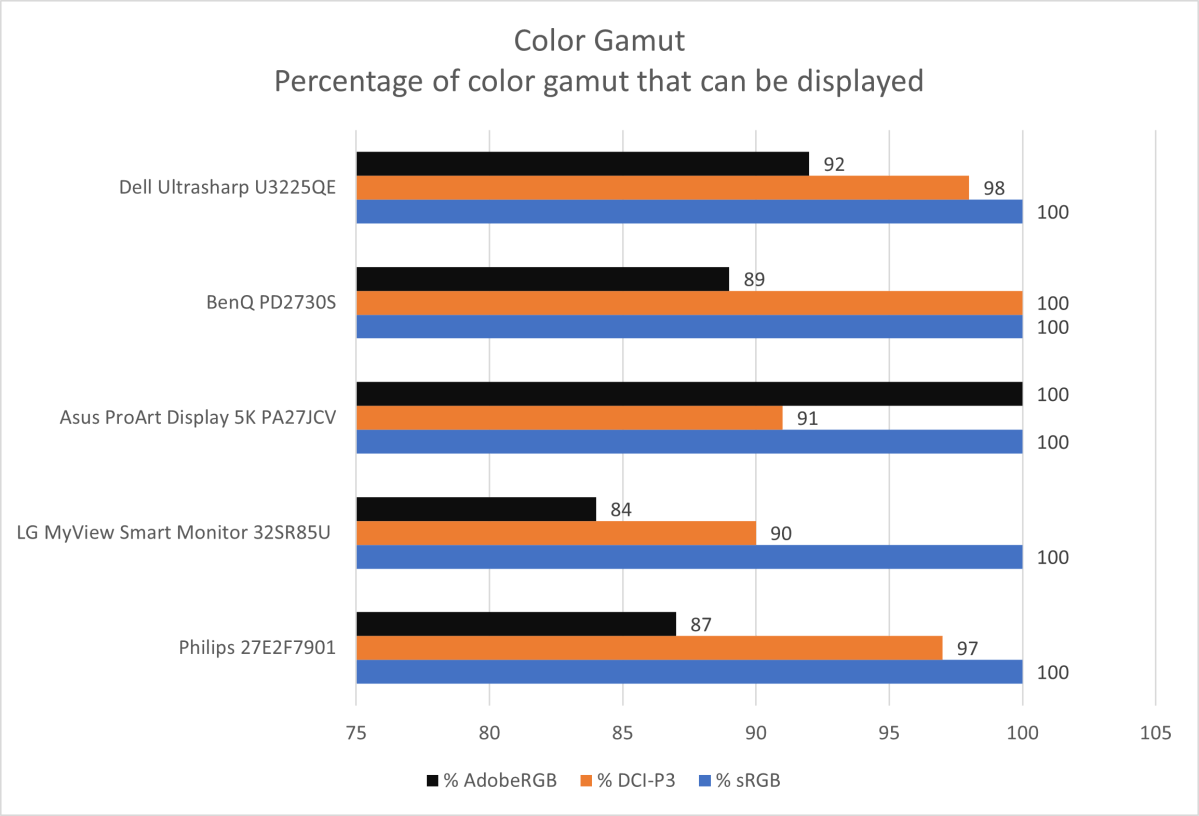
Accedi per aggiungere un commento
Altri post in questo gruppo

If you’re hunting for a powerful gaming laptop at a great price, this

Balatro is a fantastic mix of deck-building, roguelike runs,

Windows 11 is already known for its strict hardware requir

Google has started rolling out ChromeOS 133 for Chromebooks, an updat

How many Steam Decks has Valve sold so far? The company isn’t saying,

512GB is a staggering amount of storage, especially when compared to

From weather stations and smart plugs to contact sensors and light sw
