Instead of taking screenshots manually for each device & language, you can automate it with Maestro! Here's how. https://codewithandrea.com/tips/uploading-screenshots-fastlane/
Accedi per aggiungere un commento
Altri post in questo gruppo

When working with forms in Flutter, numeric inputs need special attention. To improve the user experience, set the appropriate keyboardType and inputFormatters. https://codewithandrea.com/tips/text-fo
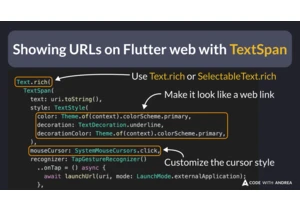
The TextSpan class lets you set a custom mouse cursor style, along with a tap gesture recognizer for opening your URL links on Flutter web. https://codewithandrea.com/tips/show-flutter-web-url-text-sp

A/B tests help you make data-driven decisions and increase conversions in your app. Here's how they work. https://codewithandrea.com/tips/ab-testing-flutter/
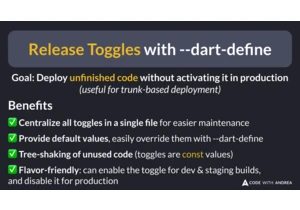
Static release toggles let you release unfinished code without activating it in production. Here's how to use --dart-define to manage them. https://codewithandrea.com/tips/release-toggles-dart-define/

When reading variables from .env files, you can use int.fromEnvironment and bool.fromEnvironment to read integers and booleans. https://codewithandrea.com/tips/int-bool-from-environment/

Also included: Lesser-known Dart and Flutter functionalities, latest from Code with Andrea, and some thoughts on vibe coding with AI. https://codewithandrea.com/newsletter/march-2025/
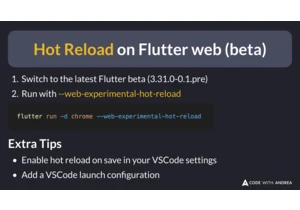
To enable this, switch to the latest Flutter beta (3.31) and run your app with --web-experimental-hot-reload https://codewithandrea.com/tips/hot-reload-flutter-web-beta/
