The mission was supposed to be simple: Drive to my father-in-law’s house, head into the garage, and grab one of his spare garden hoses to replace the one I accidentally chopped in half with the lawnmower. But in the process, something boxed up on a high shelf caught my eye.
Still unopened in its original packaging was a GE Monogram 7-4150A radio, which dates to around 1976 according to RadioMuseum. I don’t like seeing old tech go to waste, so instinctively I wondered if it might still have some life in it. I brought it home with my father-in-law’s permission—along with the garden hose—though if we’re being honest, the radio was already in my car by the time I’d texted him about it.
To my delight, it works. Moreover, it just works. Unlike every other modern music playback source, this piece of vintage tech required no account creation, no pairing process, and no setup. You simply plug it in and it starts playing the radio. I quickly made space for it in my office, if only to celebrate its beauty and simplicity.
Of course, I couldn’t resist complicating things from there. What sits in my office now isn’t just a vintage radio but a ">round-the-clock Newmy Radio station, broadcasting on 87.6 FM with an old smartphone and a $15 aux-to-FM transmitter. The Monogram 7-4150A still functions as a radio—with the same “it just works” immediacy of turning it on and hearing music—but most of the time it’s tuned to a station that shuffles through my personal FLAC collection, one album at a time.
It’s one of the most joyful tech things I’ve ever set up—and you can create something similar in your own home with the right parts.
This column first appeared in Advisorator, Jared’s weekly tech advice newsletter. Sign up to get tech advice like this every Tuesday.
First step, go find a radio
What makes this all work is the simplicity of playing music with the flip of a power switch. If you don’t have an old radio on hand, consider a new radio with no other options or menu systems that get in the way.
That isn’t the easiest thing to find today, of course, but Best Buy does sell portable standalone radios by Panasonic and Victrola. (The latter also includes Bluetooth, but with a dial that can keep it on radio mode.) Otherwise, you could always venture onto eBay or Facebook Marketplace in search of actual vintage radios instead.
Next, grab an old (or spare) phone
Before you can set up your own radio station, you’ll need a spare phone, tablet, or PC that you don’t mind keeping powered on and playing music at all times. It should have a headphone jack—otherwise you’ll need an adapter with both a power connector and 3.5mm output—and it should be plugged into a charger as close to the radio as possible.
Having recently written about turning an old phone into a portable MP3 player, I already had some old phones sitting around, waiting to be repurposed. If you aren’t like me and don’t keep spare devices, Swappa and eBay have plenty of cheap ones.
Roll your own radio station
This piece of the puzzle brought me back to my college years, when iPods were everywhere but most cars didn’t have 3.5mm inputs. As a workaround, I’d use an aux-to-FM transmitter to play the iPod’s audio on a short-range station, which my car radio could then pick up. Such products still exist today, but most are designed for car power outlets (also known as the cigarette lighter).

Jared Newman / Foundry
Fortunately, I found this $15 transmitter on Amazon that draws power over Micro-USB and lets me do just that. I plugged the transmitter into my phone’s headphone port and connected the Micro-USB cable to a charger—and it worked exactly as expected, playing to radio whatever audio was coming from my spare phone.
Lastly, just play some music
The most important criteria when playing audio like this is that it needs to play non-stop without any intervention or maintenance. How do you do that? Here are some possibilities:
- The simplest option is to use a free internet radio app like Pandora, Amazon Music (free radio stations have no ads with Prime), or perhaps SomaFM if your tastes veer toward the alternative.
- Subscription music streaming services like Apple Music and Spotify can also work, but they’re really only worth it if you’re paying for a family plan with an extra stream to spare.
- With apps like Dark Noise (iOS) or Atmosphere (Android), you could also use your radio to play ambient sound instead of music.
As for me, I’m using Plexamp, which streams from my personal music collection stored on a nearby Mac Mini. Setting up your own music server is a whole other project, but Plexamp’s “Random Album Radio” feature is perfect for this scenario. When I turn on the radio, I’ll often hear part of an album that I’d never have thought to play on my own.
It feels a lot like turning on the TV and catching a beloved movie at the midway point. It’s hard to resist stopping to appreciate it.
This column first appeared in Advisorator, Jared’s weekly tech advice newsletter. Sign up to get tech advice like this every Tuesday.
Accedi per aggiungere un commento
Altri post in questo gruppo
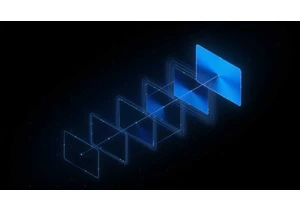

Nearly six months after first announcing its “new experience,” Plex i

Researchers are always developing better battery technologies, hoping
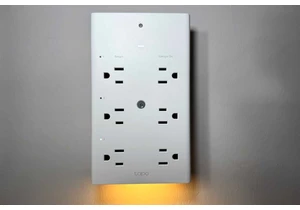

A gaming laptop with a great configuration that doesn’t cost an arm a

I’ve searched high and low for an enterprise-grade laptop that’s port

Shortly before the weekend, Microsoft removed the BypassNRO.cmd
