Malware can take sneaky forms—including software that performs the job advertised. These seemingly legitimate apps and browser extensions behave like wolves in sheep’s clothing. Install one, and it might steal your identity. Or lock up your PC with ransomware.
This dangerous software is bad enough to have earned an alert from the FBI’s Denver field office earlier this month. As reported by BleepingComputer, the government agency issued a warning about online document converters, which can be found as downloadable programs or browser add-ons that you have to install. They work as advertised, like transforming a Word document (.doc) into a PDF, or combining JPG image files into a PDF. Or they might let you download media as .MP4 or .MP3 files.
But they also place malware on your system that opens remote access to your PC. They may also skim sensitive data from the documents you process, like social security numbers, addresses, banking details, email addresses, cryptocurrency info, and passwords. The outcome of these attacks can be identity theft or a ransomware attack.
Fortunately, safe alternatives exist to these converters—and one of them is baked right into Windows. If you need to convert a Word document to a PDF, for example, you can simply open the doc in Word, then use the Print feature and choose Microsoft Print to PDF.
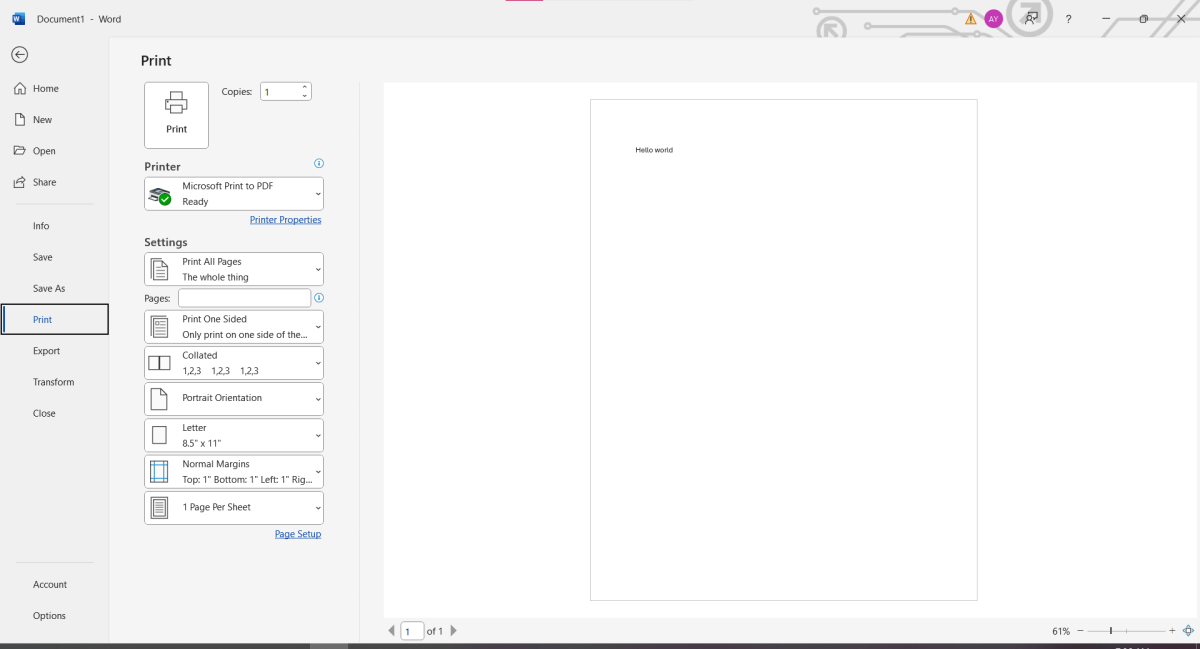
PCWorld
Similarly, in Google Docs you can choose to download your files as a PDF. (Or another of the many options for file formats, like rich text, plain text, or even ePUB.) A nifty hack if you don’t have Microsoft Word is to upload a .doc file to Google Drive, then download it as a PDF.
As for other converters, you can stay safe by sticking to well-known applications, like those in our Best PDF editors roundup. (Our best free pick can handle both conversion and combination of files, for example.) If you want a full-fledged PDF editor specifically, though, be aware you don’t typically get such abilities for free. At best, you can use a trial version of the software, or bear with limitations. That’s actually one potential telltale sign of malicious software—it gives you everything for free when no one else does.
OUr favorite antivirus software
Norton 360 Deluxe
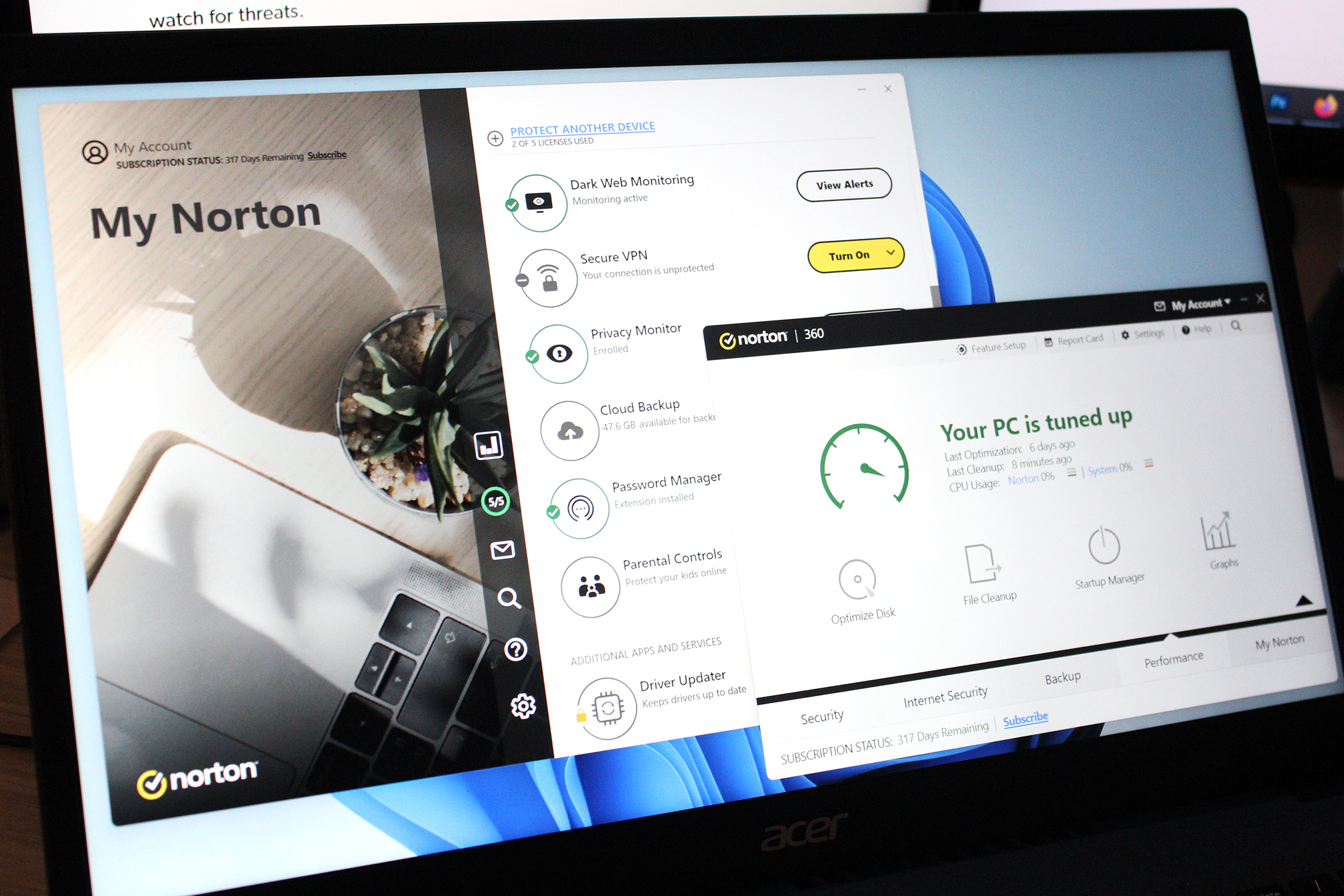
Other ways to keep your PC from harm is having a good antivirus program installed. It won’t always catch every piece of malware, but it can help serve as a secondary line of defense if you accidentally install a bad app or browser extension. These days, good online security comes from having layers of protection, so that if one fails, you still have other layers to help shield you from harm.
If you end up spotting one of these phony document converters, the FBI wants to know about them. Report any sightings of such malware tools to its Internet Crime Complaint Center (www.ic3.gov). Presumably, that’ll help reduce the number of them out there.
Accedi per aggiungere un commento
Altri post in questo gruppo

For a decade or so, a major threat to your laptop wasn’t a virus, mal

Far be it from me to engage in a little schadenfreude… Actually, no.

During the first quarter of 2025, the total number of DDoS attacks in

One of the best ways to sync your smart lights with the images on you


Roku is best known for its streaming boxes and sticks, but it also of
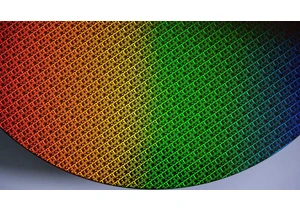
Intel said Tuesday that the company’s Arizona fab has run the first l
