This article is republished with permission from Wonder Tools, a newsletter that helps you discover the most useful sites and apps. Subscribe here.
Hundreds of AI tools emerge every week. I’ve picked five new ones worth exploring. They’re free to try, easy to use, and signal new directions for useful AI.
1. Sesame: Talk with a surprisingly lifelike AI
Of all the AI bots I’ve communicated with, this one sounds the most lifelike. Pick either Maya or Miles to talk with for free in Sesame’s conversational demo. Try one of these topics. You can download your conversation afterwards. It’s deleted from the company’s servers within 30 days to protect your privacy.
I’ll keep an eye on this company: Sesame aims to build “an ever-present brilliant friend and conversationalist, keeping you informed and organized, helping you be a better version of yourself.”
- Another intriguing new AI conversationalist: I’m also intrigued by my experiments with Natura Umana’s “AI people.” Rather than one AI bot that covers everything, the NatureOS ecosystem hosts multiple conversational bots, each with a different focus. I’ve talked with Hector about well-being and Athena about fitness. The NatureOS interestingly includes hardware, so you can summon these lifelike AI characters with a quick tap of special earbuds. (See ">a video demo.)
2. Convergence: Assign tasks to an AI agent
Ask Convergence’s AI agent to buy groceries for you, find a gift on Amazon, get you a restaurant reservation, research what people say about your company, or do any number of other tasks. This is just one of many new AI agents trained to use a Web browser for you, and none are yet fully reliable. When I tasked Convergence with making a list of LinkedIn profiles of speakers at the upcoming Perugia International Journalism festival, it got some right and many wrong. With simpler tasks your odds of success are higher. You can request up to five tasks for free per day, or pay $20/month for an unlimited number of tasks.
3. Scribe: Transcribe super accurately
Until April 9, Scribe—a remarkably accurate new transcription model from ElevenLabs—is completely free. In my tests it got the names of websites right, whereas most transcription tools get those wrong. It also captured tiny speech nuances so well that I’d recommend this over other tools for anything requiring top accuracy. It works in 99 languages.
4. Google Career Dreamer: Imagine a new job
Dream up potential new directions for your career with this simple, well-designed free site. You don’t have to log in, enter your name, or share any personal info. Just type in the kind of work you do and confirm whether you have certain skills and interests. Add your education if you want.
The AI immediately gives you a “career identity statement” and shows you a map of jobs that might interest you. Hover over any to learn more about them. You can even open up nearby job openings in that field. You can then jump to Gemini, Google’s alternative to ChatGPT, to work on a cover letter or continue your career ideation.
- Gems are now free You can now create a free Gemini “Gem,” which is an AI tool customized with your specific instructions and up to 10 documents you upload. It’s Google’s answer to ChatGPT’s Custom GPTs.
- Try this: Create a new “Career Gem” by uploading your resume, past cover letters, career planning docs, and any other relevant materials. Provide instructions if you have a particular style, language, or approach in mind. This new trained AI assistant you’ve customized can then help you anytime you return to it to refine a cover letter, update your resume, practice for an interview, or even brainstorm career ideas. Alternative: You can use Google’s default “Career Guide” gem without uploading anything, but it’s not personalized.
5. Adobe Enhance Speech: Improve audio
Adobe recently upgraded its audio cleanup tool. Upload any audio recording with background noise and immediately get a clean version to download. There are new sliders for adjusting the enhancement and background noise.
You can then use Adobe Podcast to edit the cleaned audio by trimming the transcript just as you would in a Google Doc. It now works for recordings in French, German, Italian, Spanish, Portuguese, and English.
If you’re making a podcast, you can choose from royalty-free sound collections with intros, outros, transition sounds, and background music. It’s free to try for a month and included with existing Adobe subscriptions.
This article is republished with permission from Wonder Tools, a newsletter that helps you discover the most useful sites and apps. Subscribe here.
Accedi per aggiungere un commento
Altri post in questo gruppo
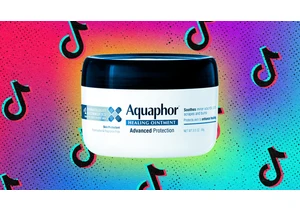

Restaurant industry leaders are excited for

Elon Musk’s anger over the One Big Beautiful Bill Act was evident this week a
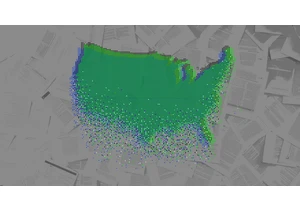
Welcome to AI Decoded, Fast Company’s weekly new
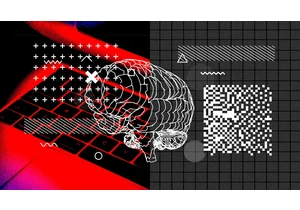
When artificial intelligence first gained traction in the early 2010s,

You wake up in the morning and, first thing, you open your weather app. You close that pesky ad that opens first and check the forecast. You like your weather app, which shows hourly weather forec

How the Boomer wealth transfer could reshape global finance.
Born too late to ride the wave of postwar prosperity, but just early enough to watch the 2008 financial crisis decimate some
