What was Microsoft’s best Windows operating system of all time?
If you’re like us, you have…opinions. Even if you’re not the type to parse through all of the little details that separated Windows 98 from Windows 95, say, you certainly had a favorite Windows OS that you grew up with, cherished, and then fumed when Microsoft replaced it with something different.
Likewise, you had versions of Windows that you probably detested. Maybe you even (gulp) tried Linux? (Nah.)
But ranking each version of Windows? As in, picking a winner? That’s where the fun lies. I’ve ranked every major consumer version of Windows, from worst to best. As Microsoft celebrates its 50th anniversary, see if you agree with what I’ve picked.
Windows 2.0 (1987)
Although I grew up with Windows, I have no memory of Windows 2.0, and I’m not sure you do, either. (A YouTube video provides a
History tells us that Windows 2.0 took Windows 1.0’s tiled applications and allows them to overlap one another, which would be a relatively big deal for the tiny, low-resolution monitors of the 1980s. Add to that early versions of Word and Excel, and Windows PCs were in their infancy as productivity PCs. Another key upgrade: the Control Panel, which provided Windows settings before Windows Settings was Settings, if you know what I mean.

Microsoft
Windows 2.0 set up Windows 3.0 by allowing a protected mode kernel that allowed multitasking of MS-DOS applications, but Windows applications all shared a virtual MS-DOS machine. Microsoft engineers were also ensnared in the OS/2 project with IBM, which may have also lessened Windows 2.0’s impact.
Windows ME (2000)
Windows Millenium Edition (Windows ME) paralleled Windows 2000 as a consumer-first operating system still tied to the legacy of MS-DOS, but didn’t exactly overwhelm users with its new consumer features like Windows Movie Maker and updated versions of Windows Media Player and the Windows DVD Player. Windows ME wasn’t really stable and didn’t perform especially well, either, which made the included System Restore a more necessary feature than you might otherwise think. (ME also automatically downloaded and installed updates.)
Windows ME left support in June 2002, a quick exit after launching in Sept. 2000. Windows XP launched on Oct. 25, 2001 on the stable Windows NT kernel, which meant that ME’s lifespan was about one year. in 2006, PCWorld characterized Windows ME as “Windows Mistake Edition” and included it in the 25 worst tech products of all time.
Windows 1.0 (1985)
Iconic! Windows 1.0 marked the transition from the text-based world of MS-DOS into the visual world of the GUI, which had taken off with 1983’s release of the Apple Lisa. Naturally, Windows 1.0 necessitated a mouse, bringing that pointing device even more into the mainstream. While MS-DOS was just a single-tasked OS, Windows also used preemptive or cooperative multitasking for programs to release their resources so that other programs to use them.
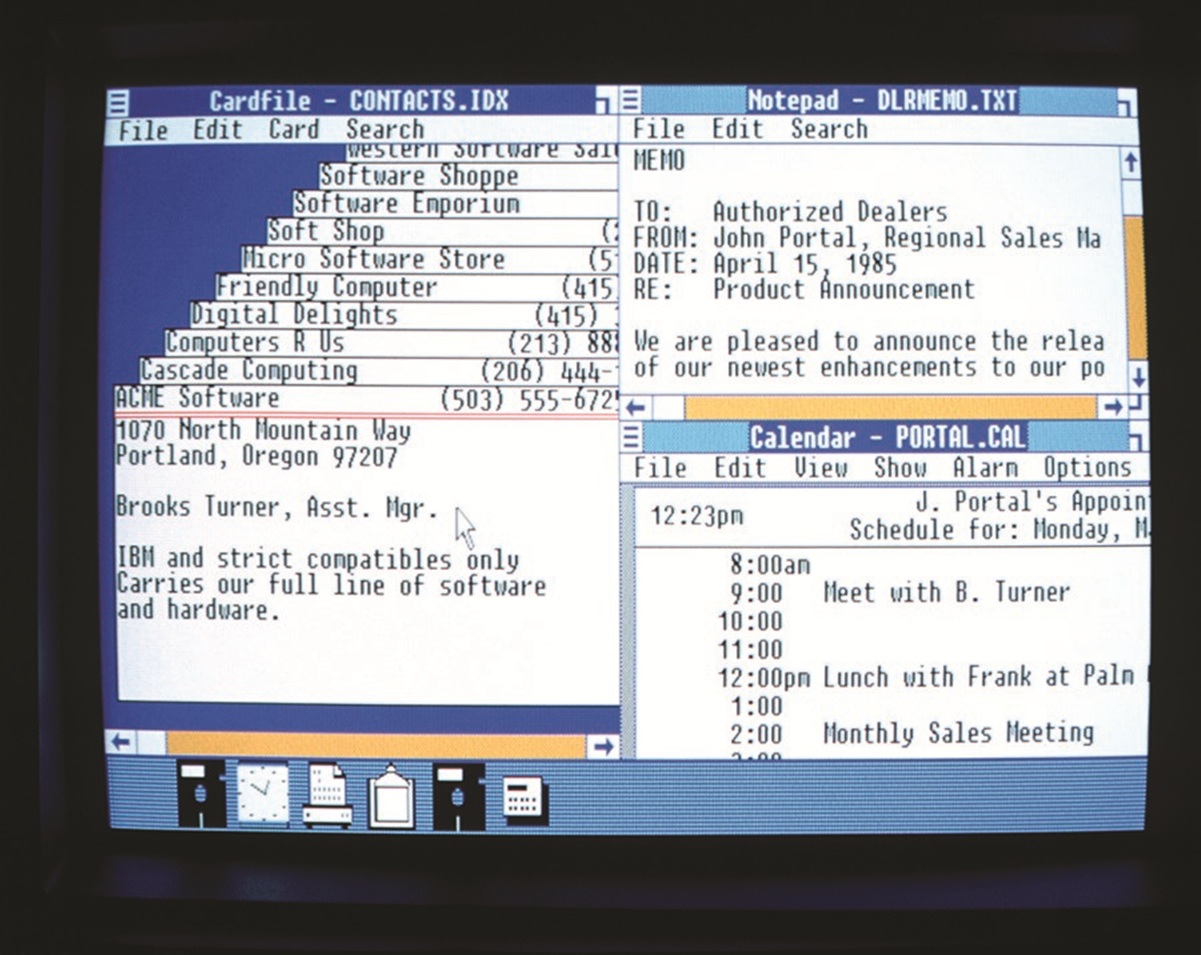
Microsoft
Windows 1.0 was the necessary first step, the one which launched generations of iteratively improving visual computing and identified Microsoft-centric PCs as “Windows” PCs. But it was still rudimentary — the “windows” were just tiled, for example. Overlapping windows debuted in Windows 2.0.
Windows 8 (2012-2013)
We could have separated Windows 8 and Windows 8.1 into separate items, too, but that would have forced me to write about Windows 8, twice. That’s intolerable, so I’m jamming all my distaste for Windows 8/8.1 into a single entry.
What we all hated about Windows 8/8.1 was the godawful “Modern” tablet interface that Microsoft forced upon us, and the awkward tablet-esque app experience that accompanied it. Windows 8 also included Charms, the quasi-taskbar that appeared when moving to the right-hand side of the interface. (Live Tiles worked wonderfully, eventually, on Windows Phones, and I loved the implementation into Windows 10’s Start menu, too.)

manaemedia/Shutterstock.com
Windows 8.1 allowed you to boot directly to the desktop, though it wasn’t really the true desktop that we’re all used to — even though the Start button was there, it still brought you back to the Modern tiles unless you configured it to show you a list of apps. Start did allow you to shut down your PC directly from the Start button, however.
All I recall about Windows 8 and Windows 8.1 was trying to keep it together until the first previews of Windows 10 debuted in 2015. Thank goodness Windows 8.1 finally ended support in 2023 and was banished forever. But why didn’t Windows 8 give way to Windows 9?
Windows 2000 (2000)
Windows 2000 was essentially an experiment: give business or power users their own operating system, and let consumers (with Windows ME) have their own, as well. It ran on the Windows NT kernel — which, if it wasn’t originally designed for workstations and servers, we’d probably call out as an honorary mention.
As Wikipedia notes, Windows 2000 was designed to be stable and secure. On that last point, however, it wasn’t; portions of the source code leaked to the Internet, and Windows 2000 was attacked via Code Red and Nimda.
Windows 2000 basically took Windows 98 features such as Internet Explorer and brought them on to the Windows NT kernel, along with FAT32 support, Windows Media Player, Internet Connection Sharing, and more. Windows File Protection was a new feature, along with USB 2.0 device support and the ability to drop into hibernation.
Windows 3.0 (1990)
Windows 3.0 began life as a skunkworks project to run Windows applications in separate protected memory segments while maintaining backwards compatibility with MS-DOS, using what former Windows president Steven Sinofsky called “hacks” to Intel’s hardware like the “PrestoChangeoSelector.” It was so impressive that Microsoft backed it with a $3 million launch.
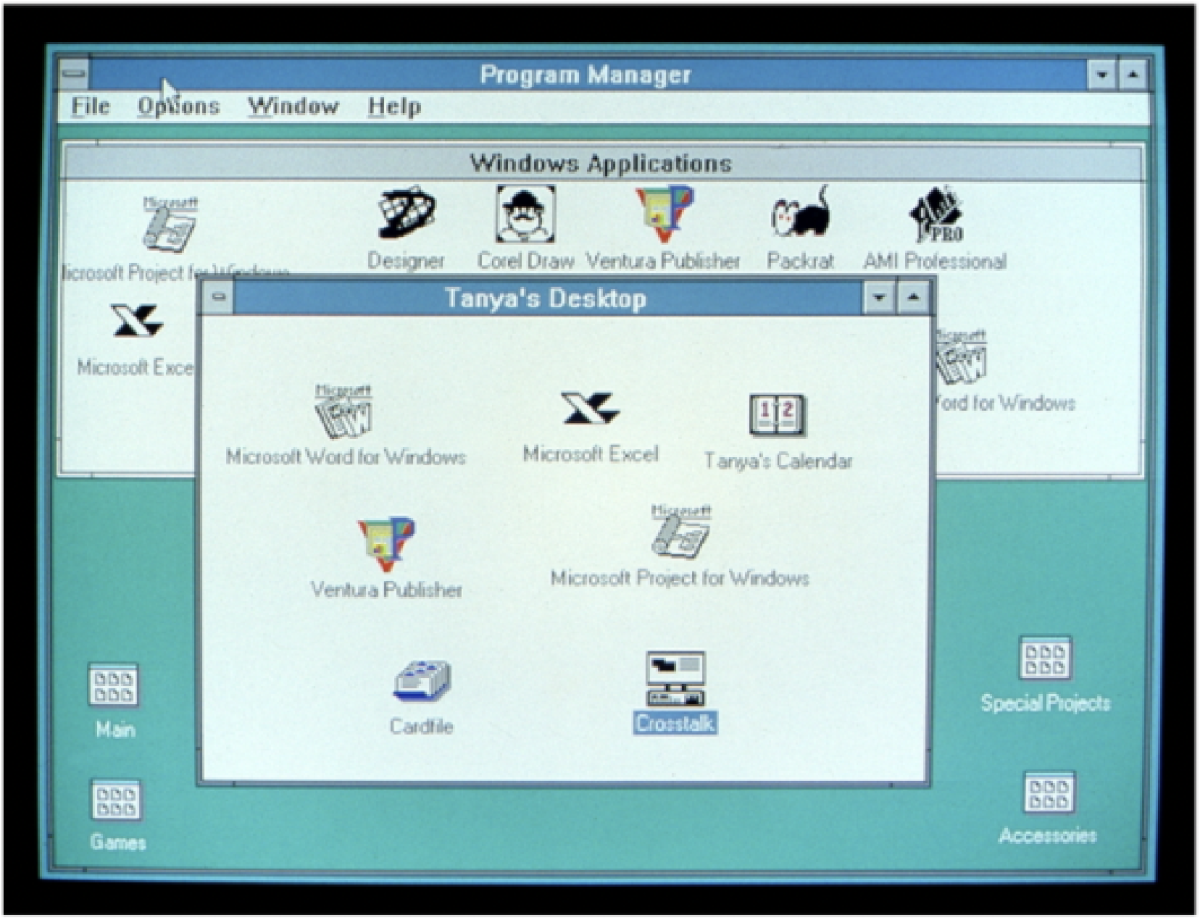
Microsoft
Windows 3.0 looked significantly cooler, adding to its appeal, with support up to 256 colors. Under-the-hood improvements such as the ability to share data between applications complemented the introduction of the File Manager and Program Manager, as well as the ability to run in different “modes” to support older Intel 286 processors as well as the more modern 386 via an “enhanced” mode.
As you may recall, Windows 3.0 didn’t attract games, as the vast majority of games at the time ran under DOS. That’s a bit ironic, given that Windows 3.0 with Multimedia Extensions (1991) added a Media Control Interface for sound and graphics cards, as well as the Media Player program. But the real irony is that Windows 3.0 launched Windows Solitaire, which is still the grand daddy of all time-wasters.
Windows 3.1 (1992)
The question that we asked while putting together this list: should Windows 3.1 be considered separate and distinct from Windows 3.0? For the purposes of this list, yes — there’s enough to draw distinctions between the two. (We’ll disagree about Windows 8 and Windows 8.1, though.)
Much of our list focuses on standalone iterations of the Windows operating system. A key exception is Windows 3.1, which really transformed Windows and Windows PCs into multimedia machines. As a enthusiast, Windows 3.1 is the version of Windows 3.0/3.1 that I consider to be the more important. It’s still a Microsoft milestone.

IDG
Windows 3.1 introduced the era of screensavers, MIDI files (played back via Media Player), SVGA graphics, Sound Recorder, and a distribution method on CD-ROM. This release even saw Microsoft shi
Accedi per aggiungere un commento
Altri post in questo gruppo
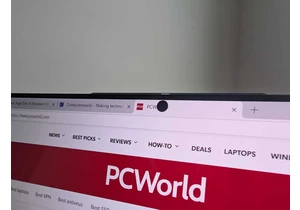

Damn! Damn, damn, damn. Just a few weeks ago, I lost my resolve and f

The unpredictable chaos of the Trump administration’s tariff whims pu



If you want a proper high-performance gaming laptop, then you can’t o

Whenever Tablo issues a big software update for its latest over-the-a

