According to yesterday’s Windows Insider blog post, Microsoft is currently testing a new version of the Snipping Tool in Windows 11, which is now available to Windows Insiders on both Canary and Dev Channels. This new version (11.2503.27.0) is getting built-in Text Extraction.
Text Extraction is a feature that uses OCR to “extract” text from an image and convert it into, well, text. Instead of typing up entire paragraphs or pages by hand, you can simply let the Snipping Tool handle it—and it’s much faster than doing it by hand. Like, near-instantaneous.
The Snipping Tool has actually had Text Extraction for a while now, but you had to first snap a screenshot and then open the screenshot for editing within the Snipping Tool before you could access the Text Extraction feature.
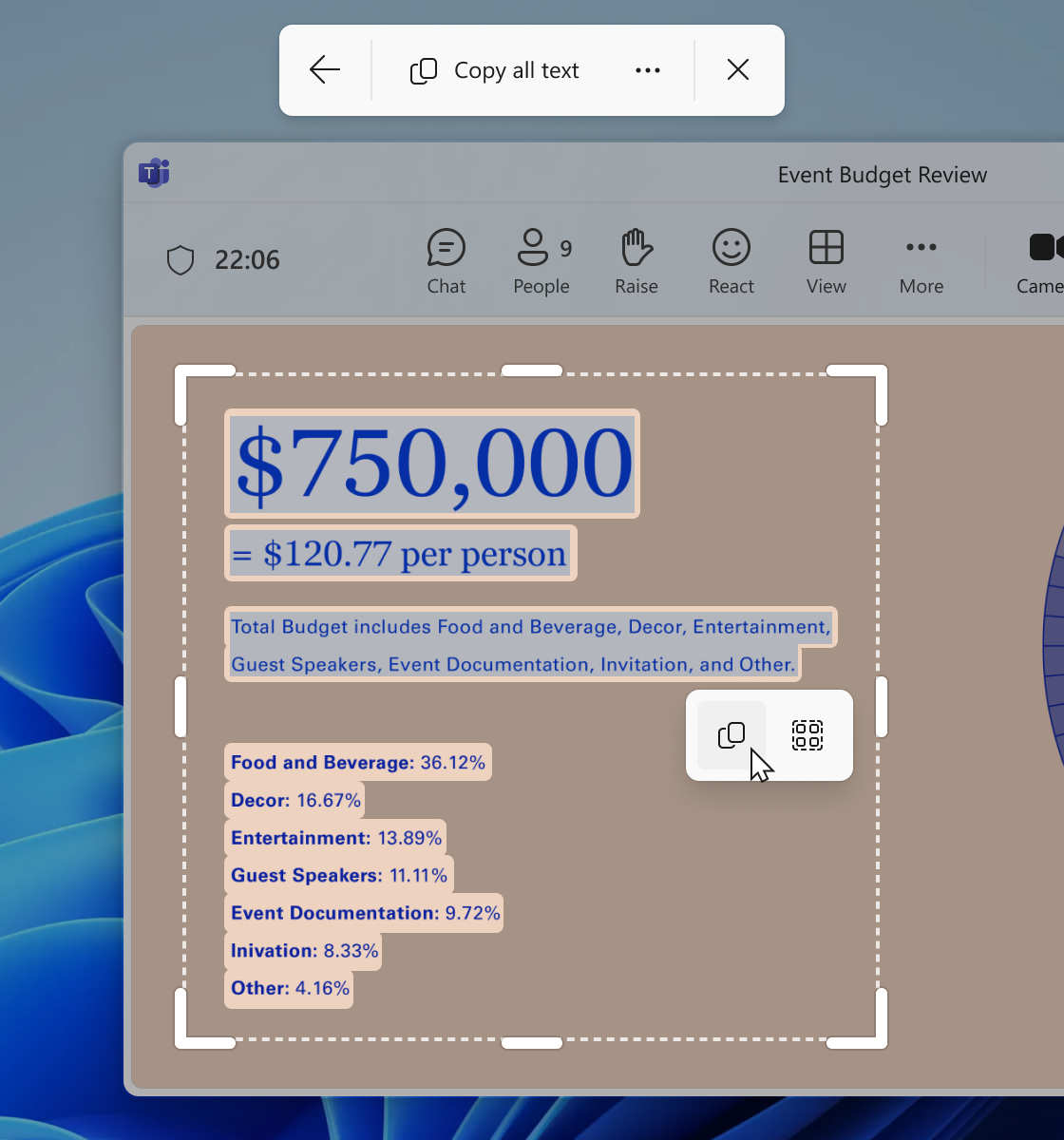
Microsoft
With this update, Text Extraction has been made available directly in the capture bar, allowing you to select any region of your screen and instantly extract all the text within, which gets copied to your clipboard. There are also a few options you can play around with, like automatic removal of line breaks from the copied text.
It’s a welcome new feature as it lets you skip all the extra steps of creating a screenshot file and having to open it for editing within the Snipping Tool. If you’ve been using the text extraction feature in PowerToys, you may be able to give that up once this hits the stable version of Windows for all. When will that happen? We don’t know yet.
Accedi per aggiungere un commento
Altri post in questo gruppo

Earlier this month, we highlighted a serious bug in Windows 11 update

Microsoft will officially phase out Windows 10 on October 14th, 2025,
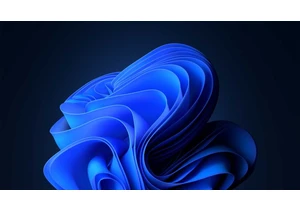
With the end of Windows 10 support fast approaching, Microsoft has be

When it comes to mini PCs, don’t let their diminutive size fool you i

Windows 10 is nearly a thing of the past with Microsoft pulling the p

Launched way back in April 2004, Gmail has now been around for over 2

I’m old enough to remember just how expensive a mere 4GB of flash sto
