
Today we’re looking at the new AI features introduced in Figma called AI beta. These features are very easy to use and work almost flawlessly for UI design and UX design. https://webdesignernews.com/figma-ai-launched/

Design decisions shouldn’t be a matter of personal preference. We can use reliable design KPIs and UX metrics to guide and shape our design work and measure its impact on business. https://webdesignernews.com/how-to-measure-ux-design-impact/
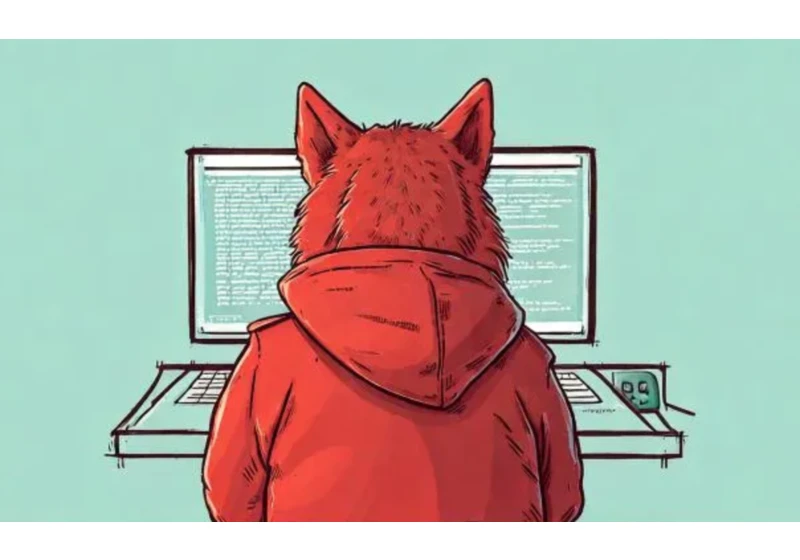
As the Adobe Red Team proactively helps strengthen the company’s overall security posture, we often find ourselves needing to develop new capabilities to emulate the growing number of increasingly complex adversarial attacks. Adversaries today are stepping up their attack work by using AI and we need to do the same to stay one step ahead. https://webdesignernews.com/leveraging-ai-to-stay-ahead-of-ai-enabled-adversaries-in-cyber-defense/
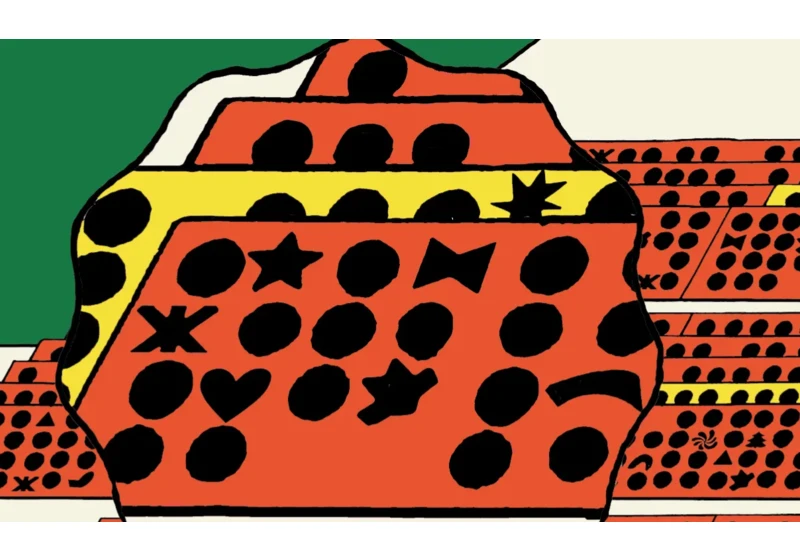
To build AI search in Figma, we had to tackle a number of technical hurdles, including the challenge of generating and indexing billions of embeddings to power these features—while also keeping costs down. https://webdesignernews.com/the-infrastructure-behind-ai-search-in-figma/
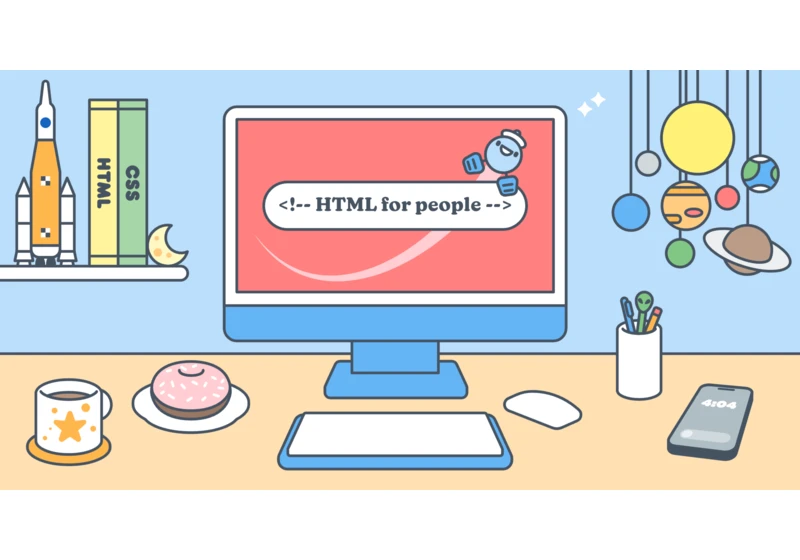
HTML isn’t only for people working in the tech field. It’s for anybody, the way documents are for anybody. HTML is just another type of document. A very special one—the one the web is built on. https://webdesignernews.com/html-for-everyone-a-beginners-guide-to-building-websites/
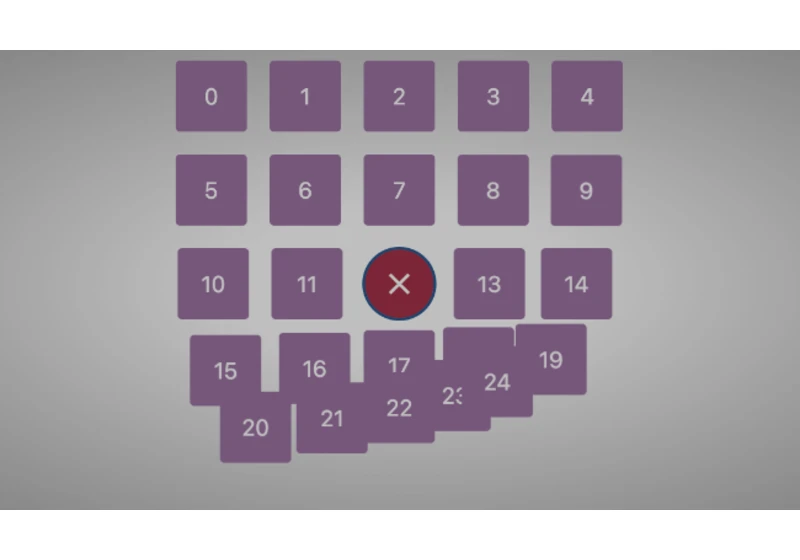
I got a little nerdsniped by Preethi’s post CSS Fan Out with Grid and @property the other day. I like the idea of a opening a menu of items where the layout is powered by CSS grid. https://webdesignernews.com/css-grid-transitions-solving-smoothness-issues-with-javascript-apis/


