Ever get annoyed by the intolerable reading experience on certain websites? By activating your browser’s reader mode, you can make web pages more reader-friendly by hiding ads, menus, pop-ups, and other distractions. Some web browsers even let you switch to reader mode automatically on specific websites. Here’s how: Safari: Long-press the “aA” icon in the address bar to activate reader mode. To load this mode by default on the current website, tap the icon again, then hit “Website settings” and select “Use Reader Automatically.” Microsoft Edge, Firefox, and Vivaldi: At the right side of the address bar, click the reader mode or immersive reader icon, which will look like a book or words on a page. You can also press F9 in the desktop version of Edge or Firefox. Google Chrome: First, enter chrome://flags/#enable-reader-mode in the address bar, then select “Enabled” in the drop-down menu for “Enable Reader Mode.” Now you can activate reader mode on any site by clicking the book icon on the right side of the address bar. [Animation: Jared Newman]Extension options: With the exception of Safari, none of the options above allow you to auto-enable reader mode on specific websites. For that, you’ll need to download a browser extension.
For Firefox, Auto Reader View works exactly as advertised. Just click the extension icon, then hit “Enable,” and you’ll automatically switch to Firefox’s Reader View on any page from the current website. For Chrome and other Chromium-based browsers, Just Read is a decent alternative. If you right-click the extension’s icon and select “Options,” you can either add specific sites to the “Auto-run” list, or you can scroll down and check “Always add current site to Just Read’s auto-run list when Just Read is started on a page.” Clicking the extension icon lets you manually switch back and forth from reader mode as well.
This story first appeared in Jared’s Advisorator newsletter. Sign up to get a tech tip in your inbox every Tuesday.
Zaloguj się, aby dodać komentarz
Inne posty w tej grupie

Cryptocurrency exchange Bybit said last week hackers had stolen digital tokens worth around $1.5 billion, in what researchers called the biggest crypto heist of all time.
Bybit CEO Ben Z


Anthropic released on Monday its Claude 3.7 Sonnet model, which it says returns results faster and can show the user the “chain of thought” it follows to reach an answer. This latest model also po

This morning, Apple announced its largest spend commitment to da

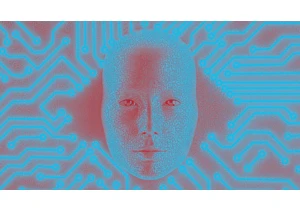
In 2024, Amazon introduced its AI-powered HR ass

Lore isn’t just for games like The Elder Scrolls or films like The Lord of the Rings—online, it has evolved into something entirely new.
The Old English word made the s
