This story first appeared in Advisorator, Jared’s weekly tech advice newsletter. Sign up for Jared’s Sign up to get free tech tips every Tuesday.
What happens to your contacts if you lose your phone or switch SIM cards?
Ideally, the answer should be “nothing.” If you’re properly backing up your contacts, your phone’s SIM card should have no bearing on your contact list.
Still, the confusion is entirely understandable. For years, wireless carriers conditioned us to think you needed them to safeguard your list of phone numbers, offering to transfer your contacts between SIM cards and even trying to store them on their own cloud services. Even if you’re aware that this isn’t necessary, it’s all too easy to lose track of where your contacts are stored.
So consider this a primer on cleaning up your contact list, so that everything’s backed up in its proper place no matter what happens to your phone or the SIM card inside it.
Set your contact backup source
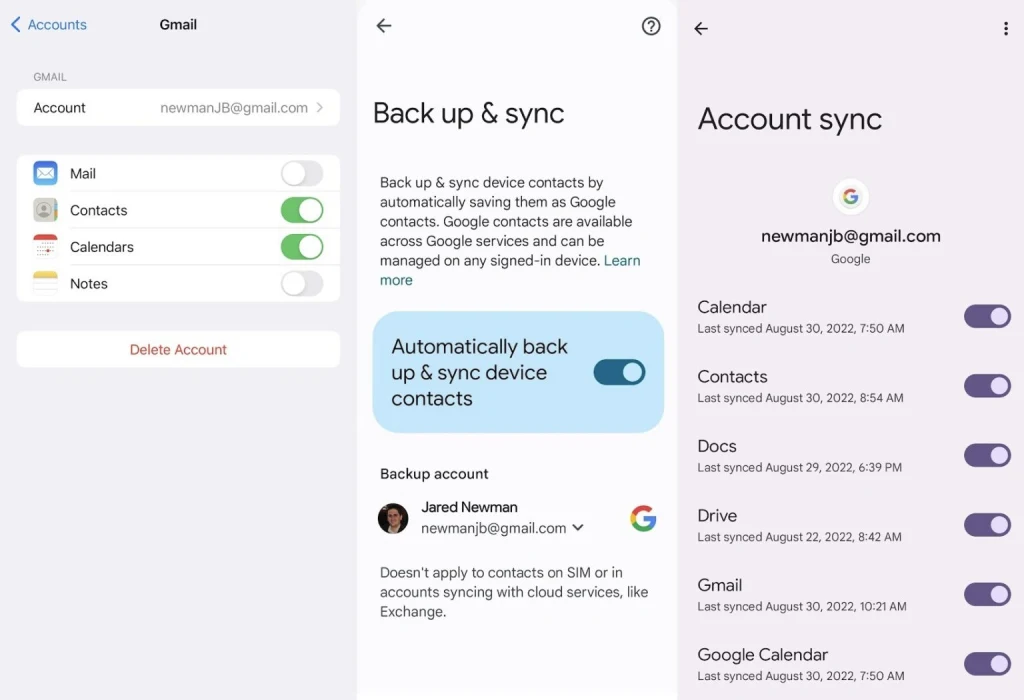
Instead of keeping contacts on your SIM card, strongly consider storing them with your email provider if possible. That way, you’ll have one master contact list covering email, phone, and text, and it’ll sync across all your devices.
In my case, I use Gmail and Google Contacts. But you might use iCloud if you’re all-in on Apple services, or another provider such as Yahoo or Outlook.com. (Even on an iPhone, you don’t have to store your contacts in iCloud; you can choose another provider such as Google to back them up instead.)
Here’s how to pick your contacts provider on your phone:
- On an iPhone: Head to Settings > Contacts > Accounts. If your provider’s already listed, tap on it and make sure “Contacts” is toggled on. Otherwise, use the “Add Account” function.
- On Android: Head to Settings > Accounts and Backup (or Passwords & Accounts) > Manage Accounts. Select your provider from the list and make sure Contacts sync is enabled, or use the “Add Account” function.
Now, make sure that new contacts save to your preferred backup service by default:
- On an iPhone: Head to Settings > Contacts > Default Account, then select your provider from the list.
- On Android: When adding a new contact, use the “Save To” dropdown menu at the top. Whichever source you pick will become the new default.
Move contacts off your SIM card
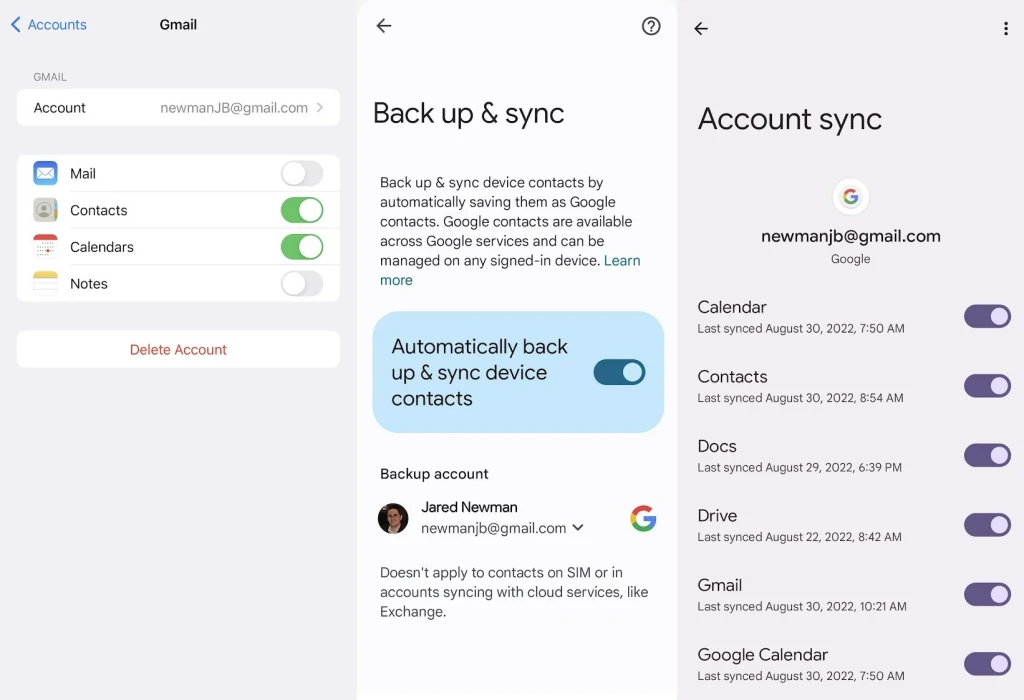
At this point, any new contacts you create will be backed up to the source you choose above. The next step is to move them off your SIM card for good.
On an iPhone, this is pretty simple: Head to Settings > Contacts, select “Import SIM Contacts,” then choose the backup provider you set up above.
On Android, instructions can vary based on your phone maker, but here are a couple examples:
- In Samsung’s Contacts app, tap the ☰ menu icon, then select Manage Contacts > Import or export contacts > Import.
- If you’re using the official Google Contacts app (for instance, on a Pixel phone), tap the “Fix & manage” tab at the bottom, then select “Import from SIM.”
Transfer contacts between services
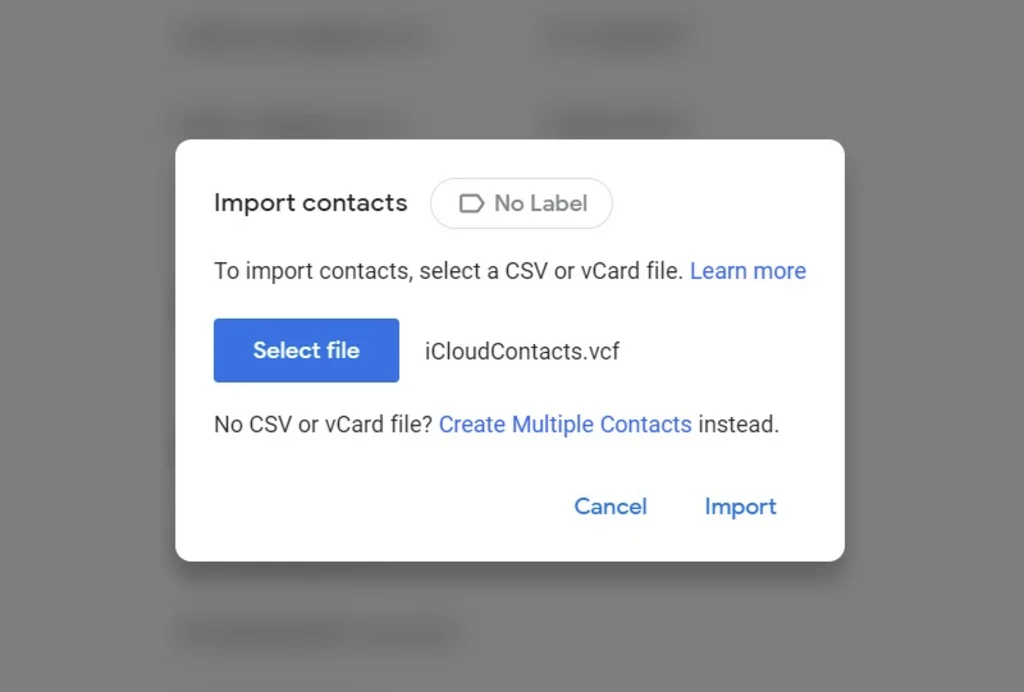
Let’s say you’ve already been storing phone contacts in iCloud, but now want to move everything into Google Contacts. The easiest way to do this is to export your iCloud contact list as .VCF or .CSV file, then import it into Gmail:
- Visit the iCloud Contacts website on a computer.
- Press Ctrl+A or Cmd+A to select all contacts, then hit the ⚙ gear icon at the bottom-left and select “Export vCard.” The file name should include the number of contacts you’ve exported.
- On the Google Contacts website, select “Import” from the sidebar menu, then choose the .VCF file you just downloaded.
This is just one example. You can also export contacts from Google an upload them iCloud, or look up instructions for transferring contacts to and from Outlook.com, Yahoo, and even AOL. On Samsung phones, the built-in Contacts app even has a handy option to directly transfer contacts between sources.
Clear up duplicate contacts
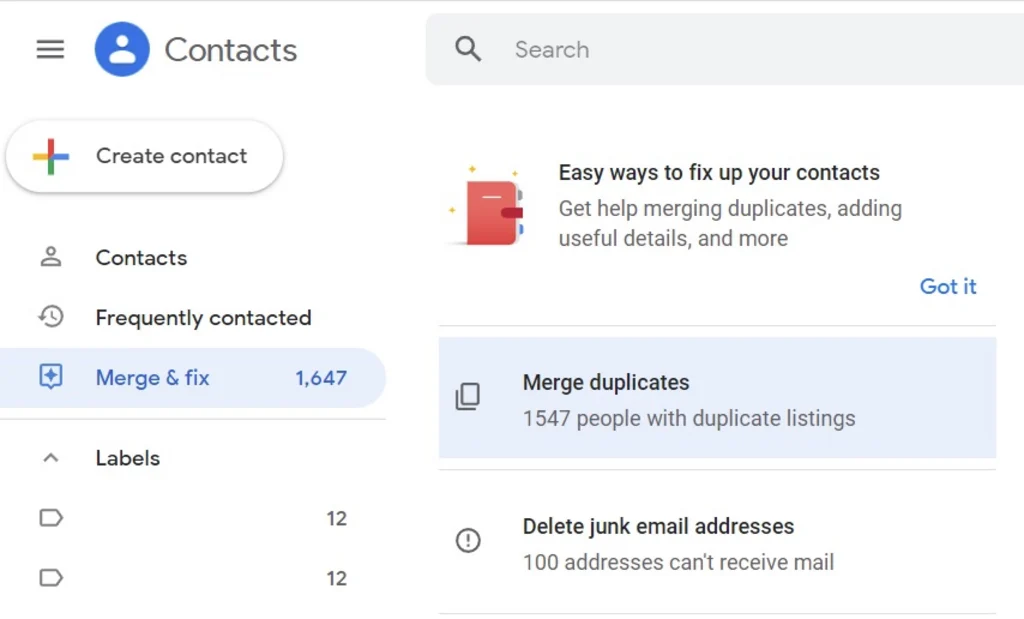
After centralizing all your contacts onto one backup source, you may wind up with some duplicates. Here are some ways you can do that:
- Google Contacts: On the web, head to “Merge & Fix,” then select “Merge Duplicates.” (In the Android app, look for these options under “Fix & Manage.”) You’ll also find some other handy options here, such as the ability to delete junk email addresses and add more details to existing contacts.
- Samsung Contacts: Tap the ☰ menu icon, then select Manage contacts > Merge contacts. This will work with any contacts provider you’ve set up.
- iCloud: Open the Contacts app on a Mac, then head to Card > Look for Duplicates, then click “Merge.” On an iPhone, open the Contacts app, select My Card, and look for the “Duplicates Found” option.
If you take one thing away from all this, it’s that moving your contacts around is easier than you might think, and they needn’t be forever bound to a single wireless carrier or backup provider. And once you’ve got a proper backup system in place, you can swap SIM cards without ever worrying about where your contacts will go.
Sign up for Jared’s Advisorator newsletter to get more practical tech advice every week.
Zaloguj się, aby dodać komentarz
Inne posty w tej grupie
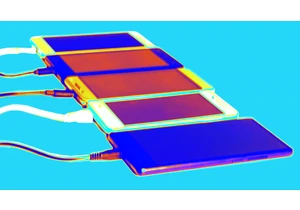
Welcome to the world of social media mind control. By amplifying free speech with fake speech, you can numb the brain into believing just about anything. Surrender your blissful ignorance and swall

Few periods in modern history have been as unsettled and uncertain as the one that we are living through now. The established geopolitical order is facing its greatest challenges in dec

Substack and Patreon are vying to become creators’ primary revenue stream.
For most influencers, payouts from platforms like Meta or Google aren’t enough to build a sustainable career. R

The European Commission is coming for “SkinnyTok.”
EU regulators are investigating a recent wave of social media videos that promote extreme thinness and “tough-love” weight loss advice,

The infamous “Am I The A**hole?” subreddit is making its way to the small screen.
Hosted by Jimmy Carr, the new game show for Comedy Central U.K. will feature members of the public appea

Former employees of OpenAI are asking the top law enforcement officers in California and Delaware to s

