Expert's Rating
Pros
- Excellent free version
- Unblocks streaming services
- 10 simultaneous device connections
- Based in privacy-friendly Switzerland
Cons
- No independent audit
- Smaller server network
- Feature set not as robust as some competitors
Our Verdict
PrivadoVPN is a good all-around VPN service. Boasting solid speeds, a privacy-friendly location, and good streaming compatibility, you can’t really go wrong. The lack of an independent audit and small server network are its only drawbacks. If nothing else, try the free version which is one of the best on the market.
Price When Reviewed
This value will show the geolocated pricing text for product undefined
Best Pricing Today
Swiss-based PrivadoVPN is a relative newcomer to the VPN scene. It has gained renown thanks to its generous free version, but the company is hoping its premium version will appeal to an even wider audience.
With a privacy-friendly location, strong app support, and ever-growing feature set, it hits all of the right notes on paper. So how does this modern VPN stack up in reality? I put it to the test to find out.
PrivadoVPN VPN in brief:
- P2P allowed: Yes
- Simultaneous device connections: 10
- Business location: Switzerland
- Number of servers: 300+
- Number of country locations: 49
- Cost: $10.99 per month, $35.88 for one year, or $47.76 for two years
What are PrivadoVPN’s features and services?
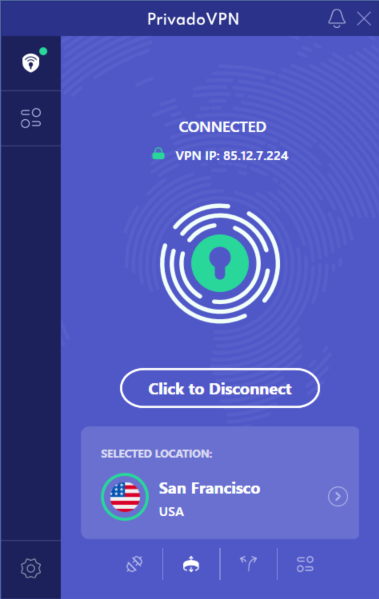
PrivadoVPN’s Windows app is simple and easy to navigate.
PrivadoVPN’s Windows app is simple and easy to navigate.
Sam Singleton
<div class="lightbox-image-container foundry-lightbox"><div class="extendedBlock-wrapper block-coreImage undefined"><figure class="wp-block-image size-full enlarged-image"><img data-wp-bind--src="selectors.core.image.enlargedImgSrc" data-wp-style--object-fit="selectors.core.image.lightboxObjectFit" alt="PrivadoVPN" class="wp-image-2455345" width="379" height="599" loading="lazy" /><figcaption class="wp-element-caption"><p>PrivadoVPN’s Windows app is simple and easy to navigate.</p>Sam Singleton
</div></figure><p class="imageCredit">Sam Singleton</p></div>When you first open up PrivadoVPN’s Windows app you encounter a really sleek and modern interface. I remember reading forums where early versions of the app were panned due to issues about its awkward navigation and small text. That’s not the case now. The company seems to have listened and completely overhauled the user interface a year or so ago. Now the app is intuitive and easy to get around. I personally think that it’s one of the better VPN interfaces of any major service on the market.
The home screen has a simple connect button with your chosen server below. Information about your location and current IP address are also displayed here. It’s all colored in a pleasant purple with a stylish keylock design.
Future reading: See our roundup of the best VPN services to learn about competing products.
Along the bottom you have quick-access buttons for a kill switch, VPN protocol, split tunneling, and its ad- and tracker-blocking feature called “Control Tower” — which is oddly also given a second quick-access button on the sidebar.
The VPN comes with both an overall kill switch as well as an app-based kill switch in case you prefer to only block access to specific programs should the connection cut-out unexpectedly.
Protocol support is solid too, with options for WireGuard, OpenVPN, and IKEv2 across all servers.
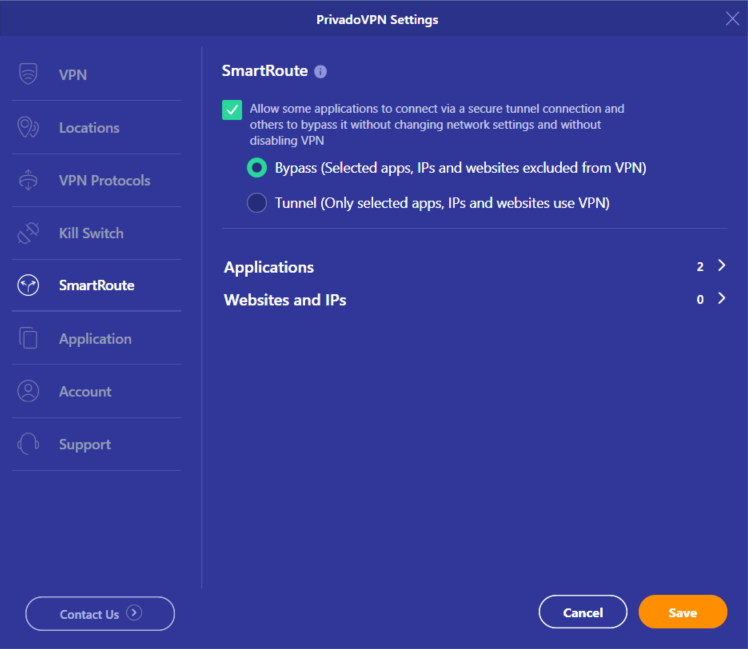
PrivadoVPN offers a powerful and configurable split tunneling feature called “SmartRoute”.
PrivadoVPN offers a powerful and configurable split tunneling feature called “SmartRoute”.
Sam Singleton
<div class="lightbox-image-container foundry-lightbox"><div class="extendedBlock-wrapper block-coreImage undefined"><figure class="wp-block-image size-full enlarged-image"><img data-wp-bind--src="selectors.core.image.enlargedImgSrc" data-wp-style--object-fit="selectors.core.image.lightboxObjectFit" alt="PrivadoVPN" class="wp-image-2455347" width="748" height="649" loading="lazy" /><figcaption class="wp-element-caption"><p>PrivadoVPN offers a powerful and configurable split tunneling feature called “SmartRoute”.</p>Sam Singleton
</div></figure><p class="imageCredit">Sam Singleton</p></div>The split-tunneling feature called “SmartRoute,” offers both opt-in and opt-out support options so you can either choose which apps or websites you wish to exclude from the VPN, or if you instead prefer, to keep everything separate from the VPN except the chosen apps.
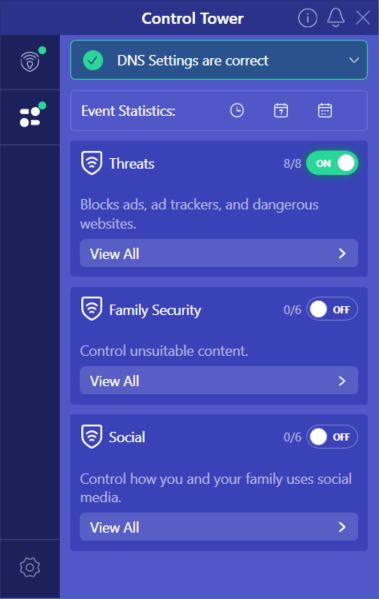
A premium subscription to PrivadoVPN comes with an ad- and tracker-blocker plus parental controls.
A premium subscription to PrivadoVPN comes with an ad- and tracker-blocker plus parental controls.
Sam Singleton
<div class="lightbox-image-container foundry-lightbox"><div class="extendedBlock-wrapper block-coreImage undefined"><figure class="wp-block-image size-full enlarged-image"><img data-wp-bind--src="selectors.core.image.enlargedImgSrc" data-wp-style--object-fit="selectors.core.image.lightboxObjectFit" alt="PrivadoVPN" class="wp-image-2455348" width="379" height="599" loading="lazy" /><figcaption class="wp-element-caption"><p>A premium subscription to PrivadoVPN comes with an ad- and tracker-blocker plus parental controls.</p>Sam Singleton
</div></figure><p class="imageCredit">Sam Singleton</p></div>The “Control Tower” ad- and tracker-blocking feature is pretty straightforward with nothing that any of the competitors aren’t already doing. You obviously have the option to block ads and trackers, but you can also turn on parental controls for adult content and even social media sites here as well. The premium service also comes with the option for an antivirus if you’re willing to pay an extra $2 per month.
Clicking the settings wheel on the sidebar opens up a separate window with more options. Here you have access to all of the above features as well as things such as auto connect, interface, account, and support settings. Additionally, you have a “Locations” tab to control how the VPN will determine the best location recommendations — either via physical distance to your home IP address, or through ping tests with its server network.
The feature set that comes with PrivadoVPN is, honestly, quite decent. Split-tun
Zaloguj się, aby dodać komentarz
Inne posty w tej grupie

Like Amazon’s summer Prime Day sales event, Prime Big Deal Days offer

Microsoft has released a white paper of sorts outlining what the comp

Earlier this week, Microsoft released an optional Windows 10 update t

After Microsoft successfully acquired Activision Blizzard for $75.4 b

While Windows 11 provides a decent enough out of the box experience—

Being able to use an app on my phone to start my car and warm it up t

Gaming laptops are getting pretty amazing, with some even hitting in
