Instead of integrating Copilot as a function in Windows, Microsoft has presented its AI assistant as a new app. The app seems to automatically install itself onto your machine via the monthly updates, but only if you’re in the US. However, if you’re from the EU, the app is only available on the Microsoft Store. We’ll show you how to manually install it (if you chose to embrace Copilot and its features that is).
Further reading: The Copilot key isn’t working on some Copilot+ PCs. Here’s how I fixed it
To install the app, open the Microsoft Store via the Start menu, type Copilot into the search field, and click on “Microsoft Copilot.” After clicking on “Install,” the software will download and install.
Windows 11 Pro

Windows will then ask you whether you want to start the app or pin it to “Start.” If you choose the second option, the Copilot logo will appear in the Start menu. After right-clicking, you can run the app as an administrator, open its settings, or uninstall it.
You can also access the latter two options in the Windows settings by selecting “Apps – Installed Apps” and clicking on the three dots.
Zaloguj się, aby dodać komentarz
Inne posty w tej grupie

Lenovo’s Chromebook Duet is one of the most popular ChromeOS devices

If you’re like me, I bet your desk is overcrowded with power strips,

The Acer Nitro V is consistently up there as one of the best-selling
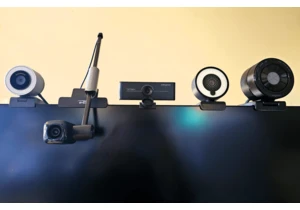
The best webcam makes you look your best — for less. Most la
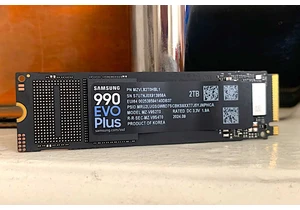
If you’ve been thinking of upgrading your PC or laptop’s storage, now

Good monitors don’t have to cost a ton, as this Asus TUF model proves

