If you’re like me, you don’t use Facebook as often as you once did—in fact, it’s probably been months (or years!) since you last logged in. Facebook isn’t what it used to be, so I don’t blame you. But it still sucks to miss out on messages, invitations, and what not.
What can you do if you don’t want to check in on Facebook but still want to be aware of stuff happening to your account? There’s a simple solution called Notification Settings, which sends out email alerts about what’s been happening on Facebook that you might be interested in.
You decide what you want to be notified about, such as Messages, Events, and Friend Requests. You can also choose whether you want to receive notifications by email or text message. Here’s how to set it up:
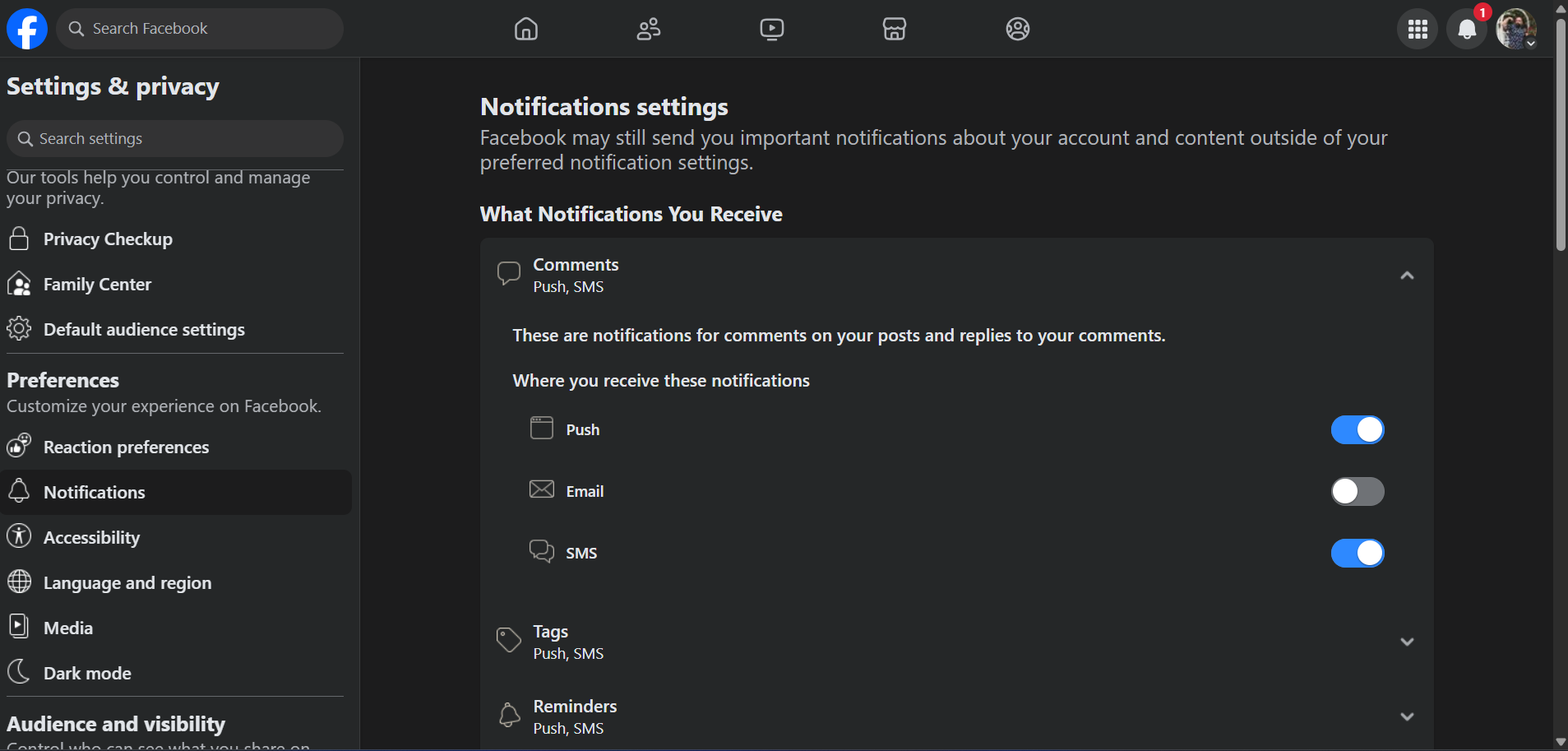
Brad Chacos / Foundry
- Go to facebook.com and log in as usual (or open the mobile app). Click on your profile picture in the top-right corner.
- Select Settings & privacy > Preferences > Notifications in the menu on the left. (If you’re using the mobile app instead, just tap the gear icon and select Notifications).
- Under What Notifications You Receive, you can choose exactly what you want to be notified about. You can also scroll down to Email to get a summary of the email notifications you receive.
Zaloguj się, aby dodać komentarz
Inne posty w tej grupie
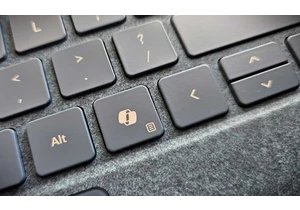
Remember when Microsoft promised that the Copilot key would be the ne
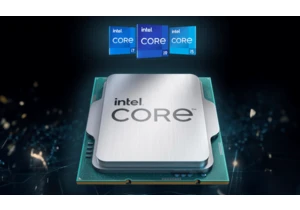
How are Intel’s customers weathering tariffs and a possible recession

I’m a big fan of gaming mice for productivity applications thanks to

The Asus Vivobook 15 is a popular choice for those who need a low-pri

Getting some extra expandable storage for your handheld gaming consol

Eufy is teeing up a pair of networked security video recorder and cam

Last week I spent a few days watching the Asus and Best Buy websites
