23andMe has capped off a challenging few years by filing for Chapter 11 bankruptcy today. Given the uncertainty around the future of the DNA testing company and what will happen to all of the genetic data it has collected, now is a critical time for customers to protect their privacy. California Attorney General Rob Bonta has recommended that past customers of the genetic testing business delete their information as a precautionary measure. Here are the steps to deleting your records with 23andMe.
Log into your 23andMe account.
Go to the "Settings" tab of your profile.
Click View on the section called "23andMe Data."
If you want to retain a copy for your own records, download your data now.
Go to the "Delete Data" section
Click "Permanently Delete Data."
You will receive an email from 23andMe confirming the action. Click the link in that email to complete the process.
While the majority of an individual's personal information will be deleted, 23andMe does keep some information for legal compliance. The details are in the company's privacy policy.
There are a few other privacy-minded actions customers can take. First, anyone who opted to have 23andMe store their saliva and DNA can request that the sample be destroyed. That choice can be made from the Preferences tab of the account settings menu. Second, you can review whether you granted permission for your genetic data and sample to be used in scientific research. The allowance can also be checked, and revoked if you wish, from the account settings page; it's listed under Research and Product Consents.
This article originally appeared on Engadget at https://www.engadget.com/science/how-to-delete-your-23andme-data-201451382.html?src=rss https://www.engadget.com/science/how-to-delete-your-23andme-data-201451382.html?src=rssZaloguj się, aby dodać komentarz
Inne posty w tej grupie


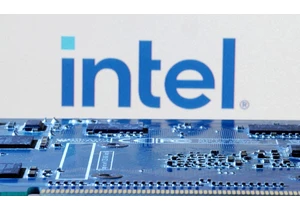

If you’ve performed a Google search lately, you’ve undoubtedly come across an AI Overview in your search results. This tool, powered by Google’s Gemini, tries to save you some clicks by aggregating
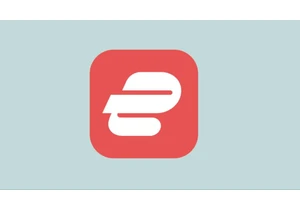

Nintendo may not have enough Switch 2 consoles for everyone, it seems. It’s struggling to meet demand both in Japan and the US, where pre-orders were already delayed due to the tariff fiasco. The o

4chan, one of the trolliest places on the internet, could be gone for good following last week's hack. In this episode, Devindra and Cherlynn break down what 4chan was and why it's influence can be
