TL;DR: Save over 80% on Sterling Stock Picker and get assistance with discovering stocks that align with your financial goals.
Investing can be downright frightening, especially if you’re unaware of how the stock markets work and how to analyze which investments could be beneficial for you. Instead of using Google or the Apple Stocks app to research, let Sterling Stock Picker assist and help you make your first investment. Grab lifetime access to this educational platform and upgrade your financial future for $68.99 (reg. $486).
Begin your investment journey by taking the 5-minute questionnaire to determine what your financial goals are. From there, you can use this stock picker to find profitable stocks—which also match your portfolio and investment goals—to invest your hard-earned dollars in.
Need extra assistance? You’ll get access to your very own personal AI financial coach through Finley AI. This Open AI-powered assistant can provide real-time data access, portfolio analysis, strategic investment tips, risk assessment, and more so you can invest your money more wisely.
Once you’ve made your first investment, check out your portfolio to see how they’re doing. You can even get stock market and investing education with the platform’s in-depth explanations, expert-backed investment strategies, and by connecting with other investors through the community forum.
Make your money work for you by learning how to invest with a Sterling Stocker Picker lifetime subscription, now just$68.99 (reg. $486).

Sterling Stock Picker: Lifetime Subscription
StackSocial prices subject to change.
Zaloguj się, aby dodać komentarz
Inne posty w tej grupie


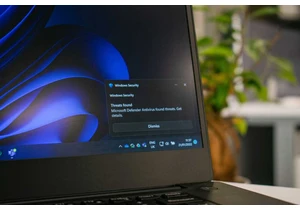
It’s common sense that if you have a Windows PC, you need a third-par

As America apparently digs in for the long haul in a trade war with C


If you’ve ever found it frustrating to force-close a program in Windo

I appreciate and respect what the GDPR was trying to accomplish. The
