Shortly before the weekend, Microsoft removed the BypassNRO.cmd script from the preview versions of Windows 11 for Insiders on the Dev Channel, as Microsoft announced in a blog post:
“We’re removing the bypassnro.cmd script from the build to enhance security and user experience of Windows 11. This change ensures that all users exit setup with internet connectivity and a Microsoft Account.”
This command line script bypassed the Microsoft Account requirement when installing Windows 11, so testers could install and log into Windows 11 with a local account instead. (Theoretically, it’s possible to manually create the same registry entry that BypassNRO.cmd created, but doing it this way is tedious and requires good registry knowledge. You can find the necessary registry entry at BleepingComputer).
Get Windows 11 Pro for cheap
Windows 11 Pro

But there’s some good news, too. Resourceful Windows Insider testers have already found a replacement solution for Windows 11 Home and Pro. A user named Witherornot1337 has published the instructions on X/Twitter. It involves opening the command prompt from the Windows key + X menu, then enter the following command:
start ms-cxh:localonly
A Windows window (which looks like an old Windows 10 window) will open, in which you can create a local account with a username and password, then continue with the installation of Windows 11.
In the tweet, a video clip shows the entire process. This method is pretty simple—much simpler than hacking your own Windows registry entry—and works without restarting Windows. The only question is how long Microsoft will allow this solution.
At the moment, the removal of BypassNRO.cmd only affects the preview version of Windows 11. In other words, BypassNRO.cmd is still included in the public versions of the OS. But if this change holds, then expect it to disappear from all Windows 11 PCs later this year.
Zaloguj się, aby dodać komentarz
Inne posty w tej grupie

TL;DR: Today, April 27, is your last chance to get a


Are you the type of person who swears like a sailor or someone who pr


Microsoft’s controversial Windows Recall has now been generally relea
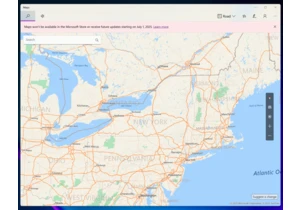
If you’ve ever used your phone to navigate from one appointment to th

