 At a glance
At a glanceExpert's Rating
Pros
- Class-leading 5K2K resolution
- Strong SDR image quality
- Solid HDR brightness
- Incredibly immersive 45-inch ultrawide panel
Cons
- Design isn’t bad, but not up to the price tag
- Limited USB connectivity
- Curved display will be too extreme for some
Our Verdict
The LG Ultragear 45GX950A-B’s high price and extreme curve will turn off some, but it’s hard to argue with its sharpness and HDR performance.
Price When Reviewed
This value will show the geolocated pricing text for product undefined
Best Pricing Today
The LG Ultragear 45GX950A-B is a big deal. Literally.
Measuring 45 inches diagonally across a 21:9 aspect ratio, the 45GX950A-B’s total display surface area is about 15 percent greater than a 49-inch super-ultrawide, like the Philips Envia 8000. The 45GX950A-B isn’t quite as wide, but it’s a lot taller.
On top of that, the Ultragear 45GX950A-B is the first 45-inch OLED ultrawide to offer a display resolution of 5120×2160. Earlier 45-inch OLED ultrawides, like the Corsair Xeneon Flex, had 3440×1440 resolution.
The LG’s MSRP of $1,999.99 means it’s not an impulse buy, but it’s a great choice if image quality and HDR performance are your top priorities.
LG Ultragear 45GX950A-B specs and features
The 45GX950A-B’s biggest advantage is its 5K2K (5120×2160) resolution. That’s higher than what’s typically available from ultrawide and super-ultrawide monitors of this size.
Here’s an important note: the 45GX950A-B does not flex. LG announced the monitor at CES alongside the 45GX990A, another 45-inch 5K2K ultrawide that will be able to flex between curved and flat panel modes. The 45GX950A-B, reviewed here, doesn’t offer that feature.
- Display size: 45-inch 21:9 aspect ratio
- Native resolution: 5120×2160
- Panel type: 10-bit WOLED
- Refresh rate: “Dual Mode” 165Hz at 5K2K, 330Hz at 2560×1080
- Adaptive sync: Yes, AMD FreeSync Premium Pro and Nvidia G-Sync Compatible
- HDR: VESA DisplayHDR 400 True Black Certified
- Ports: 1x USB-C with DisplayPort and 90 watts of Power Delivery, 2x HDMI 2.1, 1x DisplayPort 2.1, 3.5mm audio jack (4-pole with DTS support)
- Audio: Built-in speakers
- Warranty: 2-year warranty
- Price: $1,999.99 MSRP
Size and resolution aside, the 45GX950A-B delivers a ton of features. It offers USB-C with Power Delivery, supports both AMD FreeSync and Nvidia G-Sync, bundles built-in speakers, and includes a “dual mode” feature for refresh rates up to 330Hz.
But it’ll cost you. The monitor has a sky-high MSRP of $1,999.99. That’s two to three times higher than a more mundane 34-inch OLED ultrawide. It’s also quite a bit more than a 49-inch super-ultrawide like the Samsung Odyssey OLED G9, which often retails near $1,000.
LG Ultragear 45GX950A-B design
I’ll be honest: The LG Ultragear 45GX950A-B didn’t make the best impression out of the box. It’s broadly like other LG monitors, with a charcoal look that’s both aggressive and reserved. The design is attractive and inoffensive.
Even so, I can’t help but remember competitors like the Samsung Odyssey G9 OLED and Philips Envia 8000. Those 49-inch super-ultrawide monitors look and feel more luxurious. The 45GX950A-B’s $2,000 price tag is a big premium over other monitors, and I think LG could do more to make the monitor look and feel special.
Functionally, though, the LG is solid. It ships with a compact stand that, despite its relatively small size and flat base, kept the monitor stable. It also adjusts for height, tilt, and swivel, and offers compatibility with 100x100mm VESA mounts. This is notable. Some monitors in this size category, like the Corsair Xeneon Flex, have stands that are both too large and less functional.

Matthew Smith / Foundry
Speaking of size, the 45GX950A-B is big. Really big. It measures a tad more than 41 inches wide and almost 18 inches tall. It’s two inches taller than a typical 32-inch widescreen monitor and almost as wide as two 27-inch widescreen monitors placed side-by-side. It’s also a curved display with an aggressive 800R curve, which means the edges of the display sit about 6 inches closer to you than the center.
None of this is a problem—on the contrary, it’s kind of the whole point—but it’s important to measure your desk before you buy this monitor.
The aggressive curve also points to the monitor’s intention. Nothing will stop you from editing photos or writing a novel on the 45GX950A-B, but that’s not the focus, and the curve can make day-to-day tasks feel a bit…off. That’s especially true if you’re trying to edit video, images, or photos.
LG Ultragear 45GX950A-B connectivity
LG offers four video inputs on the Ultragear 45GX950A-B. It has two HDMI 2.1 ports, one DisplayPort 2.1, and a USB-C port with DisplayPort and up to 90 watts of Power Delivery.
Downstream USB-A is limited to just two ports. That’s okay, since it’s enough to support a wired keyboard and mouse, but it’s not a lot. The monitor also lacks KVM switch functionality and there’s no downstream USB-C.
When it comes to audio, the monitor has a 4-pole 3.5mm audio jack with support for DTS:X HP audio. It’s a niche feature but one that gamers with a high-end headset may appreciate. I didn’t have a DTS compatible headset to test it with, however.
LG Ultragear 45GX950A-B menus and features
The Ultragear 45GX950A-B’s menus and features can be accessed with a joystick centered behind the monitor’s lower bezel. LG’s menu system is easy to navigate and text is crisper than some competitors. The monitor also works with LG’s OnScreen Control, a software utility that lets you adjust monitor settings within Windows.
Whichever you use, the Ultragear 45GX950A-B offers a good range of image quality controls. These include gamma and color temperature adjustments, six-axis color calibration, several brightness modes, and brightness control across both SDR and HDR. The gamma and color temperature adjustments target vague labels rather than numerical values, however (i.e. “Warm” instead of “6500K”).
LG provides the usual range of gaming features, including an on-screen crosshair, timer and frame rate counters, and a dark equalizer that can elevate brightness of dark areas of the screen (to reveal foes).

Matthew Smith / Foundry
These are paired with a range of picture-in-picture and picture-by-picture modes. While these modes are common to ultrawide monitors, the 45GX950A-B’s gigantic display means they’re especially useful. If you’re feeling wild, you could use this monitor as an alternative to two 27-inch monitors placed side-by-side.
The LG 45GX950A-B includes a decent set of built-in speakers. That they exist at all is noteworthy, as many ultrawides don’t include them. Better still, they provide a decent audio experience at low to medium volumes with some bass and good clarity. They become distorted at higher volumes, though, so most owners will still want headphones or external speakers for immersive audio in games and movies.
The 45GX950A-B beats its OLED rivals on both sharpness while retaining all their other perks, which makes it the new top choice for immersive HDR gaming.
LG Ultragear 45GX950A-B SDR image quality
The LG Ultragear 45GX950A-B has an LG WOLED panel with a resolution of 5120×2160. This panel is a bit special. It’s currently unique to the 45GX950A-B and gives the LG an edge in sharpness that no current 45-inch ultrawide can match. The WOLED panel also scores high marks across the board, though it does lag QD-OLED in color performance.
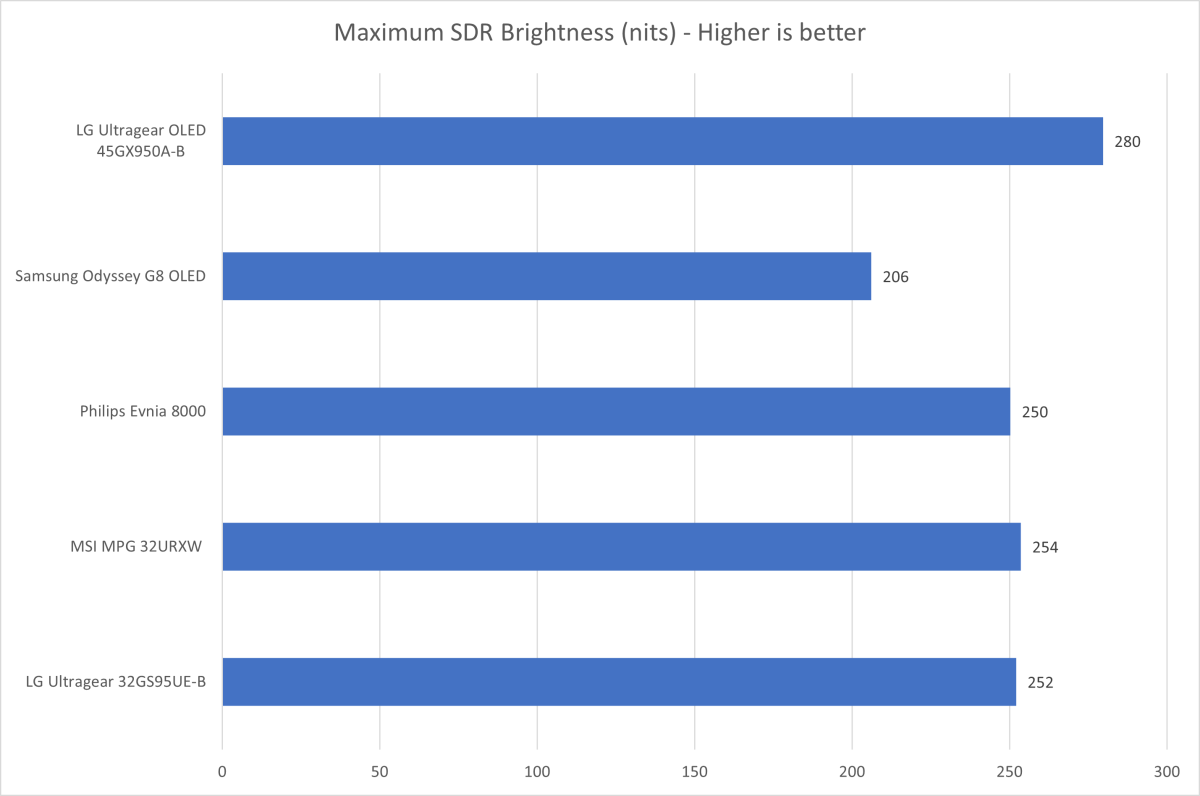
Matthew Smith / Foundry
LG gets off to a good start in brightness, as the 45GX950A-B delivered up to 280 nits. That’s not spectacular when compared to high-end IPS-LCD monitors, which can exceed 400 nits. But sat next to other OLED monitors, the 45GX950A-B ekes out a win. Also, the monitor chooses a semi-gloss rather than glossy finish, which makes the most of the brightness.
On the other hand, I found the monitor’s intense curve could amplify light sources directly behind me. Because of that, I don’t recommend using the monitor in a setup where a lamp or window sits behind you.
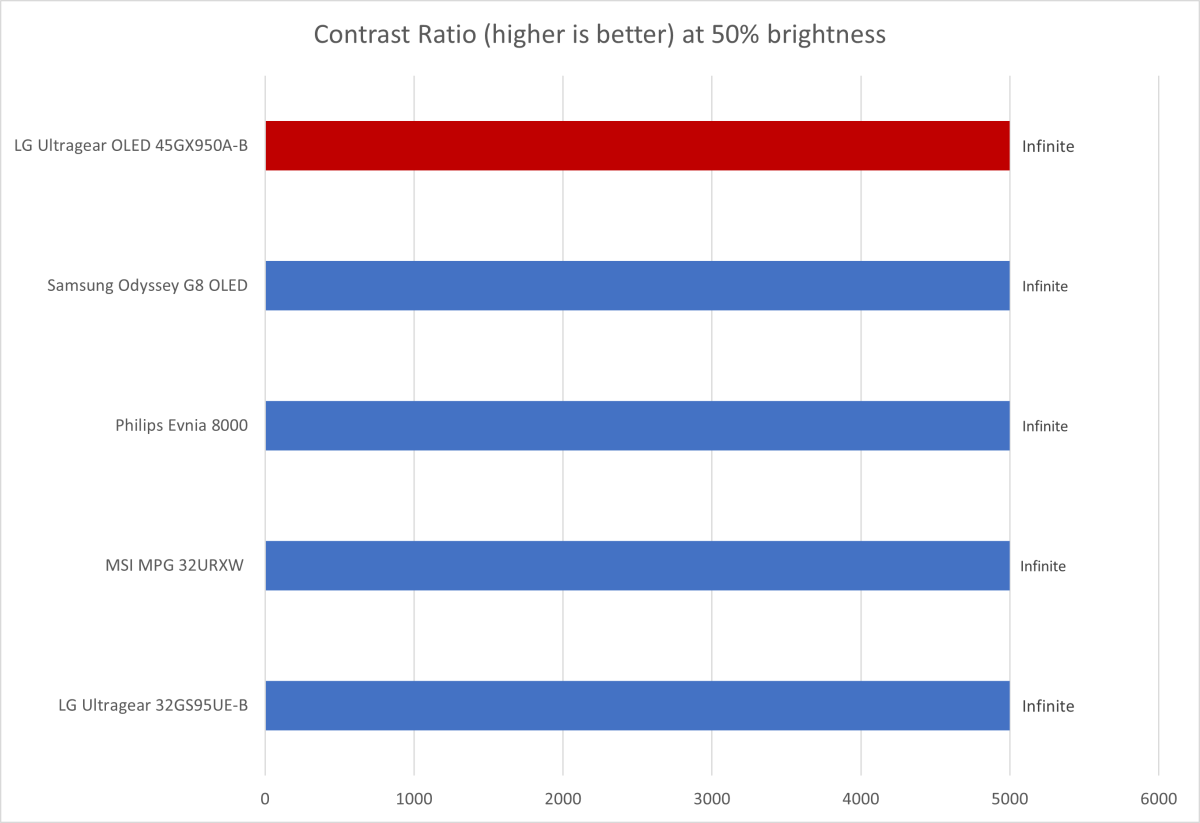
Matthew Smith / Foundry
As expected, the 45GX950A-B provides an effectively infinite contrast ratio. That’s thanks to its perfect black level performance, which dips down to zero nits when a scene calls for it. It leads to better detail in dark scenes and a great sense of depth to the image.
All modern OLED monitors achieve this, however. The LG’s contrast, while outstanding, isn’t an advantage.
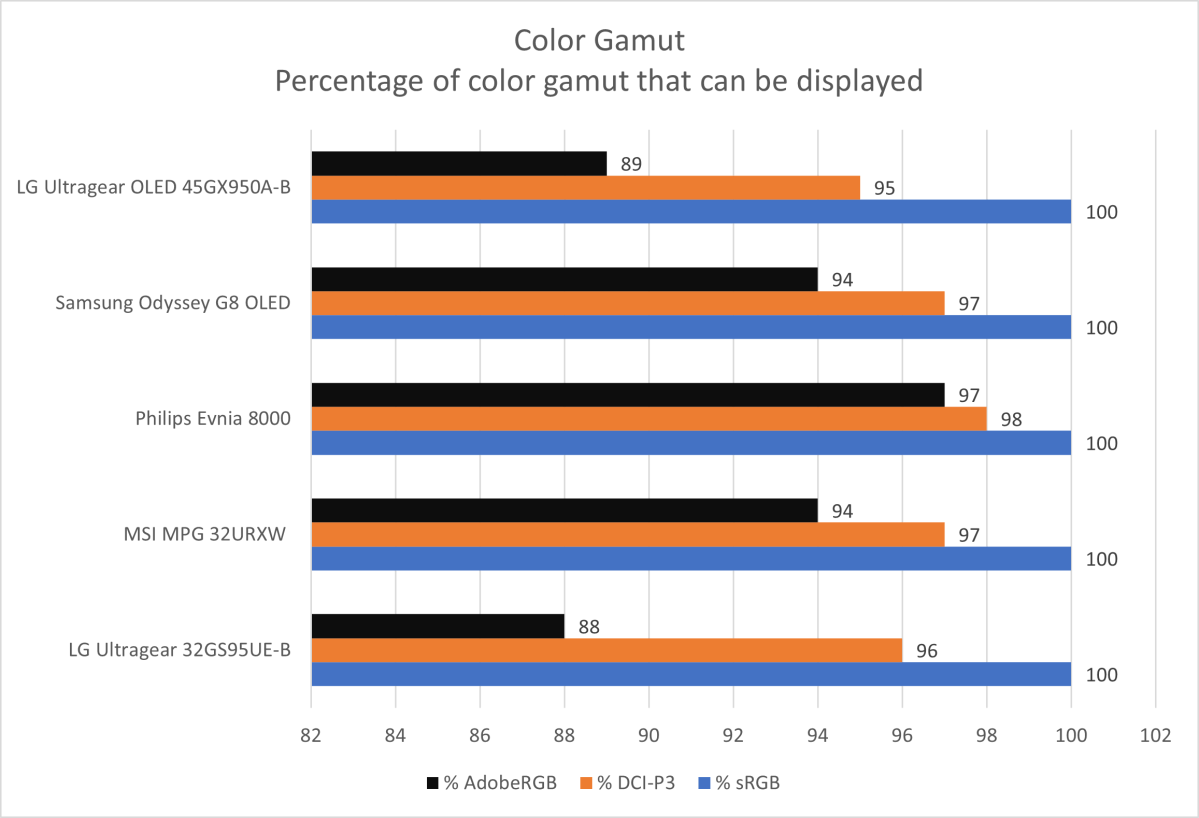
Matthew Smith / Foundry
Color gamut is a minor and unsurprising weakness for the 45GX950A-B. LG’s WOLED panels are a step behind Samsung’s QD-OLED in this area, so monitors that have QD-OLED (like the Odyssey OLED G8 and Philips Envia 8000) can display more colors overall. This can give QD-OLED competitors a more vibrant and saturated look, though the difference is often hard to notice outside a direct side-by-side comparison.

Zaloguj się, aby dodać komentarz
Inne posty w tej grupie

Back at CES 2025, Samsung revealed their latest monitors including th

Secure Annex cybersecurity researcher John Tuckner has identified 57

I block every single ad on YouTube. And I’m a hypocrite for doing it.
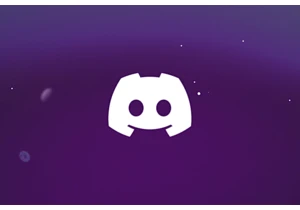
Discord has started restricting some users from accessing sensitive c
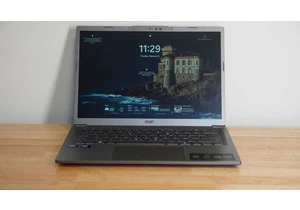
Microsoft has really been pushing users to upgrade to “Copilot+” lapt

If you’ve just gone out and bought yourself the biggest, meanest, and

Gosh, it’s getting hard to figure out the real price of stuff. And I’
