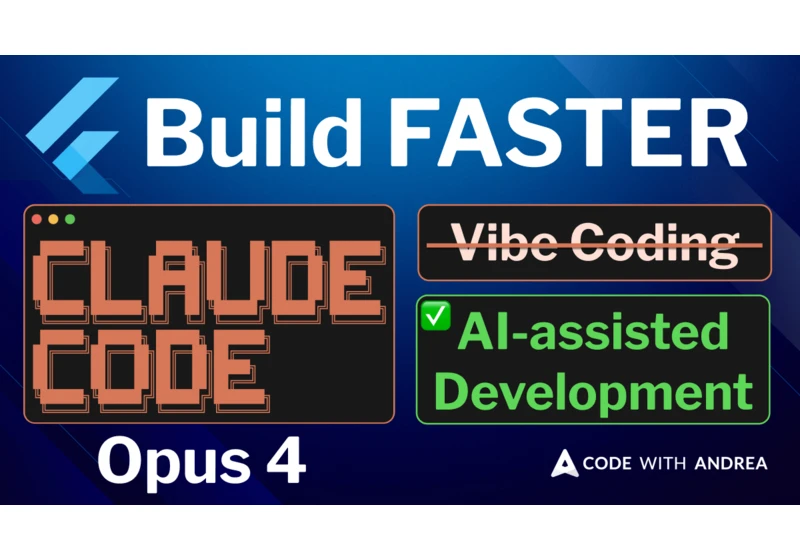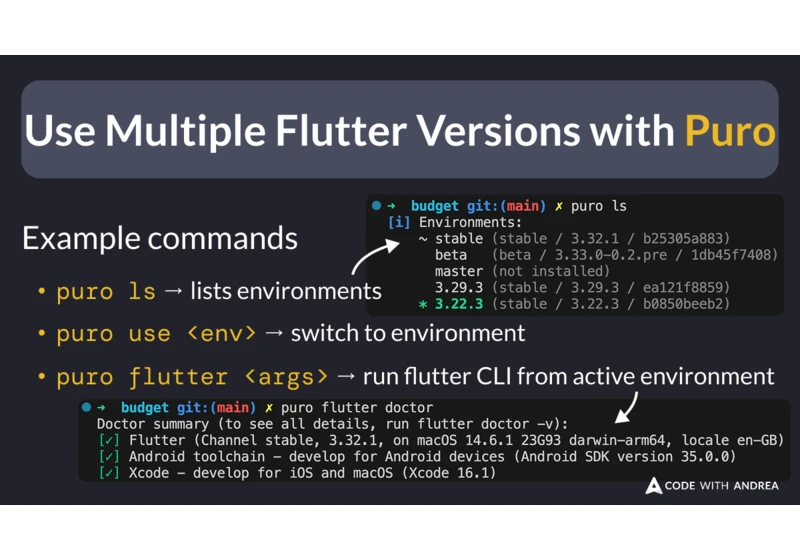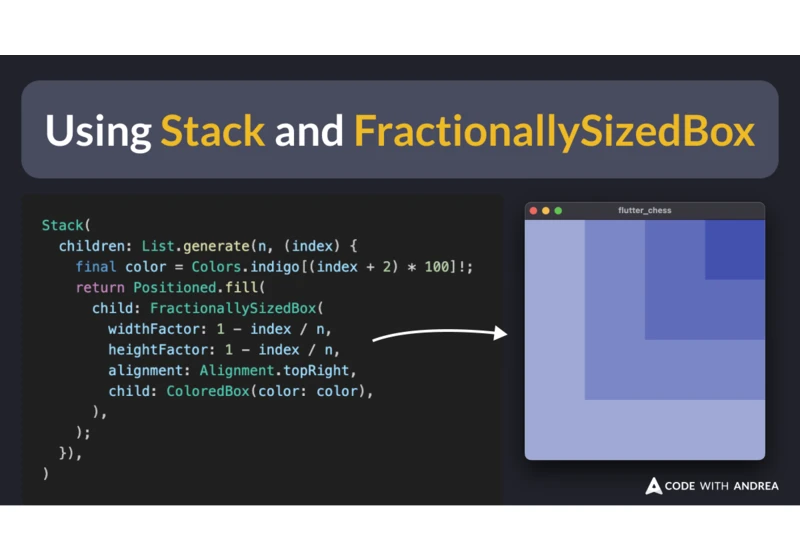
Here's how to overlay multiple widgets inside a Stack and constrain their size and position with Positioned and FractionallySizedBox. https://codewithandrea.com/tips/stack-fractionally-sized-box/

Also included: Dart 3.6, Flutter AI Toolkit, Flutter in Production livestream, and the latest from Code with Andrea. https://codewithandrea.com/newsletter/december-2024/
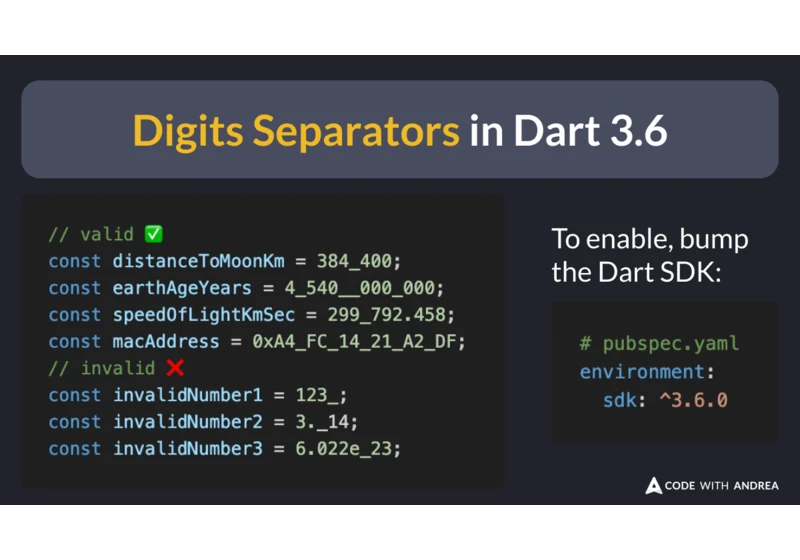
Since Dart 3.6 (Flutter 3.27), you can use _ as a digits separator. This works with integers and floats, as well as custom formats (hex, scientific). https://codewithandrea.com/tips/digits-separators-dart-3-6/
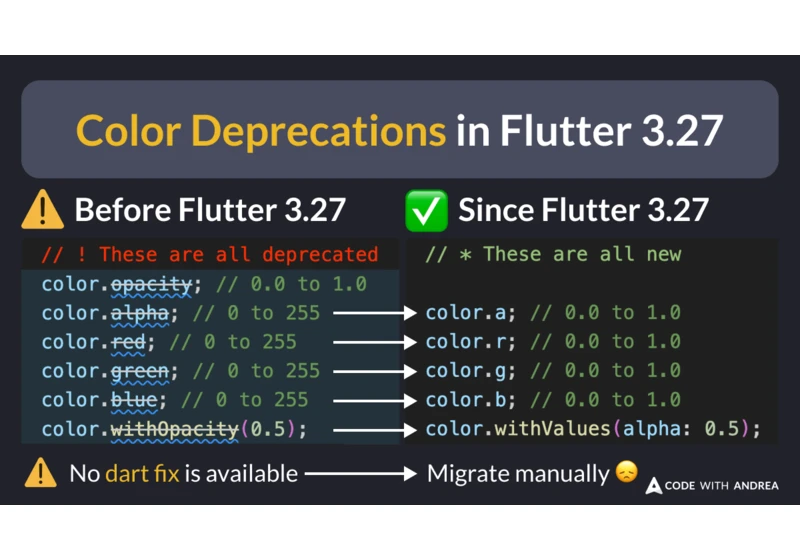
To support the latest wide gamut color spaces, Flutter 3.27 has deprecated some properties and methods in the Color class. https://codewithandrea.com/tips/color-deprecations-flutter-3-27/
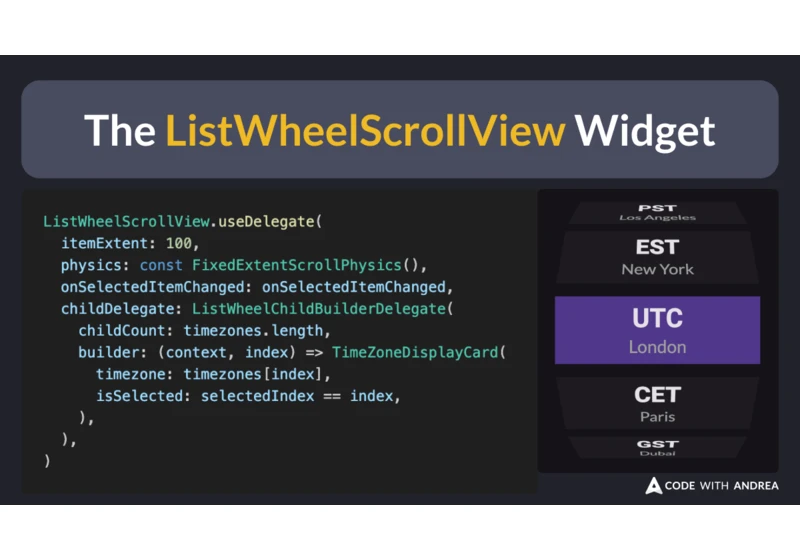
If you need to select between a small list of values but have limited vertical space, you can use a ListWheelScrollView. https://codewithandrea.com/tips/list-wheel-scroll-view/

To support the latest wide gamut color spaces, Flutter 3.27 has deprecated some properties and methods in the Color class. https://codewithandrea.com/tips/color-deprecations-flutter-3.27/
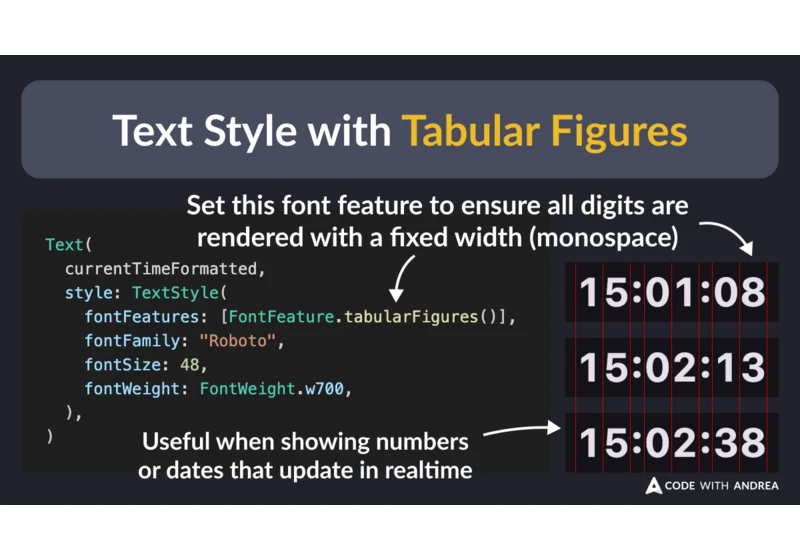
If you want to render fixed width (monospaced) digits, set FontFeature.tabularFigures() inside your TextStyle. https://codewithandrea.com/tips/text-style-tabular-figures/

Since Dart 3.6 (Flutter 3.27), you can use _ as a digits separator. This works with integers and floats, as well as custom formats (hex, scientific). https://codewithandrea.com/tips/digits-separators-dart-3.6/
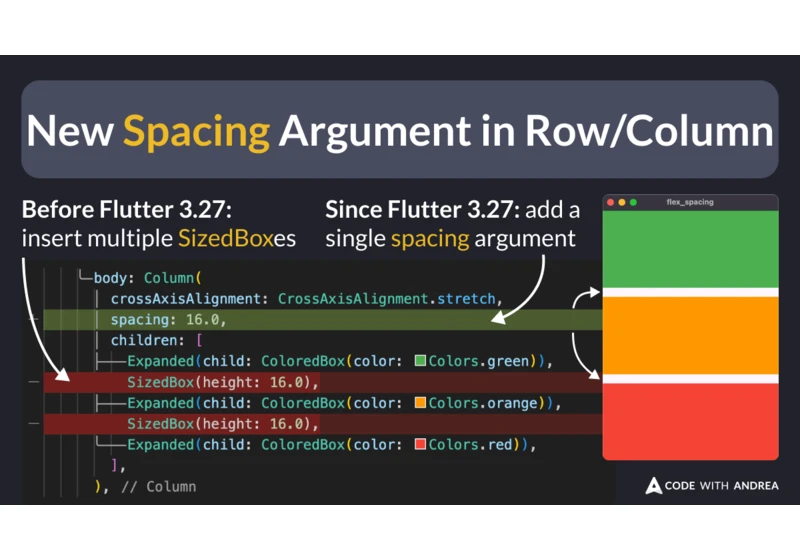
Since Flutter 3.27, you can pass a spacing argument to your Row and Column widgets (rather than using SizedBox). https://codewithandrea.com/tips/spacing-row-column/
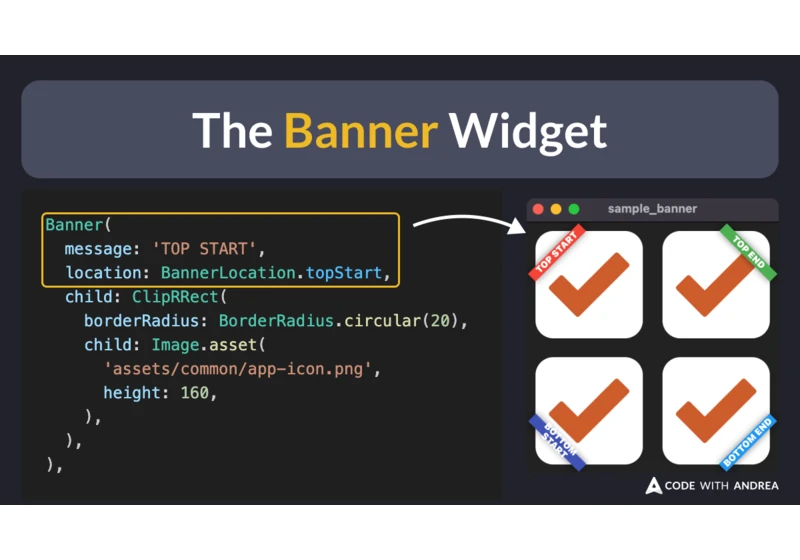
You can use the Banner widget to place a small diagonal banner over a child widget. For more custom styling, build your own using a custom painter. https://codewithandrea.com/tips/banner-widget/