I had a unique requirement the other day: to build a layout with full-bleed elements while one element stays stuck to the top. This ended up being rather tricky to pull off so I’m documenting it here in case anyone needs to re-create this same effect. Part of the trickiness was dealing with logical positioning on small screens as well. It’s tough to describe the effect, so I recorded my screen to show what I mean. Pay special attention to … Read article “How to Get Sticky and Full-Bleed Elements to Play Well Together”
The post How to Get Sticky and Full-Bleed Elements to Play Well Together appeared first on CSS-Tricks. You can support CSS-Tricks by being an MVP Supporter.
https://css-tricks.com/how-to-get-sticky-and-full-bleed-elements-to-play-well-together/
Autentifică-te pentru a adăuga comentarii
Alte posturi din acest grup
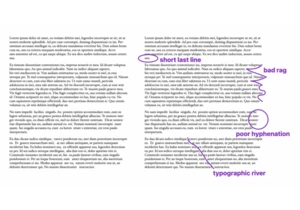


Tips and tricks on utilizing the CSS backdrop-filter property to style user interfaces. You’ll learn how to layer backdrop filters among multiple elements, and integrate them with othe

Custom cursors with CSS are great, but we can take things to the next level with JavaScript. Using JavaScript, we can transition between cursor states, place dynamic text within the cursor, apply c

This CSS-Tricks update highlights significant progress in the Almanac, recent podcast appearances, a new CSS counters guide, and the addition of several new authors contributing valuable content.
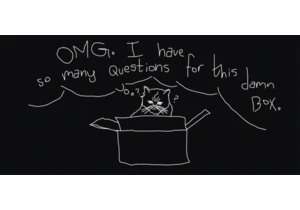
If I were starting with CSS today for the very first time, I would first want to spend time understanding writing modes because that’s

Most of the time, people showcase Tailwind's @apply feature with one of Tailwind's single-property utilities (which changes a single CSS declaration). When showcased this way, @apply d
