Coming up with a strong, unique password and storing it in a password manager or browser isn’t good enough. You need to know if and when your password was stolen in a password breach, so you can act quickly enough to change that password before your personal information is potentially compromised. Here’s how.It’s been some time since the massive Collections breaches of 2019 leaked literally billions of email addresses and passwords to the web, putting the security of those accounts at risk. The problem users faced at the time was a limited number of ways to tell if they were actually at risk. Now, there are many password monitoring services that will reveal if your password has been stolen. Many are designed to let you quickly take action and change them.To read this article in full, please click here https://www.pcworld.com/article/3604681/how-to-tell-if-your-password-has-been-stolen.html#tk.rss_all
Autentifică-te pentru a adăuga comentarii
Alte posturi din acest grup


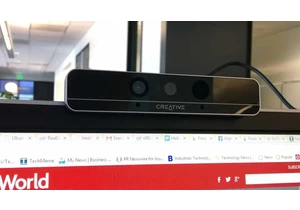
RealSense, a depth-camera technology that basically disappeared withi

These days, the pre-leaving checklist goes: “phone, keys, wallet, pow

One of the most frustrating things about owning a Windows PC is when

Every now and then, you hear strange stories of people trying to tric

Cars are computers too, especially any car made in the last decade or
