Editor's Note: Recently, an unfortunate lawyer joined a hearing with a cat filter enabled. The poor "cat lawyer" quickly became a viral sensation, which we've embedded at the end of this story. Here's how to create filters (like a cat filter!) using the Snap Camera...and also how to turn off the Zoom filter, too.Creating a funny Zoom background is so March, 2020. Instead, it’s time for the new hotness: Dress up as a virtual pirate, a potato, or a slice of pizza! It’s all available with Snap Camera and its photo filters for your next video call—Zoom, Microsoft Teams, or something else.To read this article in full, please click here https://www.pcworld.com/article/3537450/how-to-use-snap-camera-in-zoom-skype-and-teams-calls.html#tk.rss_all
Autentifică-te pentru a adăuga comentarii
Alte posturi din acest grup


A new version of Google’s Chrome browser has recently been released,

Do you need lots of portable storage? Say, for example, enough to car

The KB5048239 update for Windows 10 — which released a whi

All Windows 11 users now have access to Microsoft Paint’s new “Genera
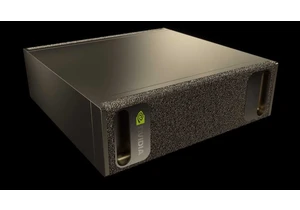
Intel, AMD, or Qualcomm. Which do you want powering your PC? If you d

One of the most vocal opponents of the never-launched Venu Sports bun
