Installing an internal hard drive is one of the more straightforward upgrades out there—and is often a better option than using external drives that may be dropped or misplaced. The process usually requires no more than mounting it, connecting a couple of cables, and formatting the drive for use. Still, there are a few things you should know to make installation as smooth as possible. Installing a hard drive in your PC doesn’t necessarily follow the same procedure as installing an SSD. If you’ve opted for a solid-state drive, be sure to check out our companion guides explaining how to install an SSD in a desktop and a laptop. SSDs tend to offer much faster speeds than hard drives, but hard drives offer significantly more capacity at lower prices.To read this article in full, please click here https://www.pcworld.com/article/131231/how-to-install-a-new-hard-drive-in-your-desktop-pc.html#tk.rss_all
Autentifică-te pentru a adăuga comentarii
Alte posturi din acest grup

Achieving that perfectly manicured lawn is a whole lot less time-cons
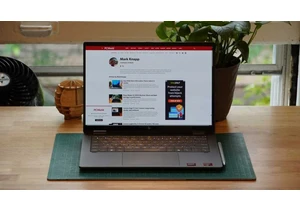

ChatGPT is rapidly changing the world. The process is already happeni

“I just can’t wait to clean the swimming pool!” said no one ever, bec

Amazon Prime Day 2025 is underway, and we’ve spotted dozens of fantas


The ergonomics of your desk and chair greatly influence how good you
