I’ve always been a big proponent of experimenting with different web browsers. It’s one of the simplest ways to get out of your tech comfort zone, and you might even discover some new features that you never knew you needed.
So when I found out last week about a browser called Floorp, I had to give it a try. Beyond just having an excellent name (which requires all my willpower not to write in all caps), Floorp caters to browser power users with all kinds of customizations. It’s similar to Vivaldi, but built on the same code as Firefox instead of Google Chrome.
I fell in love with Floorp almost instantly, and now I’m using it as my default browser despite its various imperfections.
This story first appeared in Jared’s Advisorator newsletter. Sign up to get tech tips in your inbox every Tuesday.
What I like about FLOORP
Floorp will look familiar if you’ve used Firefox before, but it adds some extra features found in other browsers, some of which I consider essential:
Vertical tabs: Pinning your tabs to the side of the screen makes so much more sense than putting them up top, because you can fit more of them without cutting off page titles. While Firefox requires hacky workarounds to enable vertical tabs, Floorp lets you enable them through a button in its Settings menu.
Web apps: Most browsers have an “install site as app” feature, which lets you run them as free-standing windows without the usual browser clutter. It’s great for app-like sites, such as Gmail and Google Calendar, as you can open them quickly from the taskbar, separate from your other tabs. While Firefox abandoned the idea years ago, Floorp managed to make it work, with a little install button that appears in the address bar. (Sadly, it’s only available on Floorp’s Windows version, not Mac or Linux.)
Side panels: Taking a page from Vivaldi, Floorp lets you pin websites to the right sidebar and slide them into view next to your main window. I use it to quickly glance at my calendar, quick notes in Google Keep, and my Raindrop.io bookmarks.
Workspaces: Like some other productivity-centric browsers, Floorp’s “Workspaces” feature lets you toggle between several groups of tabs within a single window. You can have a space for social media, one for travel planning, one for work-related research, and so on.
Cool customizations: Digging into Floorp’s settings menu reveals all kinds of hidden treasures. I opted to keep my bookmarks hidden except when scrolling over the address bar, and I enabled the “round the corners” setting that makes the web pages look a little cuter.
Ties to Firefox
As I mentioned earlier, Floorp is based on the same code as Firefox, which itself has a bunch of nice features:
- Right-click the top toolbar and click “Customize,” and you can choose which controls show up there. (I added a button to copy the current address with one click.)
- A built-in screenshot tool lets you capture specific elements or the entire length of the page.
- “Firefox View” (called Floorp View here) shows all your recently closed tabs, along with tabs you’ve opened on other devices linked to the same Mozilla account.
- Firefox’s strong anti-tracking protections are built in, and Floorp collects no data about how you use it. I also installed the excellent uBlock Origin extension for additional ad- and tracker-blocking, which is at risk of being restricted in future Chrome versions.
- If you really want to get nerdy, you can make more tweaks by editing the browser’s UserChrome.CSS file. I used this to replace the default interface font with DM Sans.
On a philosophical level, I also derive some small satisfaction from using a browser built on Firefox’s Gecko-rendering engine, if only because it’s nice to support an internet that’s not controlled by Google or Apple.

Yes, but . . .
As for those rough edges I mentioned earlier, Floorp has a bunch of them:
Video playback: Floorp doesn’t have the same DRM media support as larger browsers. While video works fine on YouTube and other social sites, I got a playback error on Netflix’s website and couldn’t play more than 10 seconds of any audio track on Spotify.
User-friendliness: Being a browser for power users means Floorp is inherently more complicated than, say, Chrome or Safari, but even then, some features just aren’t explained well or at all.
No mobile app: If you want to access Floorp’s tabs, bookmarks, and history on a phone, you’ll need to sync with a Mozilla account and Firefox’s mobile app, which I don’t love.
Uncertain future: Floorp was built by a tiny team in Japan with one primary developer, and asks only for voluntary donations in return. The team has committed to monthly updates that integrate Firefox’s latest security patches, but if that commitment ever wavers, I’m gone.

Leaving Brave behind
I’d previously been using Brave as my primary web browser. While it’s still a solid alternative to Google Chrome with better privacy protections, a few things about it have always bothered me, including its cryptocurrency peddling and its installing of VPN software without permission. Lately it’s also been trying to push an AI assistant that I never asked for, with an “Ask Leo” button in the address bar that can’t be disabled.
Floorp has provided a convenient off-ramp while providing some power-user features that Brave isn’t likely to offer. If development ceases or new problems pile up, I’ll happily take the chance to experiment with other browsers once again.
This story first appeared in Jared’s Advisorator newsletter. Sign up to get tech tips in your inbox every Tuesday.
Autentifică-te pentru a adăuga comentarii
Alte posturi din acest grup
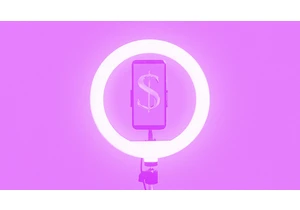
Yahoo’s bet on creator-led content appears to be paying off. Yahoo Creators, the media company’s publishing platform for creators, had its most lucrative month yet in June.
Launched in M

From being the face of memestock mania to going viral for inadvertently stapling the screens of brand-new video game consoles, GameStop is no stranger to infamy.
Last month, during the m
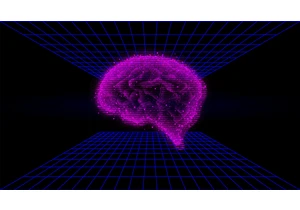
The technology industry has always adored its improbably audacious goals and their associated buzzwords. Meta CEO Mark Zuckerberg is among the most enamored. After all, the name “Meta” is the resi

Even as AI becomes a common workplace tool, its use in

Finding a job is hard right now. To cope, Gen Zers are documenting the reality of unemployment in 2025.
“You look sadder,” one TikTok po

Hiding your address, phone number, and other details is easier than you might think.
