This article is republished with permission from Wonder Tools, a newsletter that helps you discover the most useful sites and apps. Subscribe here.
Candor is a great new site that helps others get to know you beyond your job title. Answer icebreaker-style questions about when you’re at your best, what you’re curious about, what you love about your work, hobbies, and other aspects of yourself. The result is a professional profile you can share—like a more human version of a LinkedIn page—to reveal a fuller picture of who you really are. Read on for Candor’s strongest features and ideas for using it, along with a few limitations and alternatives.
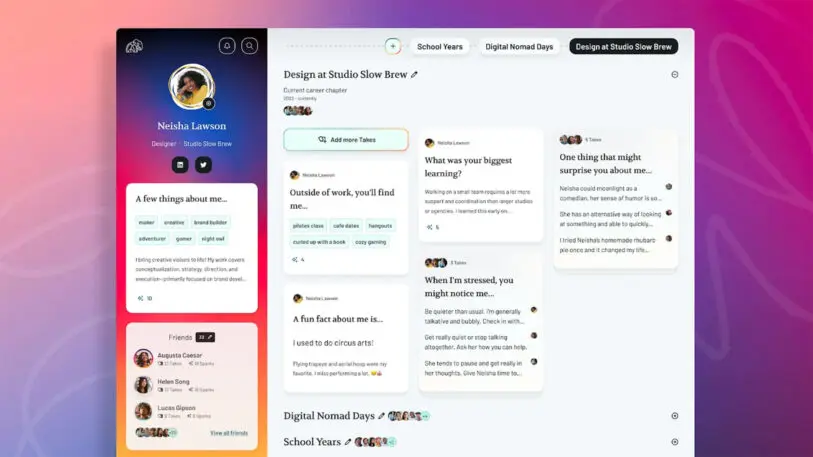
Examples of Candor
- My own Candor profile-in-progress.
- Kelsey Bishop, founder of Candor
- Julia Markish, founder of Embrace the Human
Get to know your colleagues
- Create a team space. Candor lets you create a group where members can see one another’s profiles. After setting up your own profile, invite teammates to join. They can choose which questions to answer.
- Example: Candor’s team
- Cost: Basic profiles are free. More advanced features cost $5 to $10 per month per team member.
- Benefits: Candor helps develop camaraderie. It also can allow people to share insights into their work styles, like what feedback they value most, or how they’d like support when work is challenging.
- Build team culture. Connect to colleagues beyond project emails by hearing about their hobbies, pets, favorite books, movies, and whatever else they choose to share. Understanding who you’re working with—especially when people are increasingly collaborating remotely—helps foster trust.
- Example: Arcellx People Team
- Strengthen onboarding. Joining a new team is hard, especially when people are dispersed or dialing in from home. When a new employee joins your group, Candor provides a neat way for them to introduce themselves and get to know their new colleagues beyond names and titles.
- Example: Lousso Designs
Deepen connections within an organization
- Create a fun group directory. One group of leaders uses Candor for personality peeks. When they’re paired up for peer mentoring, they can look at each other’s Candor profiles—not just LinkedIn—to prepare for meetings and get a sneak preview of their partners.
- Example: SafeSpace Community—People/HR leaders
Create a profile of your career path
- Show change over time. In addition to answering questions, you can create chapters in your profile to show how you’ve progressed through phases of your life. Share the path that brought you to now. Highlight moments in your early career or formative aspects of your school, college, or graduate school journey. Reveal as much or as little as you’d like.
Candor for work
With a paid plan, you can use Candor for more advanced team communication. It can plug into Slack if you already use that to stay in touch.
- Peer feedback. Pair up team members for mutually helpful input.
- Shout-outs. Recognize people who are helping achieve team goals.
- Check-ins. Share updates, progress, and learnings from work projects.
- Polls are coming soon to check in on how people are doing and what they’re thinking about.
Limitations
- You can’t add links yet or embed other online content like YouTube videos or social posts you’ve put on LinkedIn, Twitter, or other platforms.
- Candor’s design is nice, but you have limited flexibility in redesigning your profile. You can’t resize or change how text appears in your answers.
- You can’t yet add video or audio to posts, though you can add video takes on your profile, like this one. Candor founder Kelsey Bishop says it’ll soon be possible to upload photos or videos to any prompt.
Alternatives
- Carrd lets you create a simple, personal landing page. It’s not as robust as Candor, but it’s a quick way to make a simple homepage.
- Bitly and LinkTree are free “link-in-bio” services that help you compile your social media links into a single, shareable Web address.
This article is republished with permission from Wonder Tools, a newsletter that helps you discover the most useful sites and apps. Subscribe here.
Autentifică-te pentru a adăuga comentarii
Alte posturi din acest grup

The official White House social media account is under fire for posts that resemble something typically found on the internet forum 4chan.
A post shared on February 14, styled like a Val

The prospect of banning the sale of so-called


The day after the Super Bowl, ZapperBox quietly raised the price on Amazon of its over-the-air DVR.
ZapperBox offers one of the best means of recording local channels from an antenna, an

Within Walmart, employees known as merchants make decisions about which products the company carries online and in stores, as well as pricing for those items.
Naturally, the job involves

With TikTok’s future in the U.S. still uncertain, Substack is doubling dow

