“Read and write as naturally as you do on paper”
“Just like a pen on paper”
“Like you’re looking at real paper”
“Paper-like”
In a world of distraction-filled, overly complex, sometimes downright-burdensome gadgets, there’s no higher ideal than to match the effortless approachability of a 2,000-year-old technology: paper. The above quotes come from the marketing for Amazon’s Kindle Scribe, Kobo’s Elipsa, Boox’s Onyx Boox Tab, and Daylight’s DC-1—four tablets that, though different in significant respects, all aim to be as intuitive and easy on the eyes as if they were made of dead trees.
And then there’s Oslo-based ReMarkable’s latest product, the ReMarkable Paper Pro. Its very name stresses its focus on channeling paper’s virtues into a digital device. Yet, unlike the Boox and Daylight, it doesn’t run Android apps, sacrificing any pretense of being a general-purpose computer. Nor is it even hooked up to an e-book store like the Amazon and Kobo devices. Instead, it’s focused almost entirely on letting you focus on taking handwritten notes, from meeting summaries to brainstorming exercises to PDF annotations. The company provided me with a unit for review.
It’s been more than four years since ReMarkable released its last tablet, the ReMarkable 2. The Paper Pro is a major upgrade that upsizes the E Ink display from 10.3” to 11.8”, adds color capability, and introduces on-demand illumination for better visibility in murky lighting environments. It also has a faster processor, double the RAM, and eight times the storage at 64GB. Pricing is well into iPad territory: The tablet is $579 bundled with a Marker stylus or $629 with the Marker Plus, which has a built-in eraser. Book Folio cases range from $89 to $179; the Type Folio, a case with a laptop-style keyboard is $229. (The Remarkable 2 remains available, starting at $399.)

The Paper Pro is hardly cheap, but its premium feel does befit the price tag. Just as a physical object, it’s gorgeous, with an aluminum case whose ridged edges evoke a stack of paper. As with the iPad and its Pencil, the Marker clings to the tablet’s side for charging; magnetic straps on the cases ensure it won’t fall off in transit—a feature Apple’s equivalents could dearly use. The Type Folio sports one of the comfiest keyboards I’ve seen built into a tablet case, but you can still fold it out of the way and use the tablet like, well, a tablet.
As usual with an E Ink device, the technology plays a huge role in defining the experience. Unlike real paper, the E Ink screen is more grayish than white, but it reflects available light in a way that feels more like paper than glowing LCD and OLED screens do, and uses little power. (ReMarkable says the tablet runs for up to two weeks on one charge.) The downside is that E Ink refreshes far more slowly than an LCD or OLED; that can be distracting, and it gets in the way of reliably performing gestures with a finger—such as entering a PIN code or swiping to turn a page—on the first try.
It’s writing and drawing with the Marker that let the Paper Pro show its stuff. The interaction of stylus and display is extremely responsive and convincingly replicates the slight resistance you get when a real pencil or pen interacts with paper fibers. By comparison, Apple’s Pencil skates across the iPad’s screen, betraying the fact that you’re touching plastic to glass—a more synthetic, less intimate, sort of feel.
Confession time: Even with pen and paper, my wrist tends to seize up. Even I have trouble reading the results. So I’m not that interested in recreating traditional handwritten notes in digital form. But I could sketch on the Paper Pro all day long. It’s at least as much fun as using an app like Procreate on an iPad, even though it’s way more minimalist.
If it’s taken me a while to address the tablet’s new color capability, it’s because it’s not all that transformative. For one thing, the user interface remains monochromatic. Each writing/drawing tool offers nine colors at most—including black and white—and they’re very subdued, like pale watercolors. Still, it’s nice to be able to highlight text in yellow or circle it in red. And a tool called the Shader lets you create some fancy drawing effects by layering colors.
Because the Paper Pro offers only a handful of features—all tightly integrated with each other—it’s resoundingly successful at eliminating distractions that would otherwise contend for your attention. Notifications wouldn’t even make sense on this thing. Compared to a laptop, smartphone, or garden-variety tablet, the feeling of contemplative quietude is almost eerie—and yes, it feels more like spending time with a paper notebook or drawing pad than a hunk of electronics.

But as I’ve being trying this tablet over the past few days, I’ve found myself wishing that it felt a little more like a computing device. For instance, it only turns your handwritten jottings into editable text if you highlight a specific chunk and choose the “Convert to text” option. There’s no system-wide search function that can retrieve notes, PDFs, or EPub documents based on keywords, which might make it tough to find stuff if you truly fill up that 64 GB of storage. And even ensconced in its Type Folio case, the Paper Pro isn’t optimized for longer-form writing—or at least I’d sure miss features such as spell check and word count.
ReMarkable offers iPhone, iPad, and Android apps a web hub, integrations with Dropbox, Google Drive, and OneDrive, and the ability to move files on and off the Paper Pro via USB cable. Your own notebooks and other files you work with automatically sync back and forth. Despite all these options, getting the tablet to interface with the rest of my digital world involved jumping through a surprising number of hoops. For example, moving Microsoft Word and PowerPoint documents onto it requires installing a Microsoft 365 add-in on a Windows PC or Mac. That only permits viewing and annotation on the tablet rather than full-blown editing. It also converts the documents into PDFs—not a great file format if you want to edit them further.
There’s a fundamental tension here. ReMarkable clearly cherishes simplicity over feature bloat, yet its new hardware is so capable the software seems a tad underpowered. And the less it tries to turn its device into a do-everything computer, the more important it is that it fit into the ecosystem of products that people use. I’m hopeful that software updates—which the company has had a good track record of releasing in the past—could address my reservations about the Paper Pro in its current incarnation.
For now, this tablet already has the “Paper” part of its name nailed. But it would benefit from getting just a little more Pro.
You’ve been reading Plugged In, Fast Company‘s weekly tech newsletter from me, global technology editor Harry McCracken. If a friend or colleague forwarded this edition to you—or if you’re reading it on FastCompany.com—you can check out previous issues and sign up to get it yourself every Wednesday morning. I love hearing from you: Ping me at hmccracken@fastcompany.com with your feedback and ideas for future newsletters.
Autentifică-te pentru a adăuga comentarii
Alte posturi din acest grup

During January’s unprecedented wildfires in Los Angeles, Watch Duty—a digital platform providing real-time fire data—became the go-to app for tracking the unfolding disaster and is credit


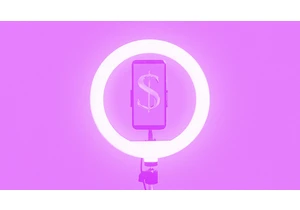
Yahoo’s bet on creator-led content appears to be paying off. Yahoo Creators, the media company’s publishing platform for creators, had its most lucrative month yet in June.
Launched in M

From being the face of memestock mania to going viral for inadvertently stapling the screens of brand-new video game consoles, GameStop is no stranger to infamy.
Last month, during the m
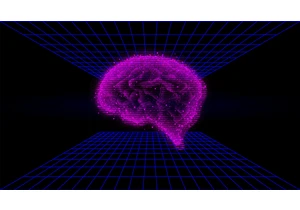
The technology industry has always adored its improbably audacious goals and their associated buzzwords. Meta CEO Mark Zuckerberg is among the most enamored. After all, the name “Meta” is the resi

Even as AI becomes a common workplace tool, its use in
