Since Elon Musk acquired Twitter, renamed it X, fired much of its staff and made other big changes, a steady stream of celebrities, public figures, organizations and ordinary people have quit the social media platform.
Some blame Musk for turning a place that used to be fun into one that’s chaotic and toxic, pointing to moves like allowing polarizing figures such as Donald Trump back in. Others are turned off by Musk’s juvenile humor or by how he’s increasingly barging into their feeds with his posts, often to amplify far-right tropes.
They’re defecting to rival sites like BlueSky, Mastodon, Meta’s Threads, and Reddit. Some even are — gasp — quitting social media altogether.
So if you’ve decided it’s time to exit X, here’s what you need to do:
The first step
Begin by deactivating your account, which starts a 30-day countdown until your account is deleted permanently. Go to settings and privacy, then to the Account tab and click Deactivate your Account, enter your password and confirm you want to proceed.
Once you go ahead, your profile and username will be hidden from public view. If you change your mind, you can stop the process by logging in at any point during the 30-day period.
If you’ve signed up for a subscription, like a premium account, cancel that if you don’t want to make another payment. Subscriptions are only automatically canceled when the account is deleted.
Third parties
If your account somehow gets reactivated even though you didn’t want to, X says on its help pages that it might be because you’ve granted access to third-party apps. These are built by other software developers and can do things like read and make posts or access direct messages on your behalf.
To see which third-party apps you’ve given access to, head to the settings menu, then Security and Account Access. Click Apps and Sessions, and then Connected Apps. You can revoke access to individual apps by tapping or clicking on each one.
If you suspect that a rogue app still has access to your account, try changing your password for X.
Don’t forget your data
Before you leave for good, you can download an archive of all your data from your time on Twitter and X. It could be useful if you want to look up a memorable post you wrote, refer back to direct messages you traded with other users, or find the accounts that you followed or were following you.
In the settings menu, you’ll need to enter your password to request the data, which will come in a zip file. When I requested my archive, which amounted to 211 megabytes of data, it was available to download about 24 hours later.
What happens to that data once you’re gone for good? X says on its privacy page that it keeps users’ profile information and content “for the duration of your account.” It holds on to other “personally identifiable data” for up to 18 months, without being more specific on what that data is.
Say your farewells
It has become a ritual for X users to announce they’re departing the platform. Politicians and celebrities have used their final post to take a parting shot at Musk, warn that the site is becoming too toxic, or let their followers know about the other social media venues they’re using. Then, their statements usually disappear because their account is deleted.
Users who aren’t famous have drafted heartfelt farewell letters, on X, their blogs or platforms like LinkedIn, explaining their reasons for leaving. It’s not necessary, though it might help you achieve closure.
Hide instead of quit
Are you sure you want to leave, permanently? If you’re not ready to commit to full deletion, you could instead lock down your account.
Go to the privacy section in your settings, then click on Your posts and then tick the boxes to protect your posts and videos.
Protecting your posts means that only people who follow you already will be able to see them. Any other users will see a padlock. If they try to follow you, you’ll get a notification requesting access.
—Kelvin Chan, Associated Press business writer
Autentifică-te pentru a adăuga comentarii
Alte posturi din acest grup

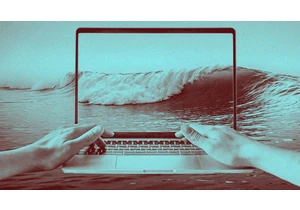
As I write this, the most pleasing sound is washing over me—gentle waves ebbing and flowing onto the shore. Sadly, I’m not actually on some magnificent tropical beach. Instead, the sounds of the s

The relentless hype around AI makes it difficult to separate the signal from the

I don’t know about you, but I tend to think about my favorite tech tools as being split into two separate saucepans: the “classic” apps we’ve known and relied on for ages and then the newer “AI” a

The official White House social media account is under fire for posts that resemble something typically found on the internet forum 4chan.
A post shared on February 14, styled like a Val

The prospect of banning the sale of so-called

