Apple gave me an advanced look at its newest flagship laptop, the 16-inch M4 Pro MacBook Pro, which goes on sale to the public tomorrow. I was interested in giving it a test run, of course, but aside from expecting speed increases, thanks to the M4 Pro chip, I honestly wasn’t expecting to be too wowed. MacBook Pros are usually always the best laptop on the market anyway—and this one, on the surface, didn’t seem much more than a spec update over last year’s M3 Pro models.
Boy, was I wrong. Within minutes of using the M4 Pro MacBook Pro, I understood one thing: It would be hard to go back to using any other laptop—Apple or not—after this. And that feeling has only solidified over the course of the week that I’ve been using the new flagship device.
The nano texture display is a work of art
Apple sent me the 16-inch model in Space Black with the M4 Pro chip, 2TB of storage, and 48GB of memory. But it also came with one more thing: the optional nano-texture display. It is this display that made me fall in love with Apple’s latest laptop.
The “nano texture display” is the name Apple has given to its new matte screen option for the MacBook Pro, which features the 16.2-inch Liquid Retina XDR display, which has a refresh rate of up to 120Hz. It marks the first time you can get a matte display option on the MacBook Pro in more than a decade. The advertised advantage of the nano display, which costs an extra $150, is that it reduces glare—important if you work in an office with overhead lights, or if you enjoy working outdoors in bright sunlight (the 16-inch MacBook Pro also now features up to 1000 nits of brightness for SDR content, making your screen appear brighter in sunlight).
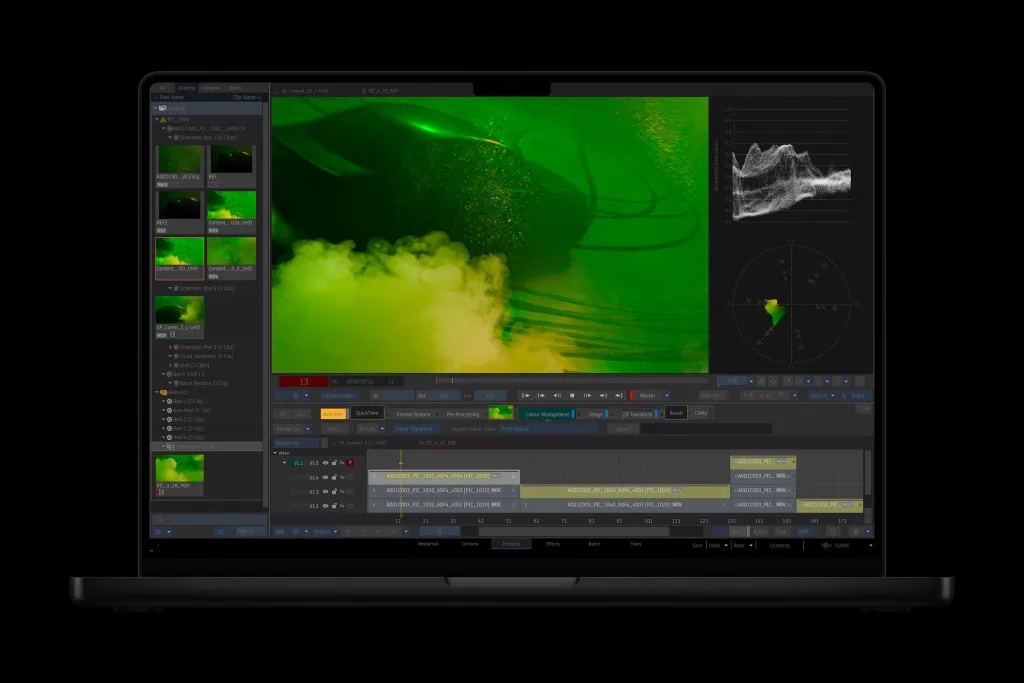
With the nano texture display option, the MacBook Pro’s screen has finally been freed from the reflective plexiglass prison it has been trapped in. Whether I was working indoors or outdoors, there was never any kind of glare on the screen. This meant that I didn’t have to adjust the MacBook to avoid being under harsh overhead lights, nor did I have to look for a shady area when sitting outside with it at a cafe.
But the lack of glare isn’t even the nano texture display’s best quality. That would have to be the way it looks. It’s hard to describe this, because you really need to see it to understand. The closest I can come to describing it is that it doesn’t “feel” digital. It’s smooth and bright and has even colors, like most displays do, but it looks more like an organic canvas, a beautiful living tapestry in which the physical manifestation of light resides.
I realize that those are weird phrases to use in a tech review, but it’s the only way I can convey just how beautiful the nano display option on the new MacBook Pro is. For me, it is the killer feature of the new M4 MacBook Pro series—and I will be angry with Apple if the company doesn’t bring the nano display option to its iPhones and MacBook Air lineup.
Leave your power adapter at home
Another thing that sold me on the M4 Pro MacBook Pro is the battery life. Apple advertises that the laptop now has a 24-hour battery life. Unfortunately, that’s not something I’ve been able to verify—but only because I’ve never been able to get the laptop’s battery below 65% before I went to bed.
Now look, I’m a journalist, so I’m not usually running the most power-hungry apps, such as video editing apps like Final Cut Pro or 3D animation apps like Blender. However, I am actively using my laptop at least 10 hours a day, and that usage includes having multiple browsers open that are flooded with tabs, a music or podcast app almost constantly playing content, and 4K video running. This is on top of the time I spend communicating via Slack or FaceTime, checking emails, and using word processors.
Using my existing laptop, a 16-inch Intel MacBook Pro, these same tasks would leave me with about 20% battery life by the end of the day if I’m lucky. But on the MacBook Pro, I’ve yet to go below 65%. After a week of consistently having most of my battery left when I get done with my work for the day, I’d feel comfortable taking an overnight trip somewhere with the new MacBook Pro and leaving the power adapter and cable at home.
Yes, it’s fast
I won’t spend a lot of time talking about the M4 Pro chip inside the MacBook Pro because, for me, it’s one of the least exciting things about this update. Yes, it’s the second-fastest chip Apple has ever put in its computers (the first being the M4 Max, also available in the new MacBook Pro). And yes, Apple Intelligence tasks are super speedy on it.

But honestly, if you’ve used a Mac with an M3 or M3 Pro chip, the M4 Pro isn’t too much to write home about—especially if you consider yourself an “ordinary” type of user, like me. I use word processors, video players, communication apps, and web browsers, and enjoy doing some light photo editing. Does the M4 Pro help me do any of that faster than an M3 Pro Mac I’ve used? Maybe a little, but not in a way that’s especially noticeable.
However, I will note one instance where I really noticed the speed of the M4 Pro. I recently installed the macOS 15.1 update on my Intel 16-inch MacBook Pro and the M4 Pro MacBook Pro. When installing the update on the Intel Pro, it took about 30 minutes for the computer to install the OS after download. But when I installed the same update on the M4 Pro, it accomplished the task in minutes. The MacBook Pro downloaded the update, prepared it, restarted, and installed it so fast that, at first, I thought the update had failed to take. But nope, the M4 Pro MacBook Pro is just insanely fast.
Now, the drawbacks
There are some other notable features of the new M4 Pro MacBook Pro, including the 12 MP camera that now has Center Stage support (so the camera always keeps the subject in the frame even if they are moving around the room). The same camera also supports Desk View, which allows you to show your viewers what is on the desk in front of you—handy for doing demonstrations with physical objects when on a conference call.
But as much as I love the M4 Pro MacBook Pro, it does have two drawbacks. The first is its cost. The 16-inch M4 Pro model starts at $2,499, which includes 24GB of memory and just 512GB of storage and does not include the nano texture display. The model I tested (M4 Pro, 48GB memory, 2TB storage, nano-texture display) will run you $3,649 before tax. But hey, the MacBook Pro series has always been expensive. It’s a cost you eat to have the best professional laptop on the market.
Yet the biggest drawback of the MacBook Pro is its size. It’s very thick, noticeably so. Apple lists its height as 0.66 inches, but for some reason, it feels even thicker. This is why I don’t think of the M4 MacBook Pro as a “laptop” but rather a “portable desktop.”
But the MacBook Pro being a chunky monkey isn’t anything new. Apple has used the same design since it introduced the M1 Pro MacBook Pro back in 2021. It’s a design that is thicker than the previous Intel MacBook Pros and helps facilitate additional ports professionals complained about the Intel MacBook Pro lacking, such as the stocky HDMI port.
I’m a fan of laptops that have a big screen and thin profiles. The MacBook Pro delivers on the former but definitely not the latter.
Who should get the M4 MacBook Pro?
I was happy with my Intel MacBook Pro until I tried the M4 Pro MacBook Pro. Once you use the nano texture display, it’s hard to go back to using the glossy displays found on older and other current MacBooks.

But unless you want the largest-screen laptop Apple makes, most “ordinary” users like me would probably find this new M4 MacBook Pro to be overkill. If you mainly use word processors, web browsers, and media consumption apps, it might be hard to justify the $2,499 starting price of the 16-inch MacBook Pro. You’re better off with a 15-inch MacBook Air for nearly half the cost.
But if you work in the creative fields—photography, videography, design—or the sciences that involve massive data sets, the newest MacBook Pro series should be on your radar, especially if you are still using any Intel Mac or even an M1 Pro MacBook Pro. You are the cohort most likely to benefit from the power of the M4 Pro chip, which is up to 3x faster than the M1 Pro. Combine that with the best battery life in any MacBook ever and the jaw-dropping nano-texture display, and you may realize, as I did, that the M4 MacBook Pro series has a great deal to offer.
Autentifică-te pentru a adăuga comentarii
Alte posturi din acest grup

An online spat between factions of Donald Trump’s suppo

U.S. tech investor Cathie Wood is calling on

Visiting adult and gambling websites doubles the risk of inadvertently installing malware onto work devices, according to a new study.

There are certain social media rules we can all agree on: Ghosting a conversation is impolite, and replying “k” to a text is the equivalent of a backhand slap (violent, wrong, and rude). But what

For Makenzie Gilkison, spelling is such a struggle that a word like rhinoceros might come out as “rineanswsaurs” or sarcastic as “srkastik.”
The 14-year-old from

Japan Airlines said it was hit by a cyberattack Thursday, causing delays to

