Tech giant Google announced on Friday that it has released the latest version of its ChromeOS operating system (Version M131) to the public. One of the biggest bits of news in this update is a new “Safety Reset” feature, which has been a long time coming.
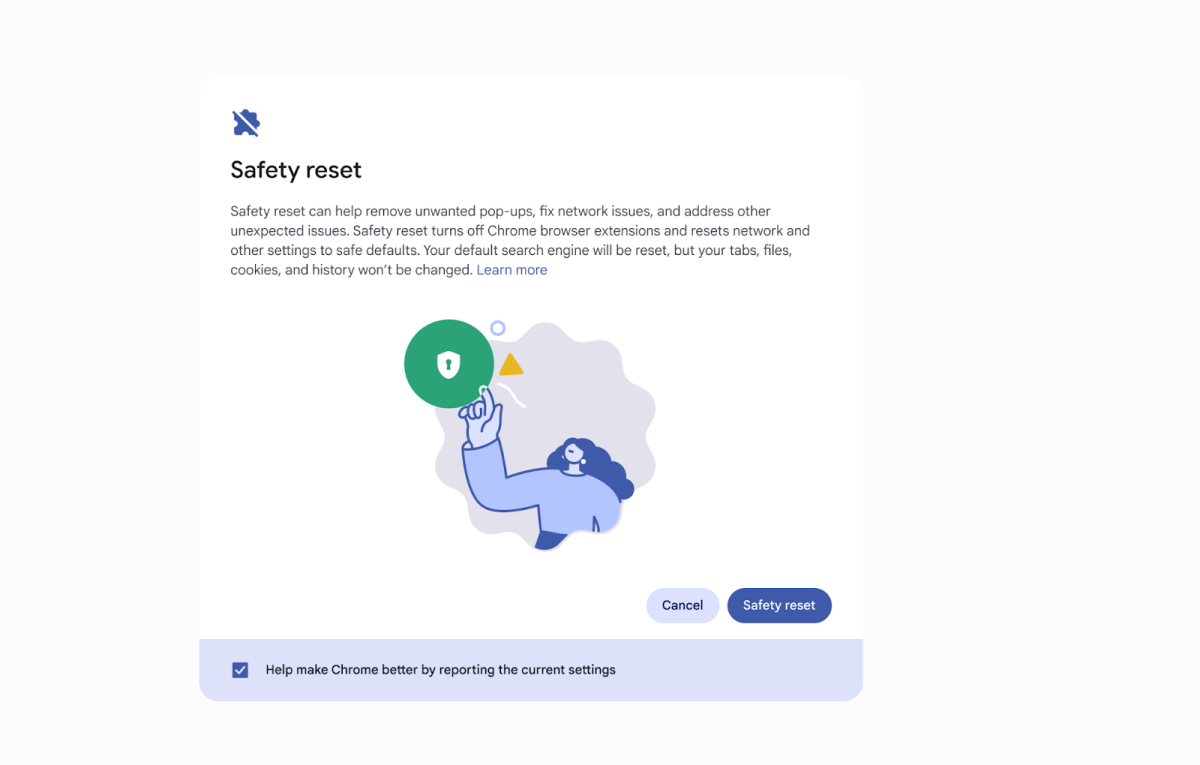
Safety Reset allows you to reinstall ChromeOS without losing all the data on your Chromebook. It will reset your network settings, default search engine, and other Chrome-related settings like your shortcuts, extensions, cookies, and site data. But your files, passwords, tabs, bookmarks, and browsing history will remain untouched.
Up until now, if you ran into system problems and wanted to restore your Chromebook to a “clean slate” state, you had to do a Powerwash. Safety Reset is a less destructive option and a good first step when you aren’t able to troubleshoot your Chromebook. It’s one of the big advantages that Chromebooks have over other laptops.
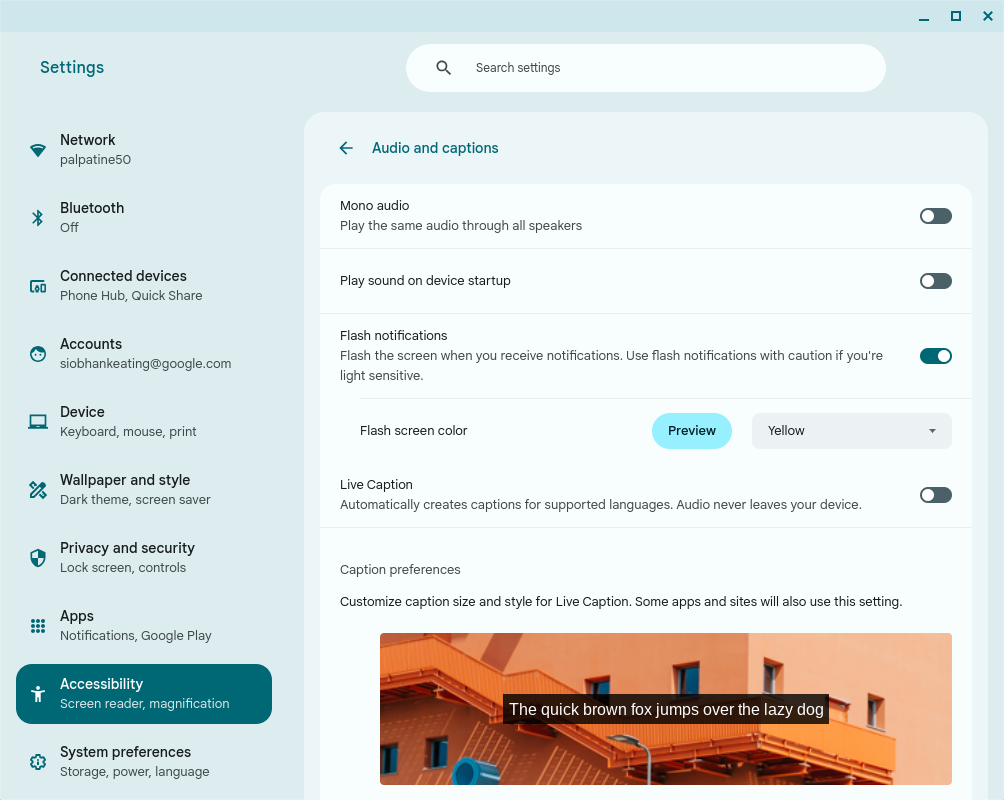
ChromeOS M131 also has a new feature called “Flash Notifications” that will help catch your attention when you get Chromebook notifications. Instead of just showing a small pop-up in the bottom corner, Flash Notifications also flash the entire screen to alert you.
This ChromeOS update — and the features in it — is currently rolling out to users, so if you don’t have access to M131 or its features yet, you’ll have to wait for it to arrive on your device.
Further reading: Why I switched from Windows to Chromebooks
Autentifică-te pentru a adăuga comentarii
Alte posturi din acest grup

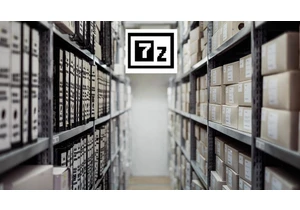
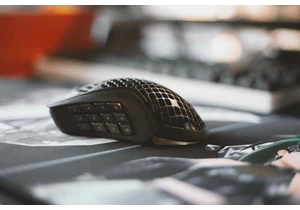
I’m old enough to remember when consoles were getting seriously power

Nvidia’s GeForce Now streaming service is a great way to play PC game

Heads up! While gaming laptops with RTX 4060 GPUs typically go for at

Getting 4TB of fast storage space for $210 seems like a cheat code, b

Good lord, PC games are getting big. It’s not uncommon for a single A
