 At a glance
At a glanceExpert's Rating
Pros
- Attractive design with well-executed RGB-LED accents
- USB-C with up to 140 watts of Power Delivery
- Wide color gamut, extremely good color accuracy
- Excellent motion performance
Cons
- Stand is slightly unstable
- Modest HDR brightness
- More expensive than most alternatives
Our Verdict
The HP Omen Transcend 32 is pricey even for a 32-inch 4K OLED monitor, but makes up for that with great USB-C connectivity and top-tier SDR image quality.
Price When Reviewed
This value will show the geolocated pricing text for product undefined
Best Pricing Today
The latest generation of 32-inch 4K OLED monitors are my personal favorite displays of 2024. Immersive and sharp, they deliver color performance and contrast that was impossible to obtain from any monitor just half a decade ago. However, most focus rather narrowly on PC and console gaming. The HP Omen Transcend 32 bucks that trend with a wide range of connectivity and features that make it equally suited for work and play.
HP Omen Transcend 32 specs and features
The HP Omen Transcend 32’s basic features will be familiar to anyone shopping for a 32-inch 4K OLED monitor in 2024. It has a 32-inch 16:9 aspect ratio display, 3840×2160 resolution, and a Samsung QD-OLED panel with a maximum refresh rate of 240Hz. Many 32-inch 4K OLED monitors offer these same specifications.
- Display size: 32-inch 16:9 curved widescreen
- Native resolution: 3840×2160
- Panel type: QD-OLED 10-bit
- Refresh rate: Up to 240Hz
- Adaptive sync: AMD FreeSync Premium Pro, Nvidia G-Sync, VESA Adaptive Sync
- HDR: Yes, VESA DisplayHDR True Black 400 Certified
- Ports: 2x HDMI 2.1, 1x DisplayPort 2.1 (UHBR10), 1x USB-C with DisplayPort Alternate Mode and 140 watts of Power Delivery, 1x USB-C upstream, 3x USB-A 3.2 downstream, 1x USB-C downstream, 1x 3.5mm audio line out
- VESA mount: Yes, 100x100mm
- Speakers: 2x 3-watt speakers
- Price: $1,299.99 MSRP
Connectivity is where the Transcend 32 begins to go off-script. It has support for both HDMI 2.1 and DisplayPort 2.1 (though DisplayPort only supports UHBR10 data rates, which isn’t much different from DisplayPort 2.0). The cherry on top is a USB-C port with DisplayPort and 140 watts of Power Delivery. Many competitors lack USB-C or offer a USB-C port with much more limited Power Delivery.
Further reading: See our roundup of the best 4K monitors to learn about competing products.
HP Omen Transcend 32 design
The HP Omen Transcend 32 makes a strong first impression. The white colorway I received has a modern, distinctive look, while a black option is available for a darker, more serious style.
A glance at the front of the monitor shows an understated look with slim bezels on three sides and a small chin at the bottom. The rear design stands out, however, thanks to a great RGB-LED light bar. Its brightness and shape set it apart from most competitors, which typically use circular LED bars placed tightly around the stand neck. Some, like the Acer Predator X32, don’t have an RGB-LED light at all.

Matthew Smith / Foundry
The monitor’s material quality is solid but doesn’t fully justify the price. Plastic is the primary material, and while sturdy and resistant to flexing, it lacks the premium texture or feel of alternatives like Samsung’s Odyssey OLED G8 line, which uses a more luxurious metal panel design. The stand design follows suit. It’s functional, but plain, with unremarkable plastic construction over its metal skeleton.
The stand offers significant height adjustment and is easy to position, but my test unit’s base was not perfectly level, causing minor wobble when jostled. Ergonomic adjustment includes height, tilt, and rotation up to 90 degrees for use in landscape orientation. It can’t swivel, however.
These limitations may push users to replace the stand with a third-party arm. Fortunately, the monitor supports a 100x100mm VESA mount for third-party arms, though a bundled bracket is required for VESA mounting.
The HP Omen Transcend 32 may look and feel like a gaming monitor, but HP positions it as a display for both gamers and creative professionals.
HP Omen Transcend 32 connectivity
HP equips the Omen Transcend 32 with an impressive range of connectivity options. It includes two HDMI 2.1 ports, one DisplayPort 2.1 (UHBR10), and a USB-C input with DisplayPort Alternate Mode, providing four video inputs — all capable of supporting 4K resolution at the monitor’s maximum refresh rate of 240Hz.
The USB-C port is a highlight, as it provides up to 140W of USB Power Delivery, far surpassing most competitors. 4K OLED monitors often omit USB-C entirely or offer significantly lower Power Delivery. 140 watts is enough to power Windows laptops with entry-level discrete graphics, any integrated graphics laptop, or a MacBook Pro.
There’s one small caveat here: The monitor makes this power available via a gigantic 480-watt external power brick. I don’t normally comment on a monitor’s external power brick, as it’s usually small, but this one is a chonker.
Additional USB ports include a USB-C upstream port, three USB-A 3.2 downstream ports, and one USB-C downstream port. While that’s strong connectivity, the lack of a USB-B upstream port may be an issue for users with older desktops that lack USB-C compatibility.
A 3.5mm audio line-out is available for audio-out. There’s no eARC support, which is a minor drawback compared to competitors like the Alienware AW3225QF, which features HDMI with eARC — a useful addition for connecting soundbars. The Alienware lacks USB-C with video and power delivery, though, and I’d trade eARC for USB-C any day of the week.
Finally, the Omen Transcend 32 uses a rear-facing port layout rather than the more common downward-facing design. It makes connecting cables easier in typical setups but can complicate wall mounting.
HP Omen Transcend 32 audio
The HP Omen Transcend 32 has four downward-firing 3W speakers integrated into the bottom of the monitor. They’re surprisingly capable, providing ample volume and clear, crisp sound across games and music. The speakers lack bass and have a relatively narrow soundstage, but they outperform every other 4K 240Hz monitor I’ve tested with the sole exception of LG UltraGear 32GS95UE-B, which has an impressive “Pixel Sound” audio system.
HP Omen Transcend 32 features
The HP Omen Transcend 32 may look and feel like a gaming monitor, but HP positions it as a display for both gamers and creative professionals, dubbing it the “portal between gaming and creating.” The monitor’s features support the marketing.
The on-screen menu is accessed via a joystick located on the rear-right side of the monitor, a common setup. However, HP sets itself apart with its on-screen menus, which are noticeably larger and easier to read than those of most competitors. This is especially helpful if you’re leaning back from the display or don’t have perfect 20/20 vision.

Matthew Smith / Foundry
The menus are logically organized and include a broad range of image quality adjustments, such as preset modes, fine-tuning for color temperature, gamma, and full color calibration. That’s good news for creators.
Additional creator-focused tools include video and filmmaker overlays, the ability to isolate the blue channel, and options for adjusting the downstream RGB signal. While in HDR mode, the monitor allows for adjusting the clipping level — a rare feature in 4K 240 Hz OLED monitors — but curiously, it doesn’t allow for direct HDR brightness adjustments, which would be a welcome addition.
While the on-screen menus are great, HP also provides monitor controls through its Omen Gaming Hub software. This is usually quicker and easier than accessing the on-screen menu, and HP’s software works well. Most major competing brands offer similar software but smaller budget brands (like AOC, Spectre, or Innocn) typically don’t. Omen Gaming Hub software can also control other Omen devices, so it’s especially useful if you own an Omen laptop or Omen gaming peripherals.
The Omen Transcend 32 has a KVM switch and HP’s unique “Omen Gear Switch,” which simplifies managing USB devices connected to the monitor when using multiple PCs. This allows users to toggle which PC the USB devices communicate with.
Warranty coverage is good, as well. HP provides a three-year warranty for the Omen Transcend 32. Alienware and Samsung have three-year warranties on their competitive 4K OLED displays, but LG provides just two years for the LG UltraGear 32GS95UE-B.
HP Omen Transcend 32 SDR performance
HP’s Omen Transcend 32 has a 32-inch Samsung QD-OLED panel with a native resolution of 3840×2160. We’ve tried dozens of QD-OLED monitors at this point, and all of them perform similarly. However, the HP Omen Transcend 32 scores a few small victories to deliver ever-so-slightly better SDR than most competitors.
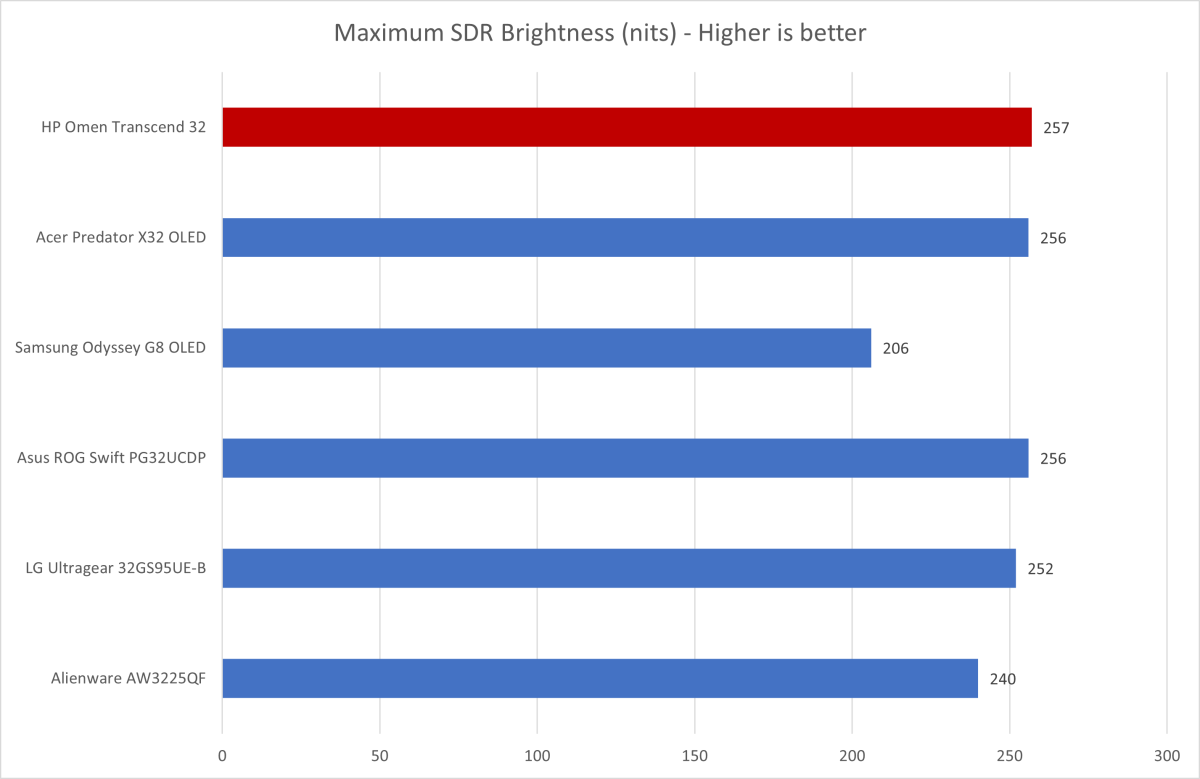
Matthew Smith / Foundry
OLED monitors aren’t especially bright in SDR. The HP Omen Transcend 32 doesn’t change that, but its maximum sustained SDR brightness of 257 nits is towards the upper end of what’s typical from a 4K OLED monitor. The monitor also has an effective anti-glare finish that does a good job of minimizing glare.
The Transcend 32’s brightness isn’t enough to keep the monitor comfortable in unusually bright situations, like a living room with large sunlit windows, but it’s otherwise more than adequate for comfortable SDR viewing.
Contrast, meanwhile, is a tie. All modern OLED monitors can achieve a minimum luminance of zero nits and an effectively infinite contrast ratio. The Transcend 32 delivers an immersive image with convincing depth and shadow detail—but the same is true of all 4K OLED displays.
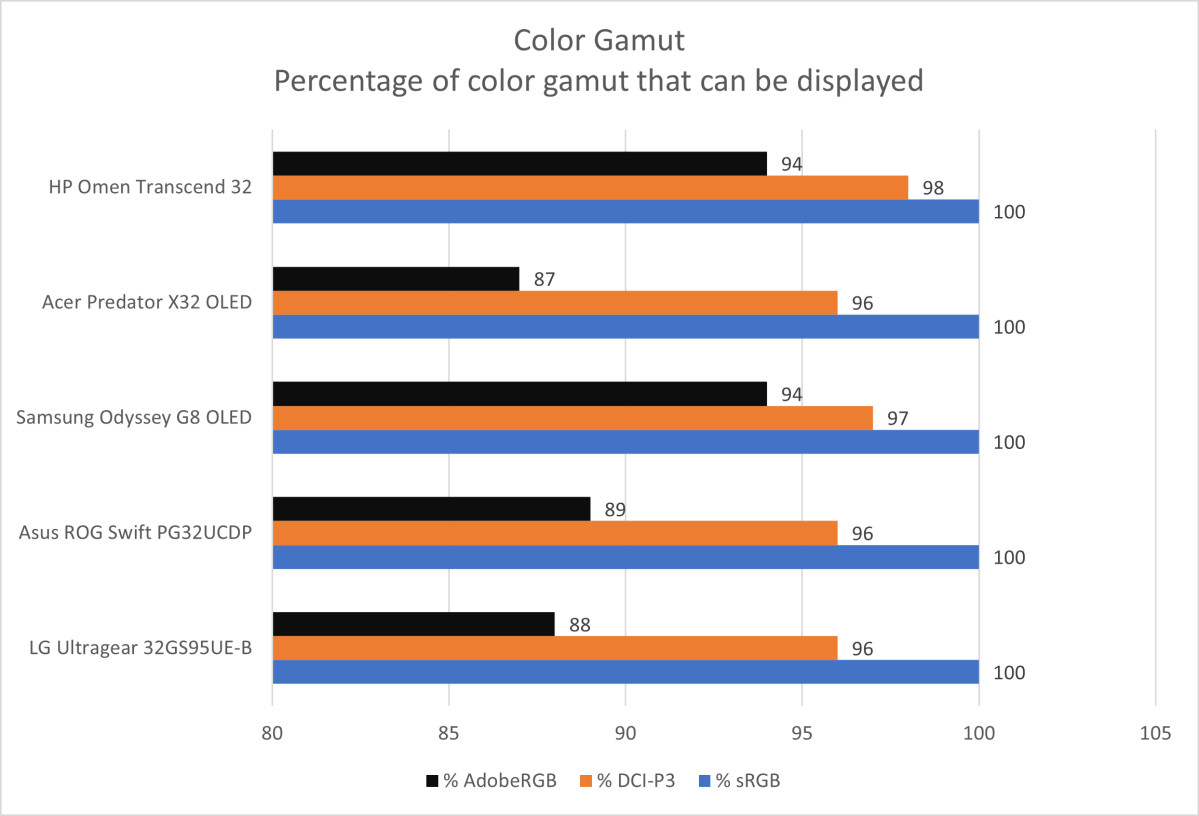
Matthew Smith / Foundry
Next up is color gamut. This is typically a strength for Samsung QD-OLED panels, which use Quantum Dots to increase their color gamut, and the Transcend 32 performs well. It can display 100 percent of sRGB, 98 percent of DCI-P3, and 94 percent of AdobeRGB. These figures are in line with other QD-OLED monitors but superior to OLED monitors with an LG WOLED panel.
The wide color gamut is good news for creators, as it means the monitor can display more colors overall. It also leads to an ultra-saturated, vivid look that most people will enjoy. This is a punchy, alluring display.
Autentifică-te pentru a adăuga comentarii
Alte posturi din acest grup
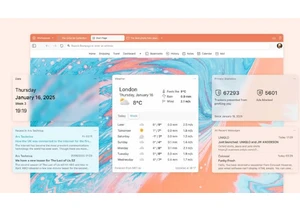
Vivaldi has taken another slow step toward providing better sync opti
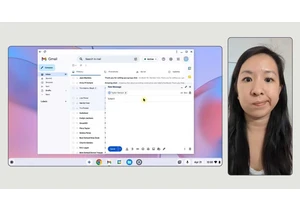
If you have a Chromebook, here’s an interesting development for you:


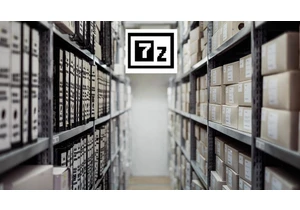
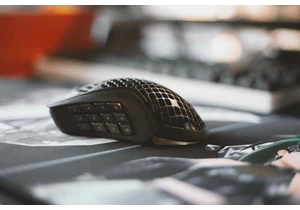
I’m old enough to remember when consoles were getting seriously power

Nvidia’s GeForce Now streaming service is a great way to play PC game
