This article is republished with permission from Wonder Tools, a newsletter that helps you discover the most useful sites and apps. Subscribe here.
I don’t know how to code. So I was delighted this week to discover a new AI service, Windsurf Cascade, that helped me make several little games and apps right after downloading the free software.
- How it works: I draft a prompt explaining to the AI what I’m envisioning. It spits out code I can test, then I ask for revisions. I then publish and share an app.
- Why it matters: Windsurf is the first tool I’ve seen that makes it easy for absolute beginners to code full games and applications without any prior experience. If you’ve ever been curious about coding but intimidated by the complexity, now’s a great time to dive in with AI assistance.
- What you can do: If there’s a game you’d love to make—or a simple application—you might finally be able to do so without professional help. Read on for how it works, what you can do with it, and why I’m so excited about this new service.
Getting started
Download the free Windsurf code editor. Once installed, the software1 lets you chat with an AI assistant in one window, while code shows up in another. The AI guides you through generating code to run new games or apps you make.
How to begin: Chat with it just as you would with ChatGPT or Claude. Windsurf incorporates both top AI models to understand your requests and generate the necessary code.
Your first prompt: Start by telling Windsurf’s AI in a few sentences about the subjects, games or applications of interest to you, asking it for ideas for what you can make.
- Start simple. Consider beginning with the simplest of games—like Tic-Tac-Toe or Hangman. You’ll get a quick feel for the interface.
- Level up a bit. Move on to a trivia or arcade-style game, or a little converter or calculator.
- Make something useful. After you’ve made a couple of quick apps, try customizing a mini application you can use for work or a hobby. Consider making a teaching or learning game. Or an information assistant that looks up policy information in your own documents or spreadsheets. Use it yourself or share it with a friend or colleague.
What the founder says
Varun Mohan, the CEO and co-founder of Codeium, which makes Windsurf, told me in a recent Zoom interview that he was surprised at the surge of interest from non-coders.
“We have a lot of non technical people at the company. Very quickly, once the product was released internally, all of them were spending the entire day building apps instead of doing their job,” he said.
He said Codeium’s goal is to help developers—and others—more efficiently complete ambitious projects. “Our goal is to actually reduce the time it takes to build apps by 95%.”
Pricing, platform and privacy
- Pricing: Free for the first two weeks. You can continue using the code editor indefinitely for free, but after that the AI assistance costs $10/month.
- Platform: Works on Mac, Windows and Linux. Not designed for mobile devices, though the apps and games you make will work on mobile browsers, and you can theoretically use Windsurf to make mobile apps.
- Privacy: Your games, apps and other software can run locally on your machine. The files are private until and unless you upload them to a public server.
Ideas for what you can make
- Trivia games Ask the AI to create a Jeopardy or Who Wants to Be a Millionaire-style game with questions it designs or pulls from a public database like the Open Trivia Database. Or post your own questions in a published Google spreadsheet or Airtable and share it with the AI.
- Action games If you miss your old Atari or arcade games of yore, ask the AI to help you make your own version of Frogger, Pac-Man, or Donkey Kong.
- Learning games Brush up on your geography, periodic table, presidents, star formations, or whatever else you’d like to study.
- Skill games Strengthen your typing with an app measuring your speed and accuracy. Or improve your listening skills by guessing the pitch of notes played or the name of a song. Customizing skill games allows you to choose your own look, feel, and functionality.
- Mini work applications Make a little cost or sales calculator tied to your specific services. Or a timeline estimator for planning projects with particular parameters. Or an analysis tool that references a particular spreadsheet or document. Watch someone make a check-sharing app and a personalized email weather alert.
Useful features
- The AI excels at debugging code. Programming errors can cascade through an application, making it difficult for novices to identify and correct problems. When something’s not working right, I just tell the AI what’s wrong. It figures out the problem and helps me fix it.
- You can learn as you go. The AI can answer questions as well as write or edit code for you. As I watch the AI generate code and iterate on app features, I can ask it to explain what it’s doing or how a bit of code works.
- You can create as many public or private projects as you want The software lives on your computer, so you can keep all your work private. In my case, I’m aiming to make and share teaching applications, so the AI has been helping me to publish code to Github Pages. I can host games and apps for free for others to try, like the examples below.
This article is republished with permission from Wonder Tools, a newsletter that helps you discover the most useful sites and apps. Subscribe here.
Autentifică-te pentru a adăuga comentarii
Alte posturi din acest grup
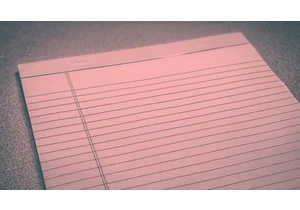




TikTok’s future prospects in the United States looked grimmer than ever Friday, following a bruising d

As TikTok pleads with the U.S. Supreme Court to let it continue operating in the United States, on
