If you’re on Windows 11, there’s a good chance you’re using BitLocker to protect your system files and personal data. BitLocker is enabled on most Windows 11 PCs by default, and that’s a good thing because BitLocker ensures only you can access your own data.
Unfortunately, there’s a new BitLocker bug that throws up a cryptic error message when you try to adjust the settings, reports Windows Latest. When you attempt to change BitLocker settings, you might be greeted with the following error message: “For your security, some settings are managed by your administrator.” It’s an alert that’s normally only sent out to business users on managed systems.
Microsoft recently confirmed the bug on a new support page, which explains that this happens on unmanaged systems or PCs that use the Trusted Platform Module (TPM). TPM is a dedicated hardware component that facilitates encryption and improves system security. Most modern PCs have TPM and it’s a requirement to install Windows 11, meaning this bug likely affects most non-business PC users on Windows 11.
Unfortunately, there’s no known workaround for this issue. All you can do is wait for Microsoft to fix the issue and release a patch. Until then, you likely won’t be able to decrypt drives that are protected by BitLocker and you won’t be able to change your BitLocker settings.
Further reading: Must-know Windows security and privacy settings
Autentifică-te pentru a adăuga comentarii
Alte posturi din acest grup

I’ve been a Chromebook fan and advocate for many years now. I bought

Prime Day is over, yes, but many awesome tech deals are still around.

We could all use some extra USB-C cables around the house, what with


Microsoft has made another adjustment to the restrictions that it pla
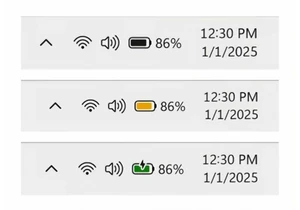
At some point, you’ve felt the twinge of anxiety as your laptop’s bat

Nvidia’s GeForce RTX 50 series has been shining with cutting-edge tec
