This article is republished with permission from Wonder Tools, a newsletter that helps you discover the most useful sites and apps. Subscribe here.
A dozen tabs open. Notifications pinging. I just opened my laptop and unread emails are already calling my name.
Sound familiar?
To break this routine, I’m relying on a carefully chosen stack of tools and tactics that protect deep work from daily distractions. Rather than hunting for a perfect productivity app, I’ve curated a three-layer system for planning, focus, and analysis. In today’s video and the post below I’ll show you how it works.
Feel free to steal any of these tactics as you’re refining your own workflow for the new year.
My focus stack has three layers:
- Planning tools that help me decide where to direct my concentration.
- Focus tools to help my wandering mind return to the task at hand.
- Analysis tools for tracking progress and observations about my work so I can improve my focus over time.
1. Planning: Design your day
Think of focus setup like a chef’s mise-en-place: organizing your workspace before diving into complex work.
Start by collecting and prioritizing a handful of core tasks so you have a short menu to choose from. Include time estimates. That helps you be realistic about what will fit on that day’s calendar.
I often fall victim to the planning fallacy. I overestimate how many things I can get done on a given day. That leads to end-of-day disappointment when I haven’t completed everything on my list.
To avoid that issue, assess your time estimates at the end of the day. After two weeks of doing that, you’ll get better guessing how much you’ll actually accomplish in a day.
Keep it simple: power tools that work
For me, task software should be as simple as possible. [See more of my philosophy on this]. I prefer to get stuff done rather than spend hours mastering software menus. That’s why I recommend simple, free task software tools.
- The bottom line: Workflowy, Apple Reminders, and Google Tasks all help you do the four basic things you need to do with to-dos:
- Create simple lists, organize and add to them, and reliably and quickly access the tasks on multiple devices.
For a more advanced software tool, consider Todoist or Things, which allow you to categorize tasks in a more sophisticated way with projects and multiple views.
Pro tools, minus the complexity
You may prefer a pro tool that combines planning with managing tasks and calendaring. Teams aiming to put all their projects, tasks and plans in one spot can use a hub like ClickUp, Monday, or Basecamp.
But if you’re working independently and want something simple, I like Sunsama.
Sunsama has a variety of useful features for planning your day. It works well for timeboxing. Here are some key features that make it so useful:
- Planning and review modes let you prepare for and conclude the day with reflection and intention, avoiding the temptation to work reactively.
- Estimate how long tasks will take, add notes or substasks, then schedule the tasks directly in your calendar.
- Optionally use AI for time estimates and to categorize tasks. That helps analyze how you’re allocating time.
- Employ focus mode to time your current task. When you complete it, the next task appears in the corner of your screen. I use this for deep work to block out everything but my current project.
Time design: Intelligent scheduling
- Vimcal, Akiflow, Fantastical, and Motion are among the best-designed calendar tools. They sync to your existing calendar (e.g. Google or Outlook).
- Use natural language to schedule things. Say something like “Meet Pat at 3pm Tuesday at HeyTea to talk about our AI summit.” Avoid a minute of manual data entry a dozen times daily and you’ll save an hour each week.
Calendar magic: AI-assisted planning
Reclaim, like Motion, can automatically put time on your calendar between your appointments for priorities that you’ve set in advance. For example, you may want to routinely find time for meditation, calling a loved one, stretching, or praying.
Reclaim adds those moments to your calendar between existing appointments on your calendar. They show up privately on your calendar. If you choose to let it, Reclaim can move your self-care slots if a meeting gets scheduled into that time slot.
2. Focus: your concentration kit
For background focus music, I rely on both Headspace and Calm with noise-cancelling headphones. Both offer instrumental tracks that block distractions without becoming distracting themselves. Coffitivity is a good free alternative if you prefer the background hum of a coffee shop.
Brainy headphones
Neurable MW75 Headphones ($699) blend premium audio with an unexpected superpower: they measure your brain’s focus levels while you work. Unlike clunky EEG headbands, these look and feel like luxury noise-cancelling headphones.
Why they’re useful: These noise-blocking headphones measure your brain focus like an EEG machine, without having to strap all those wires on your head. Neurable has somehow made one of the first consumer brain-computer interfaces that actually works so you can track your focus.
I’ve been impressed with how they monitor my level of focus. Like a fitness tracker encouraging me to move, they subtly encourage sustained concentration with a daily deep focus target of one hour.
Despite minor data syncing glitches and a lofty price tag, I’m pleased with their look, feel, and functionality. The first version of the app provides limited actionable insight about your focus level. Based on my conversations with the founder, I expect the app and the usefulness of its data to improve over time. A foldable design would also be nice, but that’s a small quibble for what they deliver. For now they’re available only in the U.S. and Canada.
Cheaper: Want a lower-cost alternative to get some quiet? Writer A.J. Jacobs recommends these $10 noise-blocking earmuffs and I’ve found Loop earplugs (starting at ~$25) to be helpful.
3. Analysis: measure what works
Rize is a time tracking app that charts how you spend time. It monitors what software you’re using and tallies which projects — or hobbies — your hours are flowing to. (Get a free month to try it).
Google’s Time Insights similarly helps you see where your time is going. Rather than monitoring your actual computer behavior, it relies solely on your calendar. Available only on certain Google Workspace plans.
As noted in my timeboxing post, a simple spreadsheet or paper and pen record will also do fine for documenting time allocation. Just jot down learnings about how your actual time spent diverged from your plans.
How AI can help
AI tools can help you analyze your time allocation. Feed Claude, Gemini or ChatGPT a list of your tasks and how much time you estimated they would take, alongside estimates of actual time spent. Or snap a photo of your handwritten schedule and notes and feed that to your AI of choice for summary insights.
By feeding some time tracking info into a Claude or ChatGPT project, a Notebook LM notebook, or a Gemini Gem, you can design your own custom timeboxing coach. This AI coach will understand how long things typically take you and your indicated priorities. It can then assist you with planning more effectively and making better time estimates based on your own past behavior.
This article is republished with permission from Wonder Tools, a newsletter that helps you discover the most useful sites and apps. Subscribe here.
Autentifică-te pentru a adăuga comentarii
Alte posturi din acest grup

For years, I’ve had a secret ambition tucked away somewhere near the back of my brain. It was to write a simple note-taking app—one that wouldn’t be overwhelmed with features and that would reflec
AI tools are everywhere, changing the way we work, communicate, and even create. But which tools are actually useful? And how can users integrate

The way Bran Ferren sees it, the future of warfare depends as much on creativity as it does on raw firepower.
The former head of research and development at Walt Disney Imagineering—the
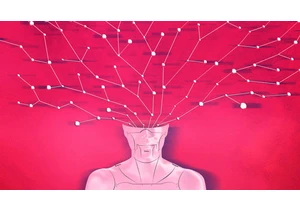
The nonstop cavalcade of announcements in the AI world has created a kind of reality distortion field. There is so much bu

Google released its new Gemini 2.5 Pro Experimental AI model late last month,

TikTok is shutting down TikTok Notes—wait, you didn’t even know it existed? Well, that explains a lot.
TikTok Notes, the platform’s short-lived attempt to take on Instagram (just as Inst

Influencing has a major pay gap, and it’s not what you might expect.
A new report from Collabstr, based on over 15,0
