In a few months, Windows 10 will take its final bow. That means folks will have to start paying for security updates, which has many people thinking about buying a new computer.
One alternative to Windows 11 computers are Chromebooks, a laptop that exclusively runs Google’s Chrome OS operating system. There are many advantages to switching to a Chromebook. Not only are they largely virus-free, but they’re also very affordable. Google also has a new Welcome Back feature that summarizes your recent activity, formatting it as an easy-to-follow visual overview.
What is a Chromebook?
When the first Chromebooks were released just over a decade ago, these inexpensive, extremely stripped-down models were limited to services that could be run via a web browser. Since then, Chromebooks have grown and today’s models can even run Android apps. In other words, a Chromebook is similar to a smartphone or tablet and there are rumors that Google will start replacing Chrome OS with Android in its Chromebooks in the future.
What’s new?
A new version of the Chromebook was recently released with a focus on working more efficiently. Google is also investing heavily in AI (artificial intelligence) and has launched a new concept called Chromebook Plus. In addition to the company’s AI service Gemini, there’s also AI support in many other tools. For example, you can delete objects in your photos in the Photos app or get live subtitles for digital meetings and YouTube videos.
Just like on the Windows side, we can also expect many more AI innovations in the near future.
Other news
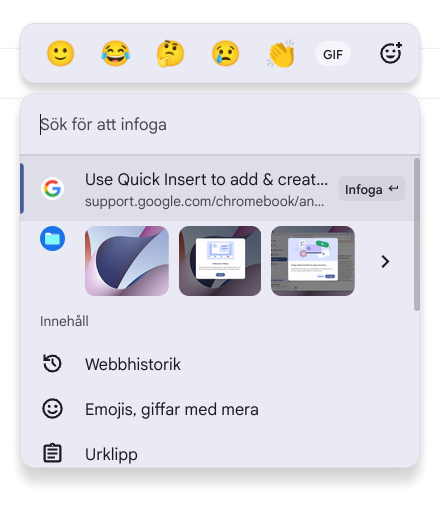
Foundry
Chromebooks now have a new smart feature called Welcome Back. When you switch on your computer, you’ll see a visual overview of what you were working on last time and get suggestions on what you can do. If you want, you can also connect your mobile phone or tablet to this feature.
There’s also a new Focus mode to help you work more productively and a feature called Insert Easily, which allows you to paste links, emojis, image files, and much more.
Insert Easily opens if you press the Launcher or Google Key together with the letter f or with the special Insert Key.
How do I get started?
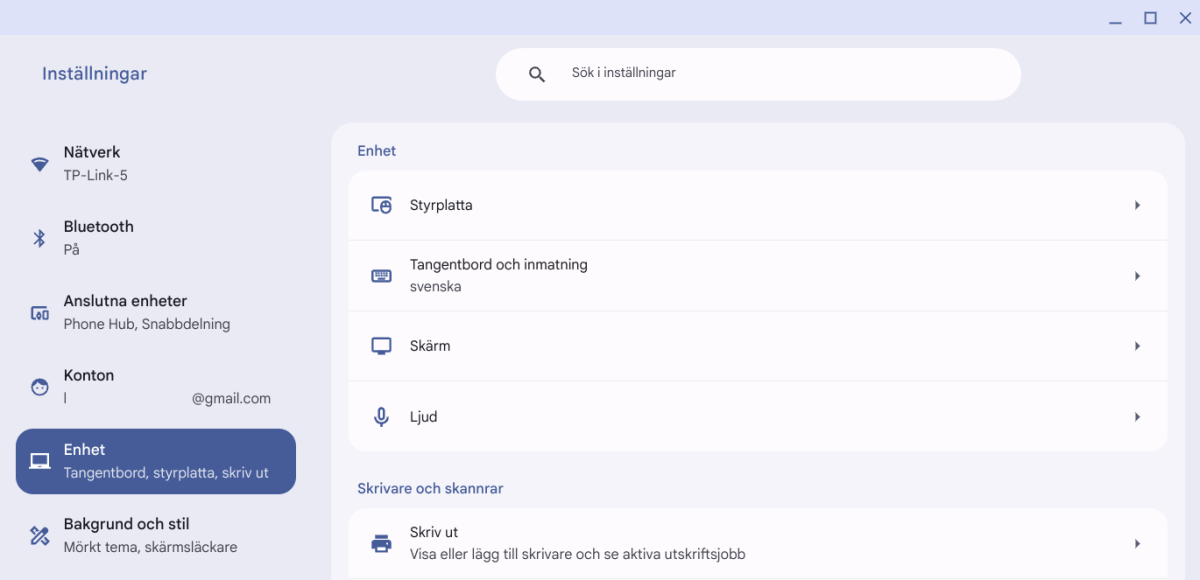
Foundry
When you switch on a new Chromebook, you’ll be taken through a getting started wizard where you’ll choose your language, agree to terms of service, connect to the internet, and more.
You’ll also be able to make a variety of settings to personalize your Chromebook. You can change these afterwards via Settings.
Do I need to log in?
Chromebook relies on you being logged in and to get the most out of the system, you should use the same account as on your mobile and tablet. However, to protect your privacy, there’s nothing stopping you from creating a new Google Account so that your Chromebook isn’t linked to your other activities.
When you set up a Chromebook, you can also use a guest login and you can choose to add more people to give each user their own identity.
Connecting
At the end of the installation, you will be given the option to install the same apps on your computer as you already do on your mobile/tablet. You can also pair your computer and mobile phone. This allows you to unlock your computer with your phone, for example, but this is completely optional.
How do I install apps?
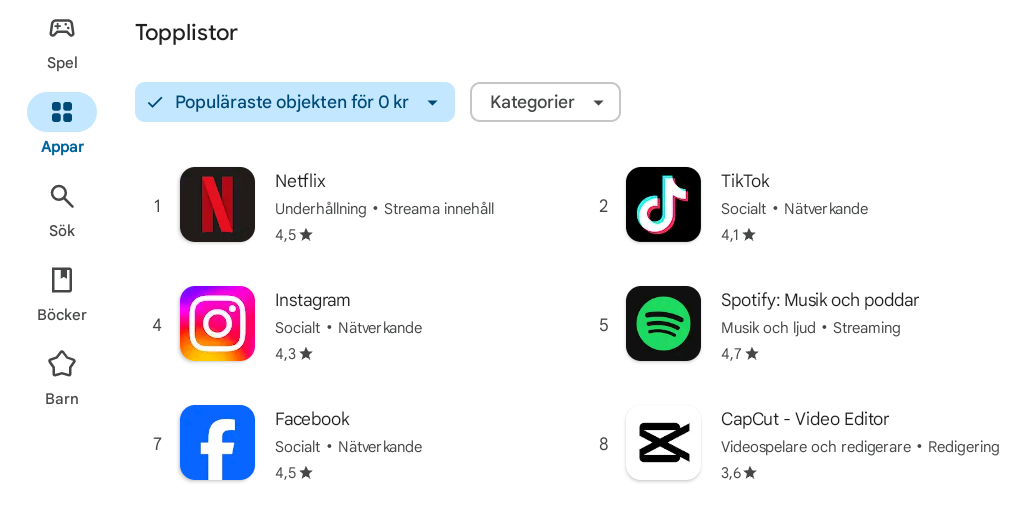
Foundry
Just like on a mobile phone or tablet, you get apps through the Google Play Store. To access it, click on the Play Store icon at the bottom of the screen. Tap Apps in the left-hand menu to display the categories or select Search if you know its name.
Where are my files?
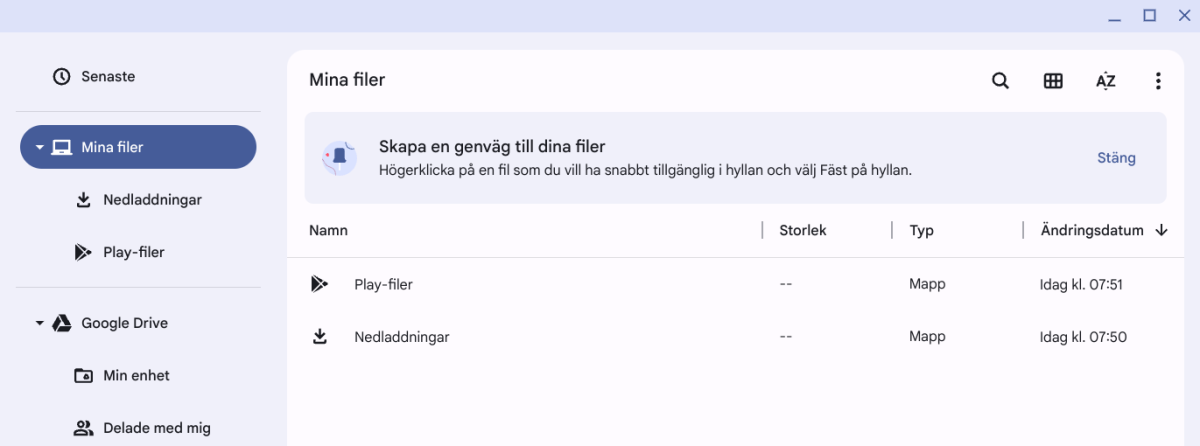
Foundry
Although a Chromebook is built around cloud services, you can store files on your own computer. You can access them via the built-in File Manager. This tool is the Chromebook equivalent of Windows Explorer.
Files displays both documents stored on your computer and in Google’s Drive cloud service. Tap the Files icon at the bottom of the screen to open.
How does AI work?

Foundry
In modern Chromebooks, Google’s AI service Gemini is built in and can be accessed via the icon at the bottom of the screen. Select Chat with Gemini and you can ask questions and give commands in the box at the bottom. The first time, you will have to accept the terms of use and make some settings.
Autentifică-te pentru a adăuga comentarii
Alte posturi din acest grup

Laptops are great if you need portability, but these days you can get

Dell’s new Pro Max AI PCs boast the new Nvidia RTX Pro Blackwell GPUs

If you’re using a workstation-class laptop, odds are pretty good that

SteamOS is coming to PC handhelds other than Valve’s own Steam Deck.

I use a HyperX Cloud Alpha Wireless as my personal PC headset, specif
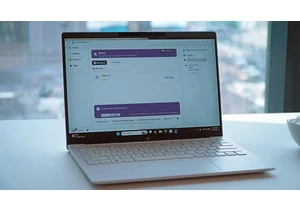
If I had a nickel for every time I went to an NYC press event and got

When Major League Baseball starts its 2025 season on March 27, you ca
