The best webcam makes you look your best — for less. Most laptops ship with a 720p webcam, so a 1080p webcam or even a 4K webcam can make you stand out by comparison.
I haven’t tested every one of these webcams, just most of them — and I describe how I test under my recommendations. You can also refer to my separate story on the best Windows Hello webcams for recommendations that aid videoconferencing and log you into your PC. Two recommendations from that list — a premium and budget option — appear on this list.
Why you should trust me: PCWorld has been testing PC hardware since the 1980s, and I’ve been a technology journalist for 30 years, with extensive experience in reviewing PC hardware. When it comes to webcams, my recommendations are based on hands-on testing in real-world scenarios. I also tap the expertise and published reviews of my counterparts in Sweden and Germany to offer a comprehensive view of the current webcam landscape.
The best webcams we’ve tested
Anker PowerConf C200 – Best overall webcam

Pros
- 2K (1440p) resolution with autofocus
- Adjustable field of view
- Solid low-light performance
- 18-month warranty
Cons
- Lacks 60fps support
- Anker software is necessary for full control
- Color balance is middling
Why I like the Anker PowerConf C200
The Anker PowerConf C200 offers an affordable yet substantial upgrade from the 720p cameras found in most laptop webcams to a 1440p webcam, yet does so at an affordable price. The webcam also works well in low light, a pitfall of many webcams. For all that, at just $60? That’s a solid value in my book, and makes this webcam our top recommendation.
(Anker and Amazon characterize this as a “Mac” camera. It’s plug-and-play within Windows, however.)
Additional features include an adjustable field of zoom that crops down to 65 degrees, meaning you can orient the camera on your face alone. The camera autofocuses, too. Naturally, there are noise-canceling mics and a privacy shutter that actually turns off the entire device. You will need Anker’s free Windows software, though, to enable some of these features. (That’s available on the Anker website.) We weren’t sold on the need for original software at first, but many other webcams now offer similar apps to enable full functionality.
Who should buy the Anker PowerConf C200
What sold us on this webcam are the basics: It’s just a good webcam for an affordable price. As such, it will appeal to a broad segment of buyers: work-from-home employees, small businesses, and general consumers. If you’re tired of your laptop’s 720p webcam and want even more, start here with the Anker PowerConf C200.
eMeet Piko+ – Best overall webcam runner-up
Autentifică-te pentru a adăuga comentarii
Alte posturi din acest grup

Nowadays, one of the best things you can get for your home office is


About 10 years ago, a prominent tech executive confidently informed m
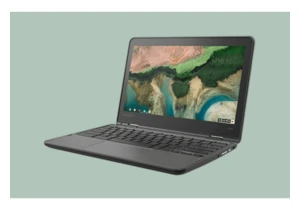
TL;DR: Free shipping and 71 percent off a Lenovo 300

The Windows Task Manager is one of the most iconic tools of the opera

TL;DR: Save 36% on Microsoft Office 2024, the latest

Being a tech editor and reviewer, I’ve dealt with decades worth of de



